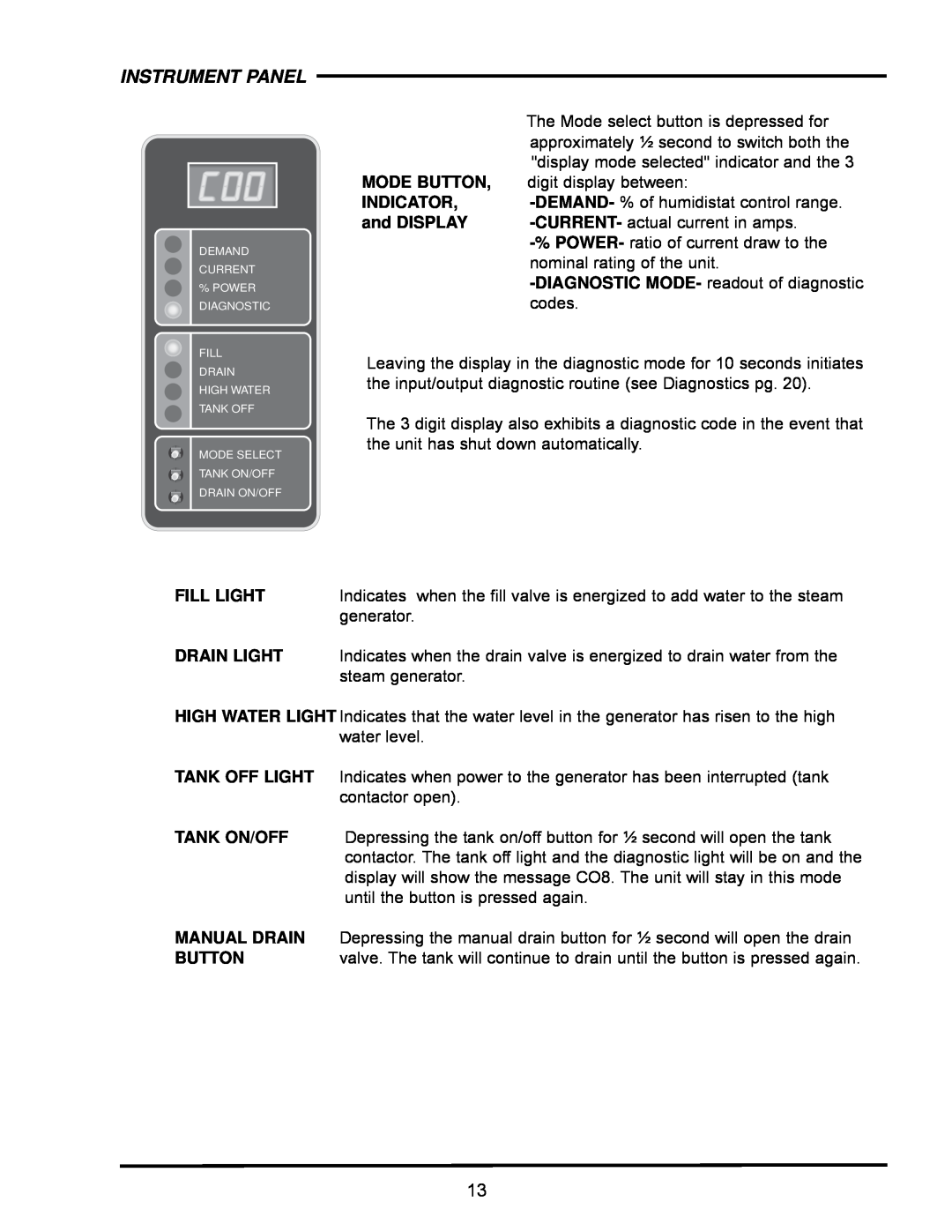codes.
Leaving the display in the diagnostic mode for 10 seconds initiates the input/output diagnostic routine (see Diagnostics pg. 20).
The 3 digit display also exhibits a diagnostic code in the event that the unit has shut down automatically.
Indicates when the fill valve is energized to add water to the steam generator.
Indicates when the drain valve is energized to drain water from the steam generator.
The Mode select button is depressed for approximately ½ second to switch both the "display mode selected" indicator and the 3 digit display between:
INSTRUMENT PANEL
MODE BUTTON, INDICATOR, and DISPLAY
DEMAND
CURRENT % POWER DIAGNOSTIC
FILL
DRAIN
HIGH WATER
TANK OFF
MODE SELECT
TANK ON/OFF
DRAIN ON/OFF
FILL LIGHT
DRAIN LIGHT
HIGH WATER LIGHT Indicates that the water level in the generator has risen to the high water level.
TANK OFF LIGHT | Indicates when power to the generator has been interrupted (tank |
| contactor open). |
TANK ON/OFF | Depressing the tank on/off button for ½ second will open the tank |
| contactor. The tank off light and the diagnostic light will be on and the |
| display will show the message CO8. The unit will stay in this mode |
| until the button is pressed again. |
MANUAL DRAIN | Depressing the manual drain button for ½ second will open the drain |
BUTTON | valve. The tank will continue to drain until the button is pressed again. |
13