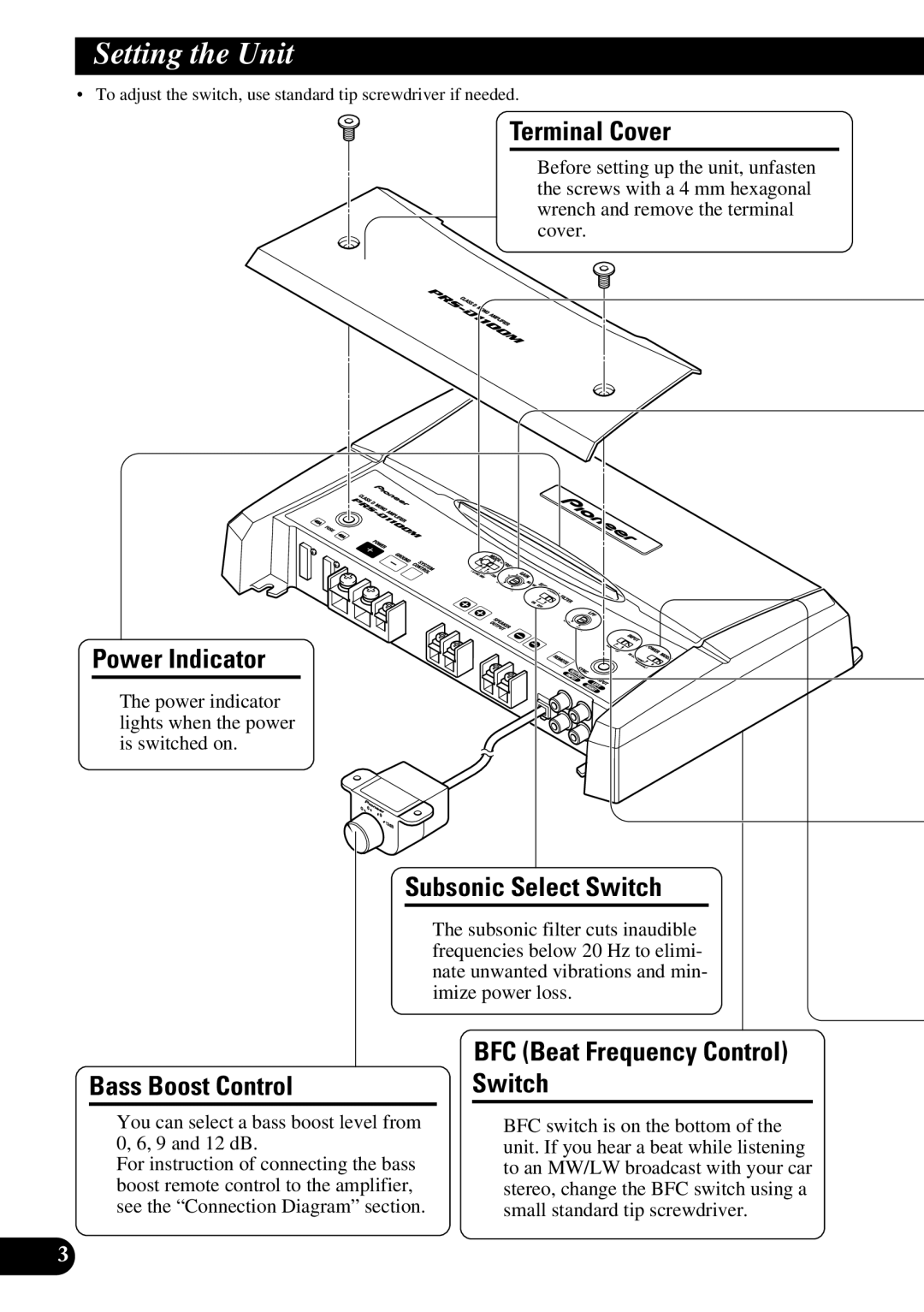Setting the Unit
• To adjust the switch, use standard tip screwdriver if needed.
Terminal Cover
Before setting up the unit, unfasten the screws with a 4 mm hexagonal wrench and remove the terminal cover.
Power Indicator
The power indicator lights when the power is switched on.
| Subsonic Select Switch |
| |||
|
| The subsonic filter cuts inaudible | |||
|
| frequencies below 20 Hz to elimi- | |||
|
| nate unwanted vibrations and min- | |||
|
| imize power loss. | |||
|
|
|
| BFC (Beat Frequency Control) | |
Bass Boost Control |
|
| Switch | ||
You can select a bass boost level from |
|
| BFC switch is on the bottom of the | ||
0, 6, 9 and 12 dB. |
|
| unit. If you hear a beat while listening | ||
For instruction of connecting the bass |
|
| to an MW/LW broadcast with your car | ||
boost remote control to the amplifier, |
|
| stereo, change the BFC switch using a | ||
see the “Connection Diagram” section. |
|
| small standard tip screwdriver. | ||
3