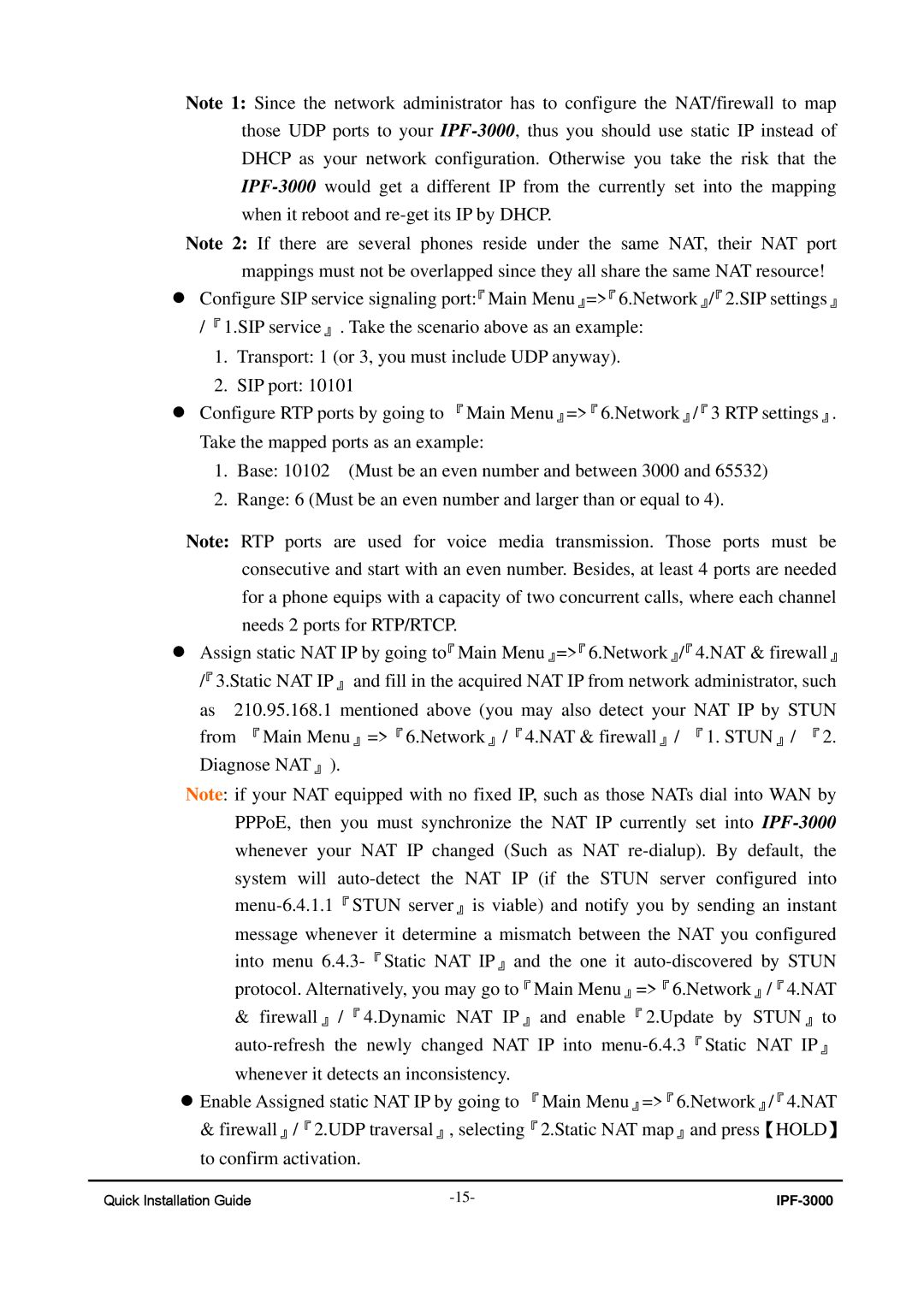Note 1: Since the network administrator has to configure the NAT/firewall to map those UDP ports to your
Note 2: If there are several phones reside under the same NAT, their NAT port mappings must not be overlapped since they all share the same NAT resource!
zConfigure SIP service signaling port:『Main Menu』=>『6.Network』『/ 2.SIP settings』 /『1.SIP service』. Take the scenario above as an example:
1.Transport: 1 (or 3, you must include UDP anyway).
2.SIP port: 10101
zConfigure RTP ports by going to 『Main Menu』=>『6.Network』『/ 3 RTP settings』. Take the mapped ports as an example:
1.Base: 10102 (Must be an even number and between 3000 and 65532)
2.Range: 6 (Must be an even number and larger than or equal to 4).
Note: RTP ports are used for voice media transmission. Those ports must be consecutive and start with an even number. Besides, at least 4 ports are needed for a phone equips with a capacity of two concurrent calls, where each channel needs 2 ports for RTP/RTCP.
zAssign static NAT IP by going to『Main Menu』=>『6.Network』『/ 4.NAT & firewall』 『/ 3.Static NAT IP』and fill in the acquired NAT IP from network administrator, such
as 210.95.168.1 mentioned above (you may also detect your NAT IP by STUN from 『Main Menu』=>『6.Network』/『4.NAT & firewall』/ 『1. STUN』/ 『2. Diagnose NAT』).
Note: if your NAT equipped with no fixed IP, such as those NATs dial into WAN by PPPoE, then you must synchronize the NAT IP currently set into
&firewall』/『4.Dynamic NAT IP』and enable『2.Update by STUN』to
zEnable Assigned static NAT IP by going to 『Main Menu』=>『6.Network』『/ 4.NAT & firewall』/『2.UDP traversal』, selecting『2.Static NAT map』and press【HOLD】 to confirm activation.
Quick Installation Guide |
|