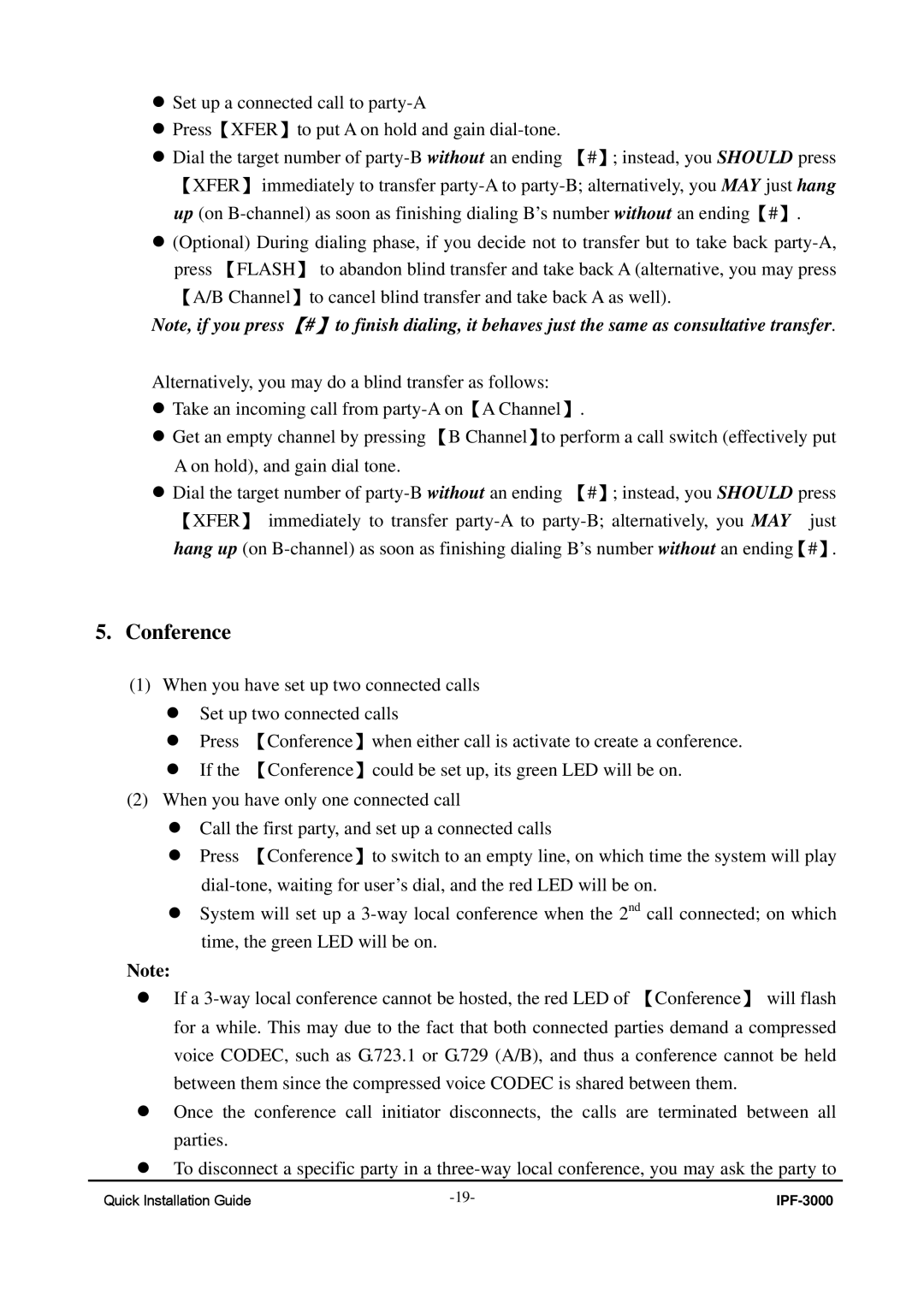zSet up a connected call to
zPress【XFER】to put A on hold and gain
zDial the target number of
z(Optional) During dialing phase, if you decide not to transfer but to take back
Note, if you press 【#】 to finish dialing, it behaves just the same as consultative transfer.
Alternatively, you may do a blind transfer as follows:
zTake an incoming call from
zGet an empty channel by pressing 【B Channel】to perform a call switch (effectively put A on hold), and gain dial tone.
zDial the target number of
【XFER】 immediately to transfer
5.Conference
(1)When you have set up two connected calls z Set up two connected calls
z Press 【Conference】when either call is activate to create a conference. z If the 【Conference】could be set up, its green LED will be on.
(2) When you have only one connected call
zCall the first party, and set up a connected calls
zPress 【Conference】to switch to an empty line, on which time the system will play
zSystem will set up a
Note:
zIf a
zOnce the conference call initiator disconnects, the calls are terminated between all parties.
zTo disconnect a specific party in a
Quick Installation Guide |