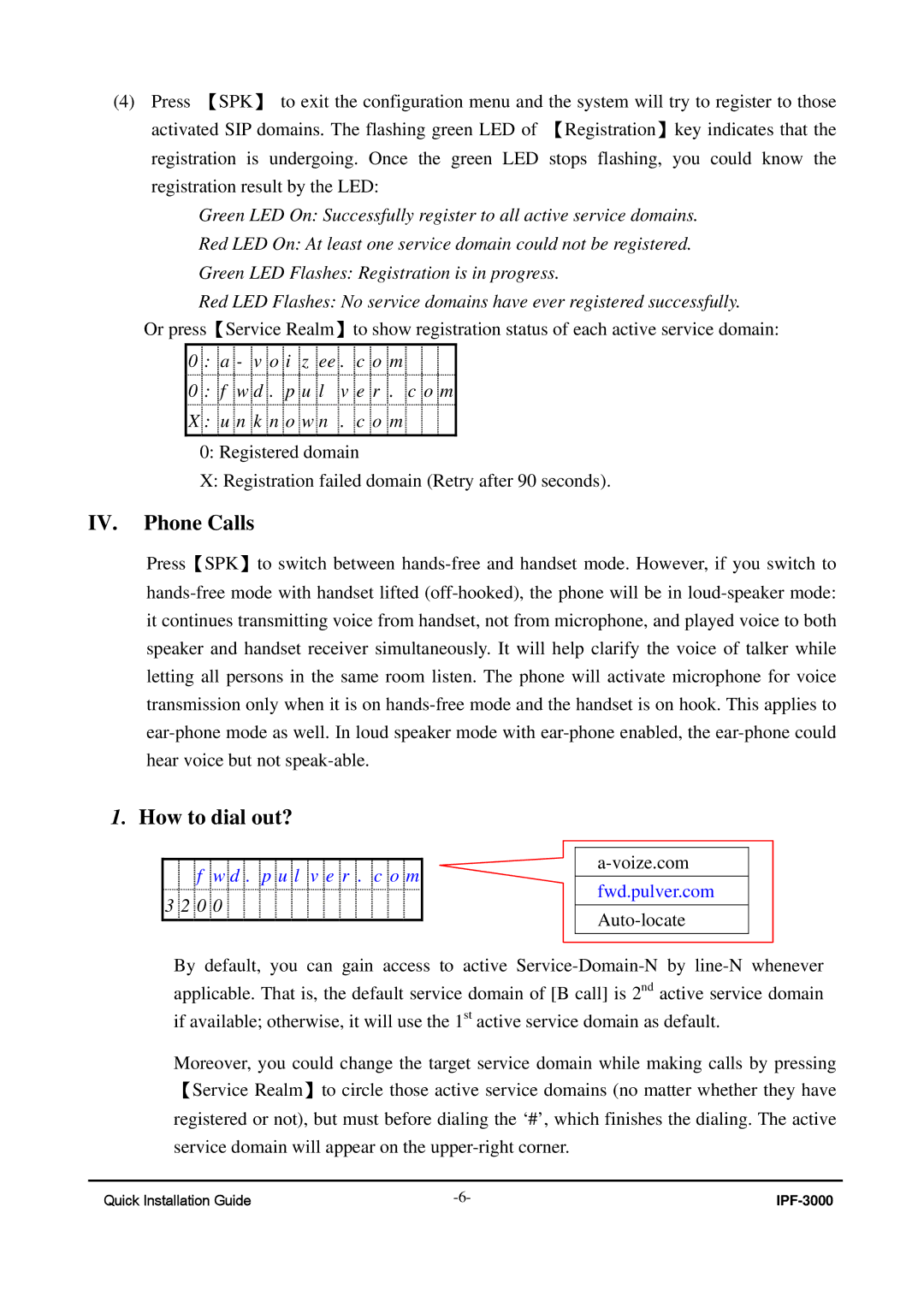(4)Press 【SPK】 to exit the configuration menu and the system will try to register to those activated SIP domains. The flashing green LED of 【Registration】key indicates that the registration is undergoing. Once the green LED stops flashing, you could know the registration result by the LED:
Green LED On: Successfully register to all active service domains.
Red LED On: At least one service domain could not be registered.
Green LED Flashes: Registration is in progress.
Red LED Flashes: No service domains have ever registered successfully.
Or press【Service Realm】to show registration status of each active service domain: 0 : a - v o i z ee . c o m
0 : f w d . p u l v e r . c o m
X : u n k n o w n . c o m
0: Registered domain
X: Registration failed domain (Retry after 90 seconds).
IV. Phone Calls
Press【SPK】to switch between
1.How to dial out?
fw d . p u l v e r . c o m 3 2 0 0
fwd.pulver.com
By default, you can gain access to active
Moreover, you could change the target service domain while making calls by pressing 【Service Realm】to circle those active service domains (no matter whether they have registered or not), but must before dialing the ‘#’, which finishes the dialing. The active service domain will appear on the
Quick Installation Guide |