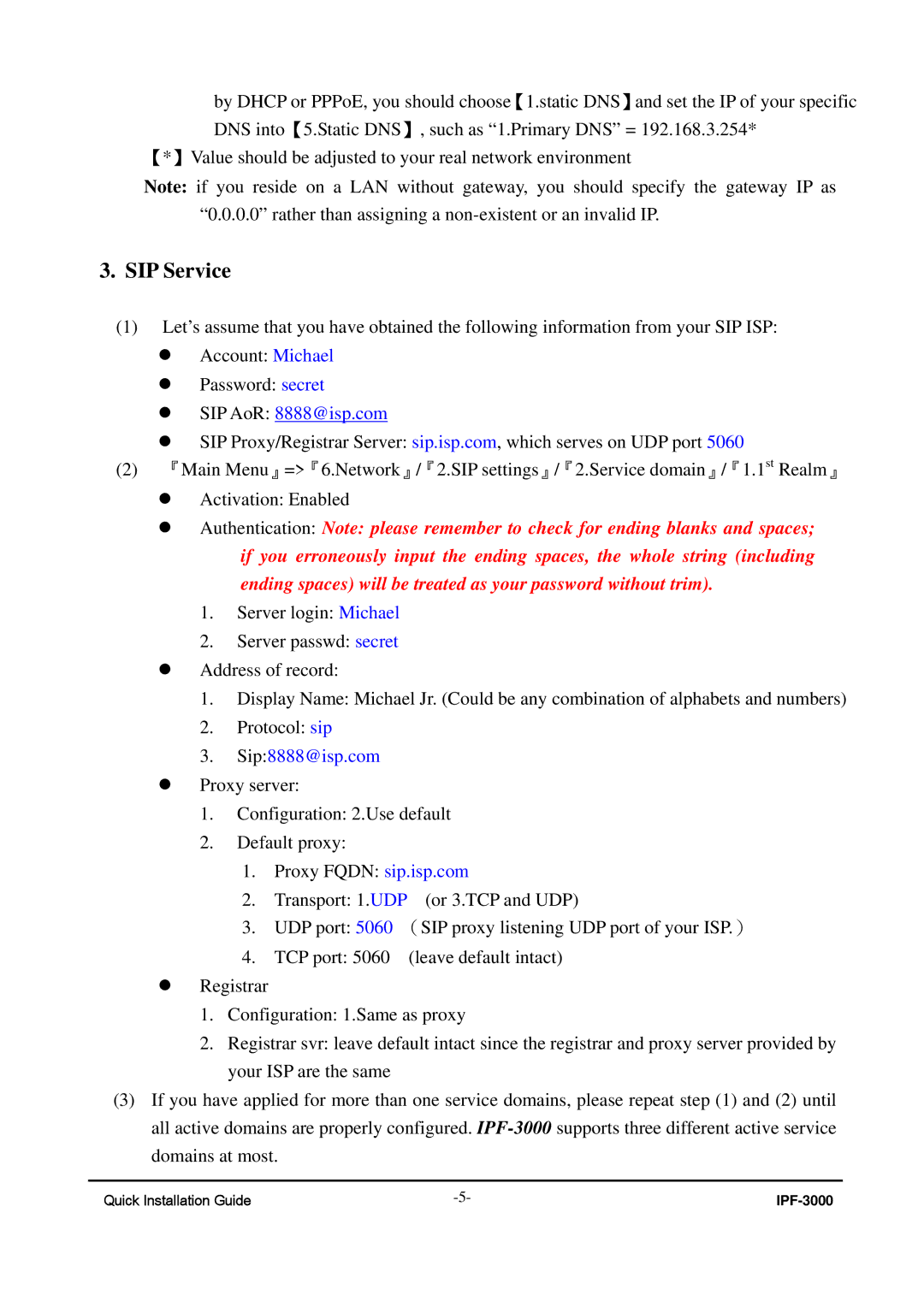by DHCP or PPPoE, you should choose【1.static DNS】and set the IP of your specific DNS into【5.Static DNS】, such as “1.Primary DNS” = 192.168.3.254*
【*】Value should be adjusted to your real network environment
Note: if you reside on a LAN without gateway, you should specify the gateway IP as “0.0.0.0” rather than assigning a
3.SIP Service
(1)Let’s assume that you have obtained the following information from your SIP ISP: z Account: Michael
z Password: secret
z SIP AoR: 8888@isp.com
z SIP Proxy/Registrar Server: sip.isp.com, which serves on UDP port 5060
(2)『Main Menu』=>『6.Network』/『2.SIP settings』/『2.Service domain』/『1.1st Realm』 z Activation: Enabled
z Authentication: Note: please remember to check for ending blanks and spaces; if you erroneously input the ending spaces, the whole string (including ending spaces) will be treated as your password without trim).
1.Server login: Michael
2.Server passwd: secret
zAddress of record:
1.Display Name: Michael Jr. (Could be any combination of alphabets and numbers)
2.Protocol: sip
3.Sip:8888@isp.com
zProxy server:
1.Configuration: 2.Use default
2.Default proxy:
1.Proxy FQDN: sip.isp.com
2. Transport: 1.UDP (or 3.TCP and UDP)
3.UDP port: 5060 (SIP proxy listening UDP port of your ISP.)
4.TCP port: 5060 (leave default intact)
zRegistrar
1.Configuration: 1.Same as proxy
2.Registrar svr: leave default intact since the registrar and proxy server provided by your ISP are the same
(3)If you have applied for more than one service domains, please repeat step (1) and (2) until all active domains are properly configured.
Quick Installation Guide |