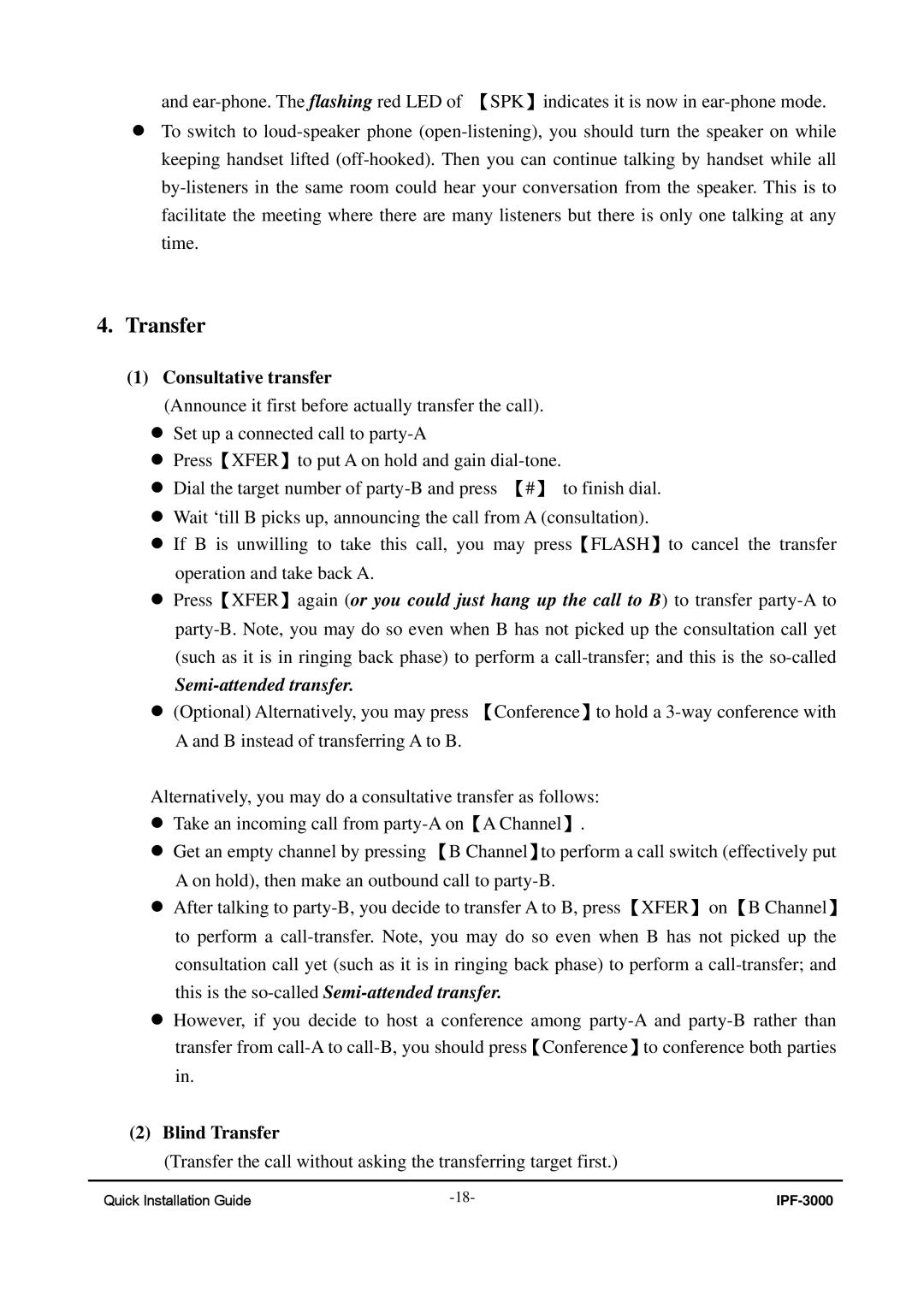and ear-phone. The flashing red LED of 【SPK】indicates it is now in ear-phone mode.
zTo switch to loud-speaker phone (open-listening), you should turn the speaker on while keeping handset lifted (off-hooked). Then you can continue talking by handset while all by-listeners in the same room could hear your conversation from the speaker. This is to facilitate the meeting where there are many listeners but there is only one talking at any time.
4.Transfer
(1)Consultative transfer
(Announce it first before actually transfer the call).
zSet up a connected call to party-A
zPress【XFER】to put A on hold and gain dial-tone.
zDial the target number of party-B and press 【#】 to finish dial.
zWait ‘till B picks up, announcing the call from A (consultation).
zIf B is unwilling to take this call, you may press【FLASH】to cancel the transfer operation and take back A.
zPress【XFER】again (or you could just hang up the call to B) to transfer party-A to party-B. Note, you may do so even when B has not picked up the consultation call yet (such as it is in ringing back phase) to perform a call-transfer; and this is the so-called
Semi-attended transfer.
z(Optional) Alternatively, you may press 【Conference】to hold a 3-way conference with A and B instead of transferring A to B.
Alternatively, you may do a consultative transfer as follows:
zTake an incoming call from party-A on【A Channel】.
zGet an empty channel by pressing 【B Channel】to perform a call switch (effectively put A on hold), then make an outbound call to party-B.
zAfter talking to party-B, you decide to transfer A to B, press【XFER】on【B Channel】 to perform a call-transfer. Note, you may do so even when B has not picked up the consultation call yet (such as it is in ringing back phase) to perform a call-transfer; and this is the so-called Semi-attended transfer.
zHowever, if you decide to host a conference among party-A and party-B rather than transfer from call-A to call-B, you should press【Conference】to conference both parties in.
(2)Blind Transfer
(Transfer the call without asking the transferring target first.)
Quick Installation Guide | -18- | IPF-3000 |