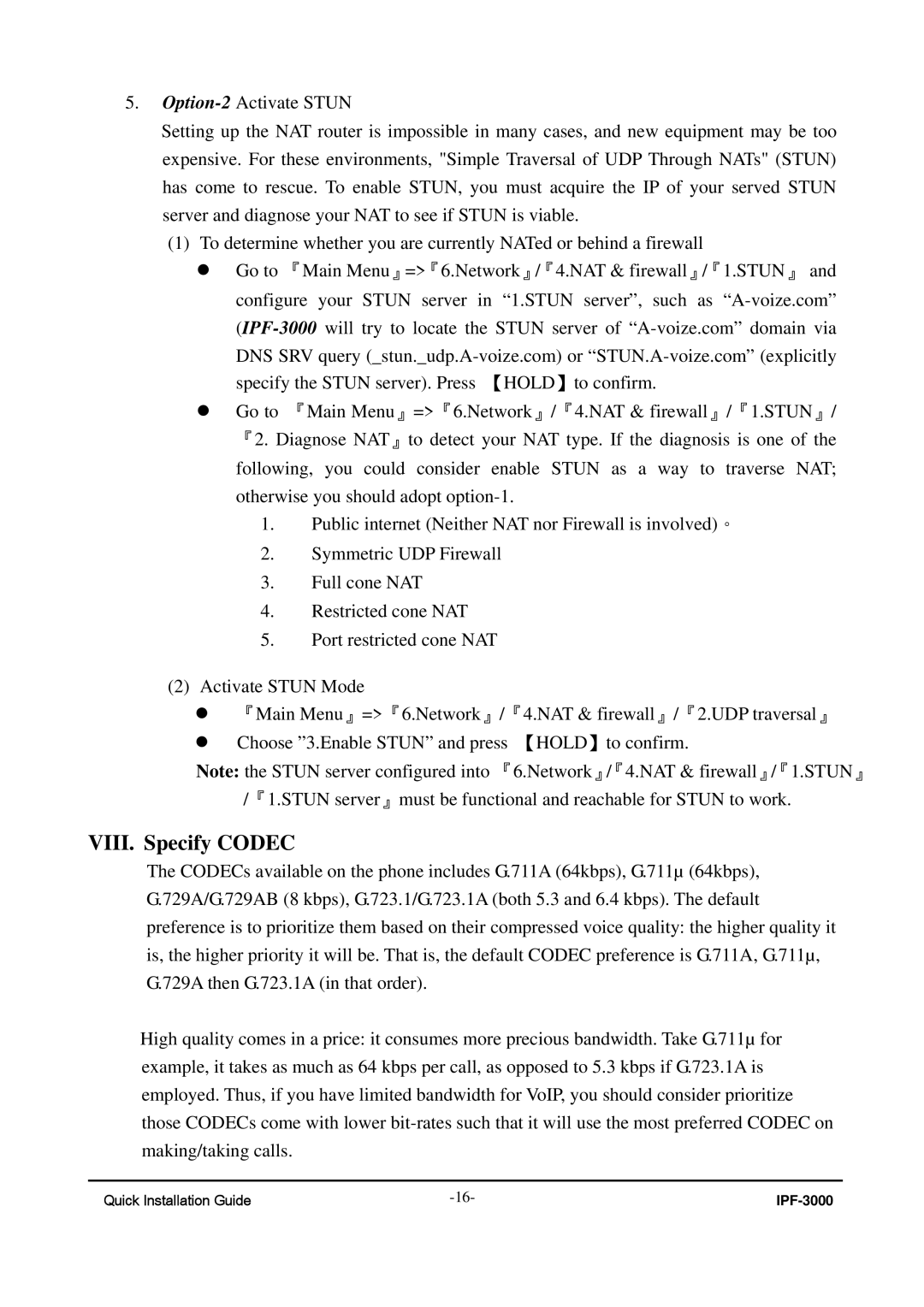5.
Setting up the NAT router is impossible in many cases, and new equipment may be too expensive. For these environments, "Simple Traversal of UDP Through NATs" (STUN) has come to rescue. To enable STUN, you must acquire the IP of your served STUN server and diagnose your NAT to see if STUN is viable.
(1) To determine whether you are currently NATed or behind a firewall
zGo to 『Main Menu』=>『6.Network』/『4.NAT & firewall』/『1.STUN』 and configure your STUN server in “1.STUN server”, such as
zGo to 『Main Menu』=>『6.Network』/『4.NAT & firewall』/『1.STUN』/ 『2. Diagnose NAT』to detect your NAT type. If the diagnosis is one of the following, you could consider enable STUN as a way to traverse NAT; otherwise you should adopt
1.Public internet (Neither NAT nor Firewall is involved)。
2.Symmetric UDP Firewall
3.Full cone NAT
4.Restricted cone NAT
5.Port restricted cone NAT
(2)Activate STUN Mode
z『Main Menu』=>『6.Network』/『4.NAT & firewall』/『2.UDP traversal』
zChoose ”3.Enable STUN” and press 【HOLD】to confirm.
Note: the STUN server configured into 『6.Network』/『4.NAT & firewall』/『1.STUN』 /『1.STUN server』must be functional and reachable for STUN to work.
VIII. Specify CODEC
The CODECs available on the phone includes G.711A (64kbps), G.711µ (64kbps), G.729A/G.729AB (8 kbps), G.723.1/G.723.1A (both 5.3 and 6.4 kbps). The default preference is to prioritize them based on their compressed voice quality: the higher quality it is, the higher priority it will be. That is, the default CODEC preference is G.711A, G.711µ, G.729A then G.723.1A (in that order).
High quality comes in a price: it consumes more precious bandwidth. Take G.711µ for example, it takes as much as 64 kbps per call, as opposed to 5.3 kbps if G.723.1A is employed. Thus, if you have limited bandwidth for VoIP, you should consider prioritize those CODECs come with lower
Quick Installation Guide |