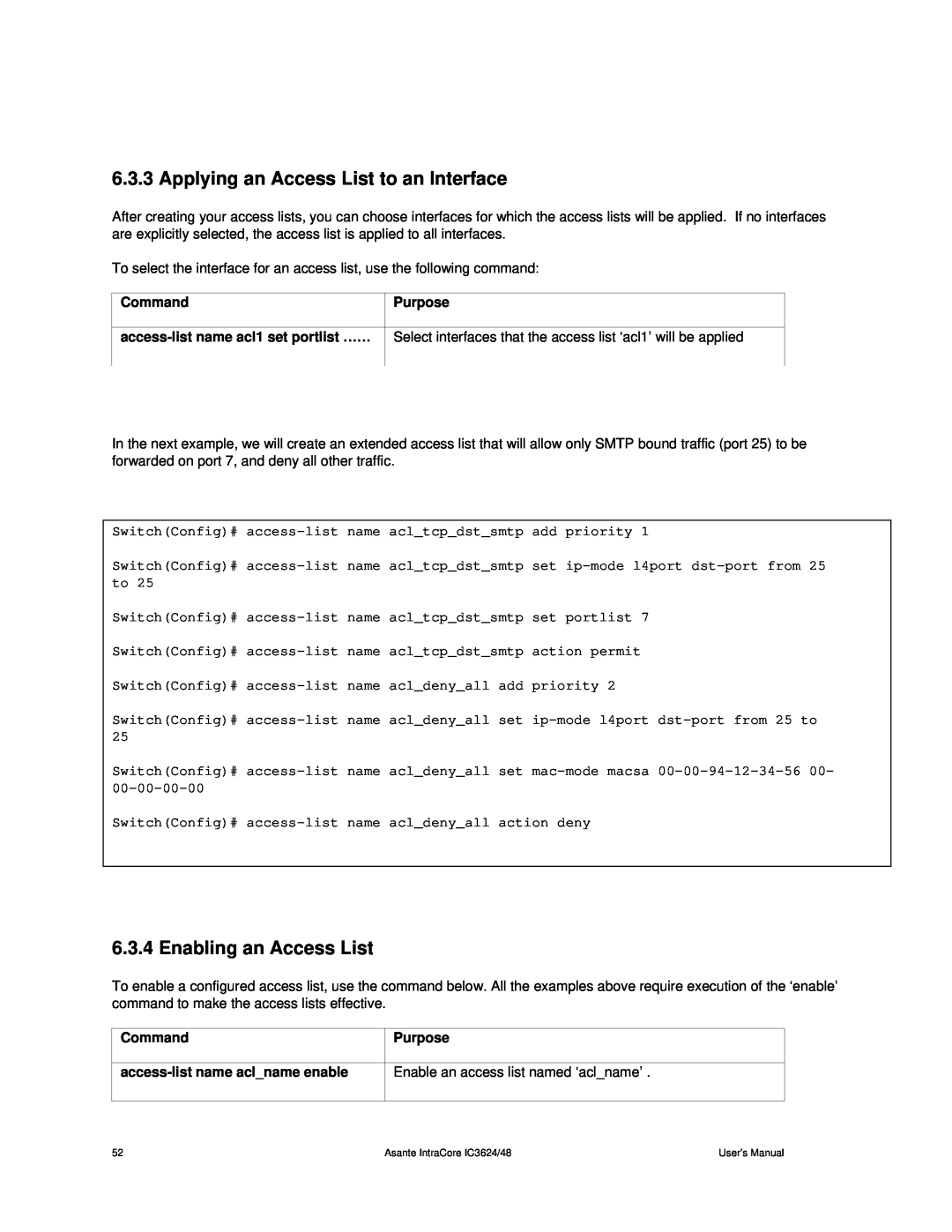6.3.3 Applying an Access List to an Interface
After creating your access lists, you can choose interfaces for which the access lists will be applied. If no interfaces are explicitly selected, the access list is applied to all interfaces.
To select the interface for an access list, use the following command:
Command | Purpose |
|
|
Select interfaces that the access list ‘acl1’ will be applied | |
|
|
In the next example, we will create an extended access list that will allow only SMTP bound traffic (port 25) to be forwarded on port 7, and deny all other traffic.
Switch(Config)#
Switch(Config)#
Switch(Config)#
Switch(Config)#
Switch(Config)#
Switch(Config)#
Switch(Config)#
Switch(Config)#
6.3.4 Enabling an Access List
To enable a configured access list, use the command below. All the examples above require execution of the ‘enable’ command to make the access lists effective.
Command | Purpose |
|
|
Enable an access list named ‘acl_name’ . | |
|
|
52 | Asante IntraCore IC3624/48 | User’s Manual |