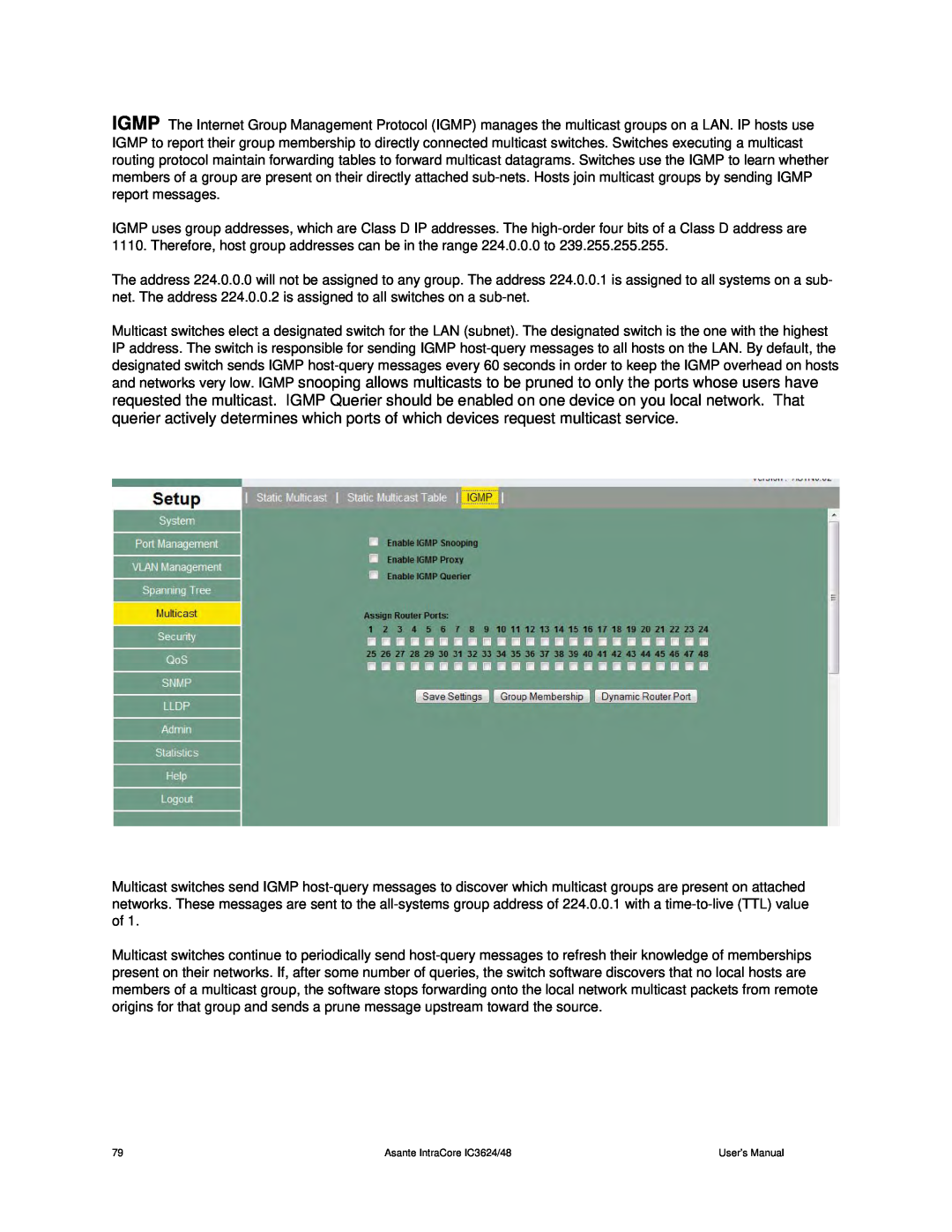IGMP The Internet Group Management Protocol (IGMP) manages the multicast groups on a LAN. IP hosts use IGMP to report their group membership to directly connected multicast switches. Switches executing a multicast routing protocol maintain forwarding tables to forward multicast datagrams. Switches use the IGMP to learn whether members of a group are present on their directly attached
IGMP uses group addresses, which are Class D IP addresses. The
The address 224.0.0.0 will not be assigned to any group. The address 224.0.0.1 is assigned to all systems on a sub- net. The address 224.0.0.2 is assigned to all switches on a
Multicast switches elect a designated switch for the LAN (subnet). The designated switch is the one with the highest IP address. The switch is responsible for sending IGMP
Multicast switches send IGMP
Multicast switches continue to periodically send
79 | Asante IntraCore IC3624/48 | User’s Manual |