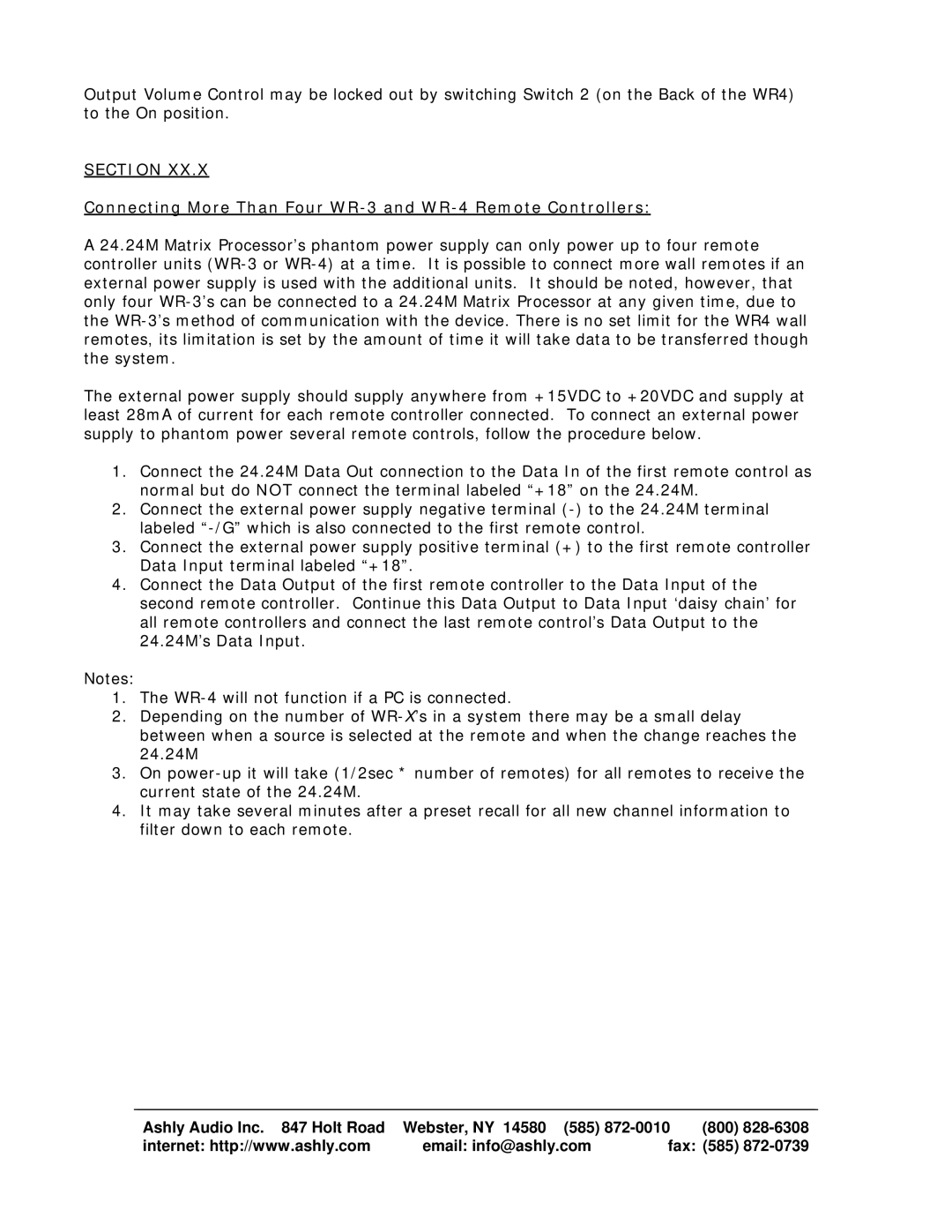WR-4 specifications
The Ashly WR-4 is a state-of-the-art wall remote control designed specifically for flexible and intuitive audio system management. Catering to both professional sound engineers and casual users, the WR-4 offers a sleek solution for adjusting audio parameters with ease. Its design and functionality make it a crucial addition to any audio setup, particularly in venues such as auditoriums, conference rooms, and live performance stages.One of the standout features of the Ashly WR-4 is its user-friendly interface. The device sports a robust, low-profile design that integrates seamlessly into any wall space. It includes a large, clear LCD display that shows vital information such as volume levels, audio source selection, and system status. This feature allows users to monitor and adjust audio settings at a glance, enhancing operational efficiency and improving overall sound management.
The WR-4 utilizes advanced digital technology, ensuring a reliable and responsive experience. It operates via a single Cat5 cable, allowing for easy installation and reducing wiring clutter. This digital connectivity not only simplifies setup but also ensures consistent audio performance across various devices and environments. The WR-4 is designed to communicate effectively with Ashly’s powerful audio processors and amplifiers, which means users can expect a harmonious integration with existing audio setups.
Another notable characteristic of the WR-4 is its versatility. The device supports multiple control modes, including volume control, source selection, and recall of preset settings. This flexibility empowers users to customize their audio experience according to their specific needs, whether they are managing a live sound event or adjusting background music in a retail space.
Furthermore, the Ashly WR-4 is equipped with a durable construction, ensuring longevity even in demanding environments. The intuitive layout, combined with tactile buttons and a responsive touch interface, provides users with confidence in their adjustments during critical moments.
Overall, the Ashly WR-4 wall remote is a robust solution for audio control, combining advanced technology with a thoughtful design. Its ease of use, versatility, and reliable performance make it an essential tool for anyone looking to optimize their audio experience. From enhancing live performances to facilitating smooth presentations, the WR-4 positions itself as a standout option in modern audio management.