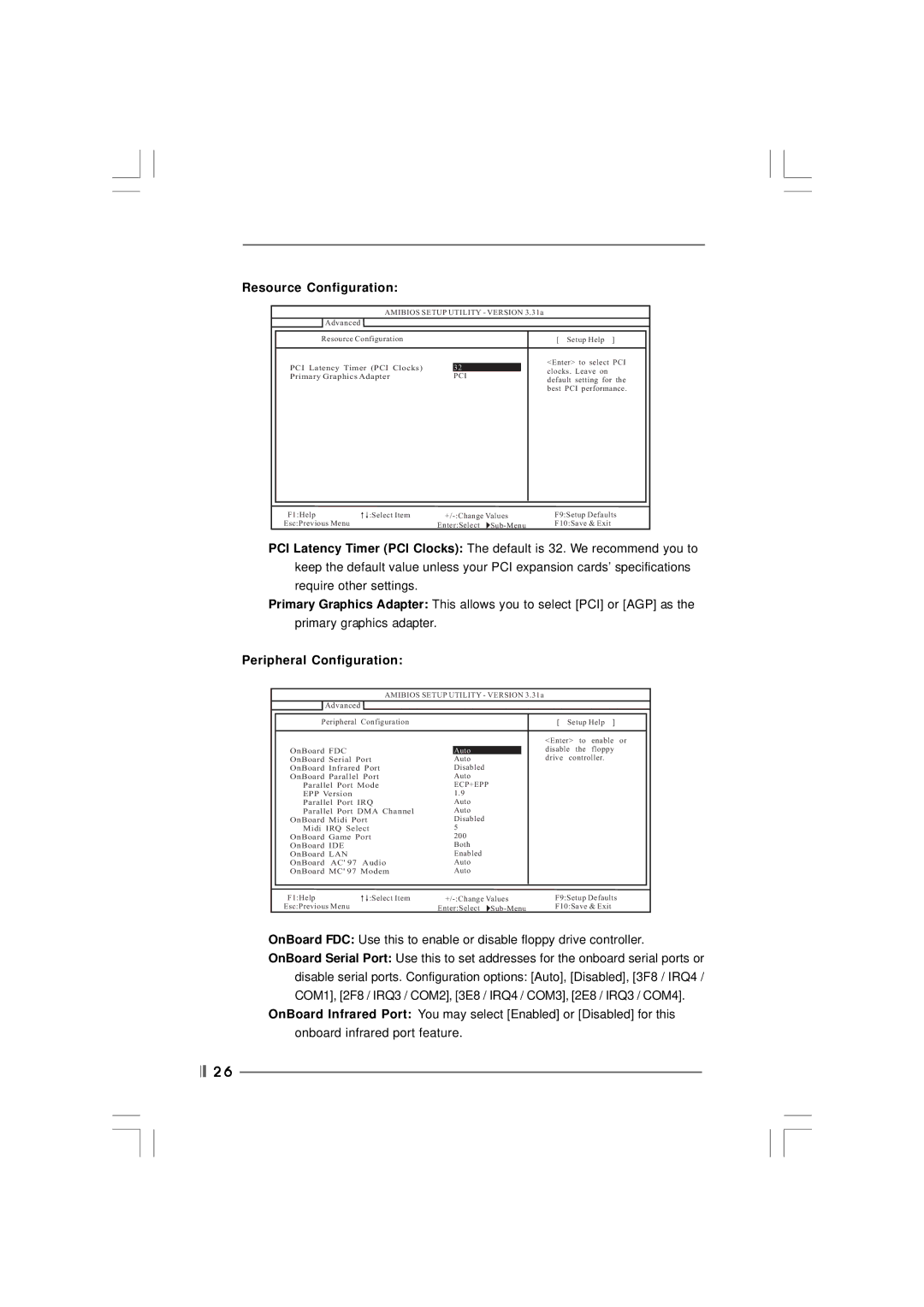Resource Configuration:
AMIBIOS SETUP UTILITY - VERSION 3.31a
Advanced
Resource Configuration |
|
| [ Setup Help | ] | |
|
|
|
| ||
|
|
| <Enter> to select PCI | ||
PCI Latency Timer (PCI Clocks) | 32 | ||||
| clocks. Leave on |
| |||
Primary Graphics Adapter | PCI |
|
| ||
| default setting for | the | |||
|
|
| |||
|
|
| best PCI performance. | ||
|
|
|
|
| |
F1:Help | :Select Item | F9:Setup Defaults | |
Esc:Previous Menu |
| Enter:Select | F10:Save & Exit |
|
|
|
PCI Latency Timer (PCI Clocks): The default is 32. We recommend you to keep the default value unless your PCI expansion cards’ specifications require other settings.
Primary Graphics Adapter: This allows you to select [PCI] or [AGP] as the primary graphics adapter.
Peripheral Configuration:
AMIBIOS SETUP UTILITY - VERSION 3.31a
Advanced
Peripheral Configuration |
|
|
| [ | Setup Help ] | |||
|
|
|
|
|
|
|
| |
|
|
|
|
| <Enter> | to | enable or | |
OnBoard FDC |
|
| Auto |
| disable | the | floppy | |
OnBoard Serial Port |
| Auto | drive | controller. | ||||
OnBoard Infrared Port |
| Disabled |
|
|
|
| ||
OnBoard Parallel Port |
| Auto |
|
|
|
| ||
Parallel Port Mode |
| ECP+EPP |
|
|
|
| ||
EPP Version |
| 1.9 |
|
|
|
|
| |
Parallel Port | IRQ |
| Auto |
|
|
|
| |
Parallel Port DMA Channel |
| Auto |
|
|
|
| ||
OnBoard Midi Port |
| Disabled |
|
|
|
| ||
Midi IRQ Select | 5 |
|
|
|
|
| ||
OnBoard Game Port | 200 |
|
|
|
|
| ||
OnBoard IDE |
|
| Both |
|
|
|
| |
OnBoard LAN |
|
| Enabled |
|
|
|
| |
OnBoard AC' 97 Audio |
| Auto |
|
|
|
| ||
OnBoard MC' 97 Modem |
| Auto |
|
|
|
| ||
|
|
|
| |||||
F1:Help | :Select Item | F9:Setup Defaults | ||||||
Esc:Previous Menu |
| Enter:Select | F10:Save & Exit | |||||
|
|
|
|
|
| |||
OnBoard FDC: Use this to enable or disable floppy drive controller.
OnBoard Serial Port: Use this to set addresses for the onboard serial ports or disable serial ports. Configuration options: [Auto], [Disabled], [3F8 / IRQ4 / COM1], [2F8 / IRQ3 / COM2], [3E8 / IRQ4 / COM3], [2E8 / IRQ3 / COM4].
OnBoard Infrared Port: You may select [Enabled] or [Disabled] for this onboard infrared port feature.
![]()
![]() 2 6
2 6