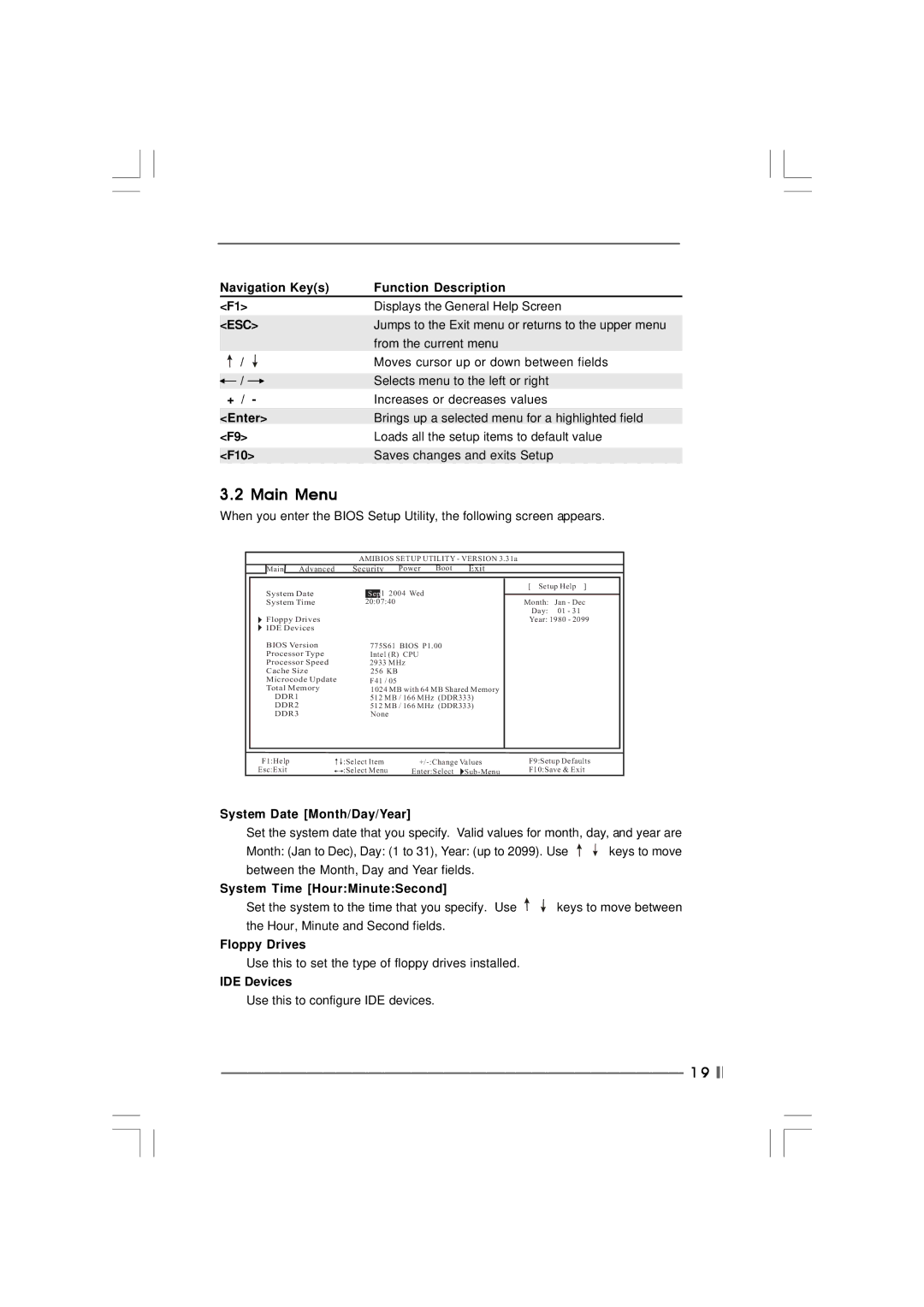Navigation Key(s) | Function Description | |||||
<F1> | Displays the General Help Screen | |||||
| <ESC> | Jumps to the Exit menu or returns to the upper menu | ||||
|
|
|
|
|
| from the current menu |
/ |
|
| Moves cursor up or down between fields | |||
|
|
|
|
|
| |
| / |
|
| Selects menu to the left or right | ||
|
|
|
|
| ||
+ / - |
| Increases or decreases values | ||||
| <Enter> | Brings up a selected menu for a highlighted field | ||||
<F9> | Loads all the setup items to default value | |||||
|
|
|
|
|
|
|
<F10> | Saves changes and exits Setup | |||||
3.2 Main Menu
When you enter the BIOS Setup Utility, the following screen appears.
|
| AMIBIOS SETUP UTILITY - VERSION 3.31a |
|
|
|
| |||
Main | Advanced | Security | Power | Boot | Exit |
|
|
|
|
|
|
|
|
|
| [ | Setup Help | ] | |
System Date | Sep1 2004 Wed |
|
|
|
|
|
| ||
System Time | 20:07:40 |
|
|
| Month: Jan - Dec | ||||
|
|
|
|
|
|
| Day: | 01 - 31 |
|
Floppy Drives |
|
|
|
| Year: 1980 - 2099 | ||||
IDE Devices |
|
|
|
|
|
|
|
| |
BIOS Version | 775S61 BIOS P1.00 |
|
|
|
|
| |||
Processor Type | Intel (R) CPU |
|
|
|
|
|
| ||
Processor Speed | 2933 MHz |
|
|
|
|
|
| ||
Cache Size | 256 KB |
|
|
|
|
|
|
| |
Microcode Update | F41 / 05 |
|
|
|
|
|
|
| |
Total Memory | 1024 MB with 64 MB Shared Memory |
|
|
|
| ||||
DDR1 |
| 512 MB / 166 MHz (DDR333) |
|
|
|
| |||
DDR2 |
| 512 MB / 166 MHz (DDR333) |
|
|
|
| |||
DDR3 |
| None |
|
|
|
|
|
|
|
F1:Help |
| :Select Item | F9:Setup Defaults | ||||||
Esc:Exit |
| :Select Menu | Enter:Select | F10:Save & Exit | |||||
System Date [Month/Day/Year]
Set the system date that you specify. Valid values for month, day, and year are
Month: (Jan to Dec), Day: (1 to 31), Year: (up to 2099). Use ![]()
![]() keys to move between the Month, Day and Year fields.
keys to move between the Month, Day and Year fields.
System Time [Hour:Minute:Second]
Set the system to the time that you specify. Use ![]()
![]() keys to move between the Hour, Minute and Second fields.
keys to move between the Hour, Minute and Second fields.
Floppy Drives
Use this to set the type of floppy drives installed.
IDE Devices
Use this to configure IDE devices.
1 9