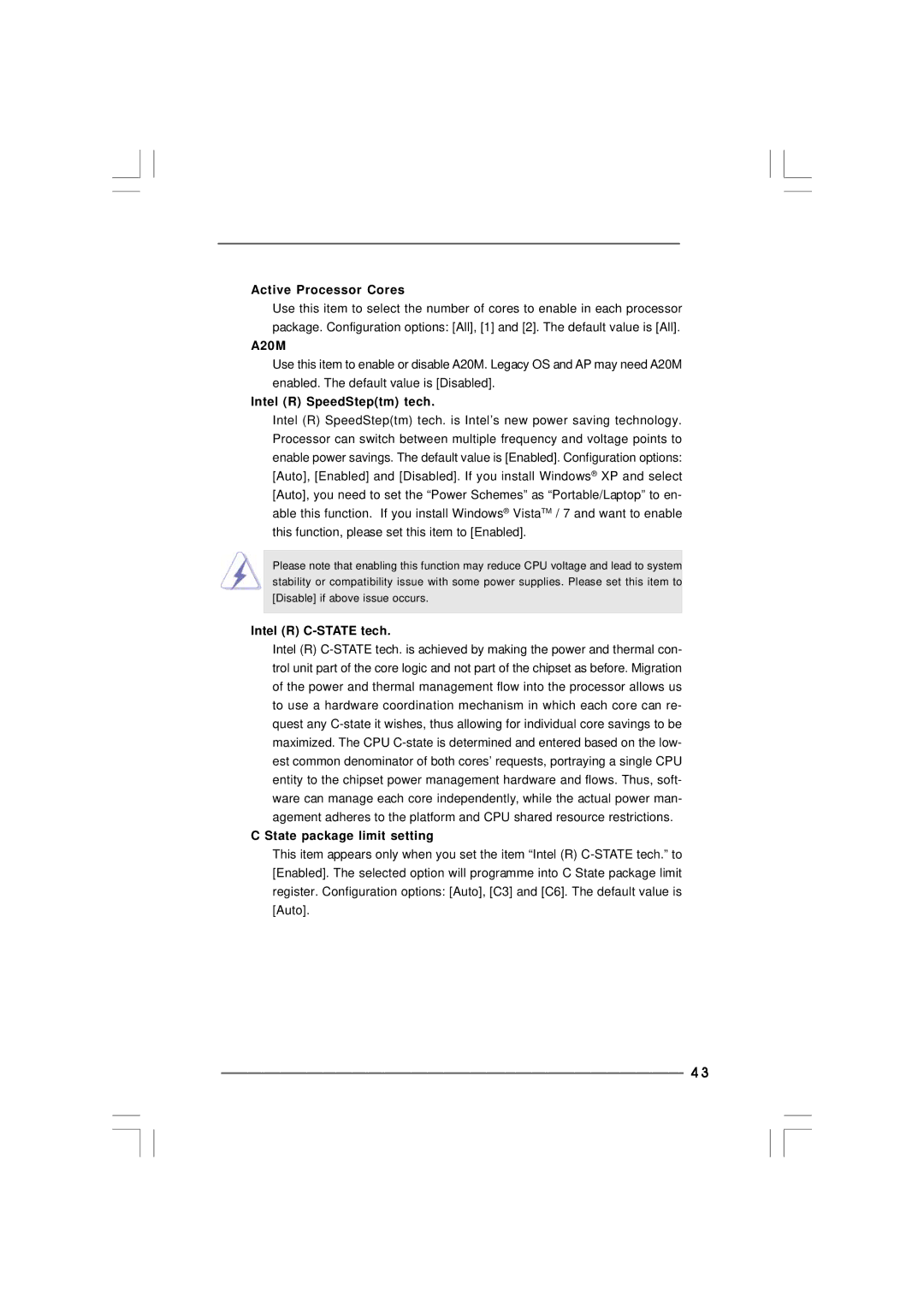Active Processor Cores
Use this item to select the number of cores to enable in each processor package. Configuration options: [All], [1] and [2]. The default value is [All].
A20M
Use this item to enable or disable A20M. Legacy OS and AP may need A20M enabled. The default value is [Disabled].
Intel (R) SpeedStep(tm) tech.
Intel (R) SpeedStep(tm) tech. is Intel’s new power saving technology. Processor can switch between multiple frequency and voltage points to enable power savings. The default value is [Enabled]. Configuration options: [Auto], [Enabled] and [Disabled]. If you install Windows® XP and select [Auto], you need to set the “Power Schemes” as “Portable/Laptop” to en- able this function. If you install Windows® VistaTM / 7 and want to enable this function, please set this item to [Enabled].
Please note that enabling this function may reduce CPU voltage and lead to system stability or compatibility issue with some power supplies. Please set this item to [Disable] if above issue occurs.
Intel (R) C-STATE tech.
Intel (R)
C State package limit setting
This item appears only when you set the item “Intel (R)
4 3