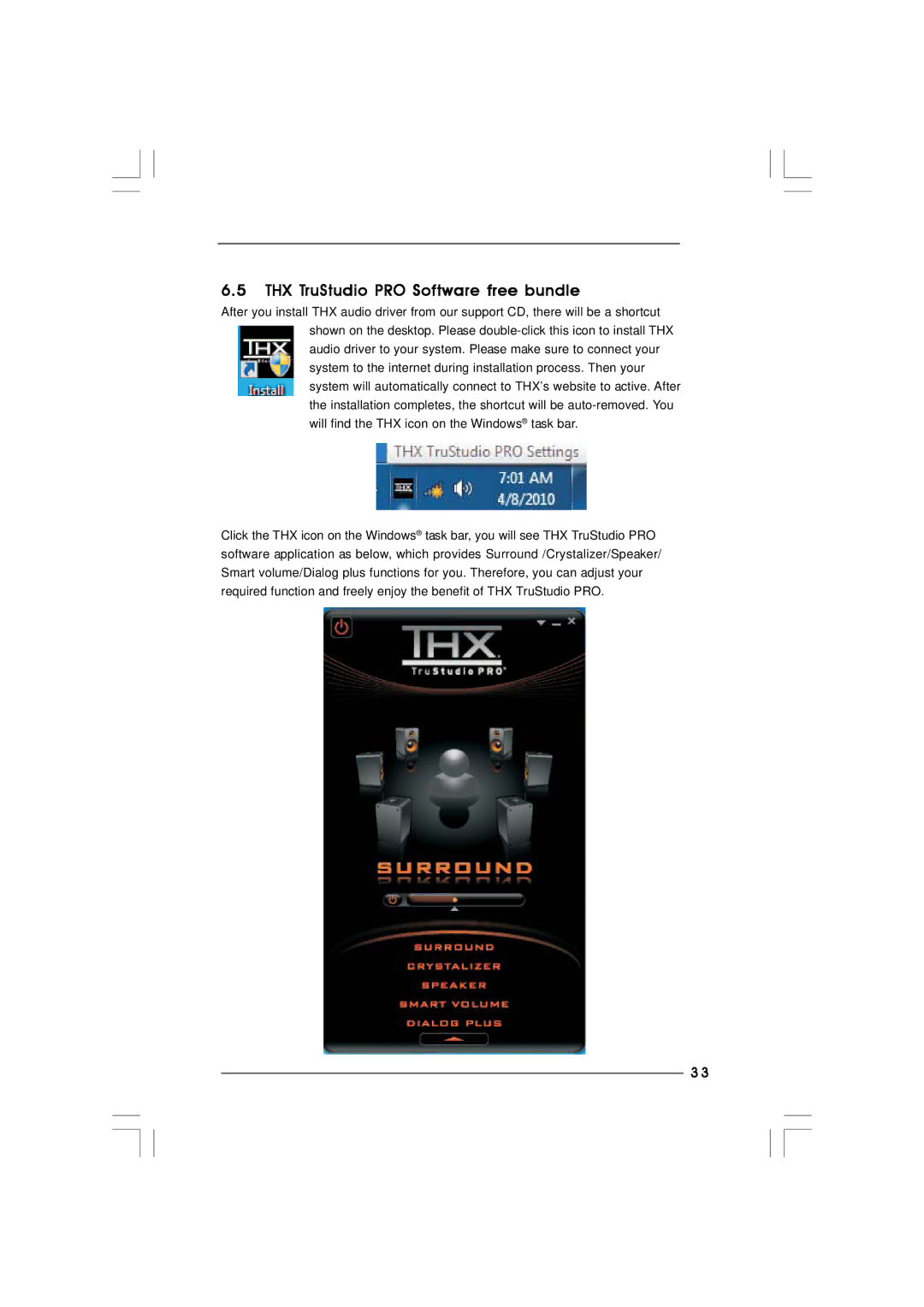6.5THX TruStudio PRO Software free bundle
After you install THX audio driver from our support CD, there will be a shortcut shown on the desktop. Please
Click the THX icon on the Windows® task bar, you will see THX TruStudio PRO software application as below, which provides Surround /Crystalizer/Speaker/ Smart volume/Dialog plus functions for you. Therefore, you can adjust your required function and freely enjoy the benefit of THX TruStudio PRO.
3 3