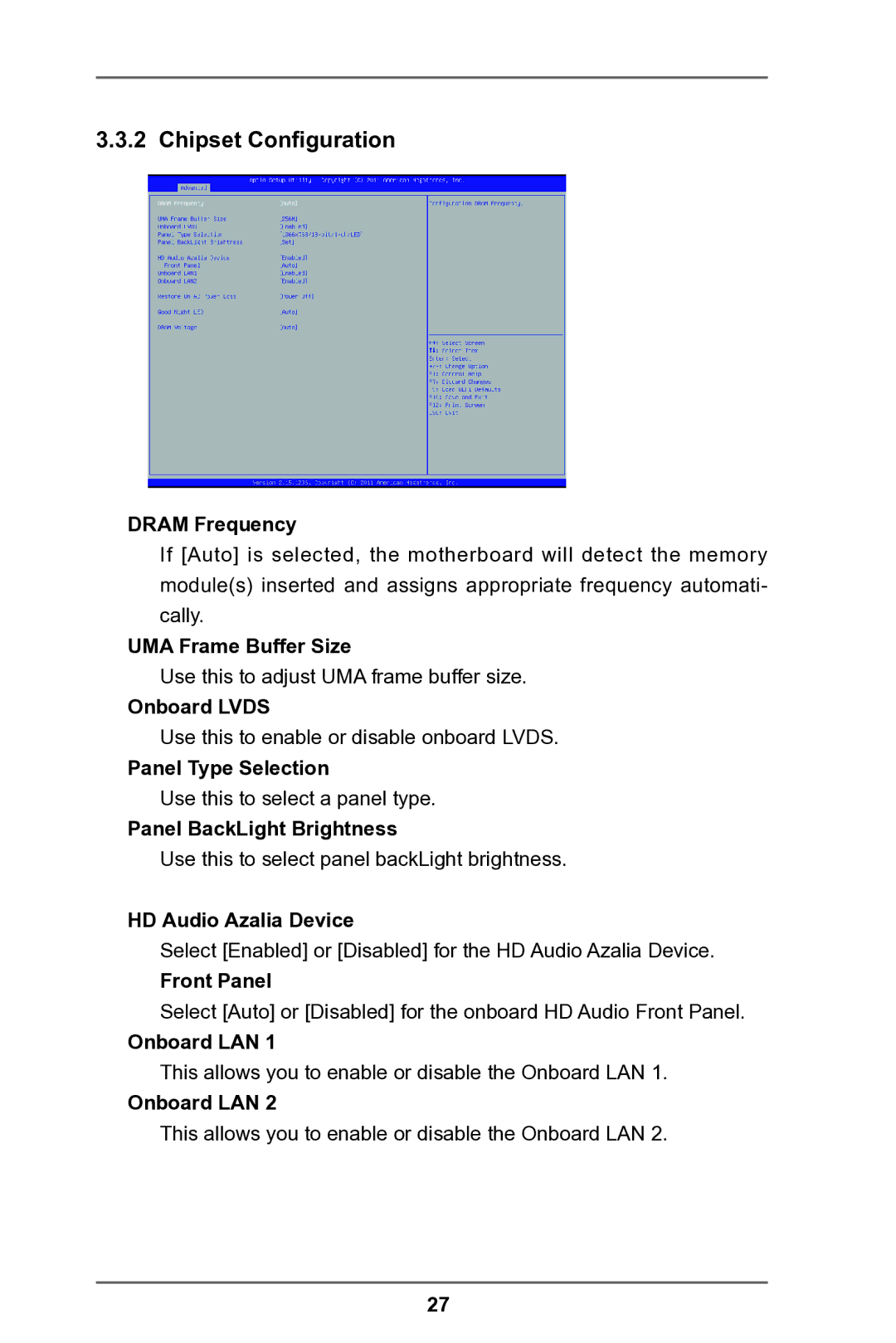3.3.2 Chipset Configuration
DRAM Frequency
If [Auto] is selected, the motherboard will detect the memory module(s) inserted and assigns appropriate frequency automati- cally.
UMA Frame Buffer Size
Use this to adjust UMA frame buffer size.
Onboard LVDS
Use this to enable or disable onboard LVDS.
Panel Type Selection
Use this to select a panel type.
Panel BackLight Brightness
Use this to select panel backLight brightness.
HD Audio Azalia Device
Select [Enabled] or [Disabled] for the HD Audio Azalia Device.
Front Panel
Select [Auto] or [Disabled] for the onboard HD Audio Front Panel.
Onboard LAN 1
This allows you to enable or disable the Onboard LAN 1.
Onboard LAN 2
This allows you to enable or disable the Onboard LAN 2.
27