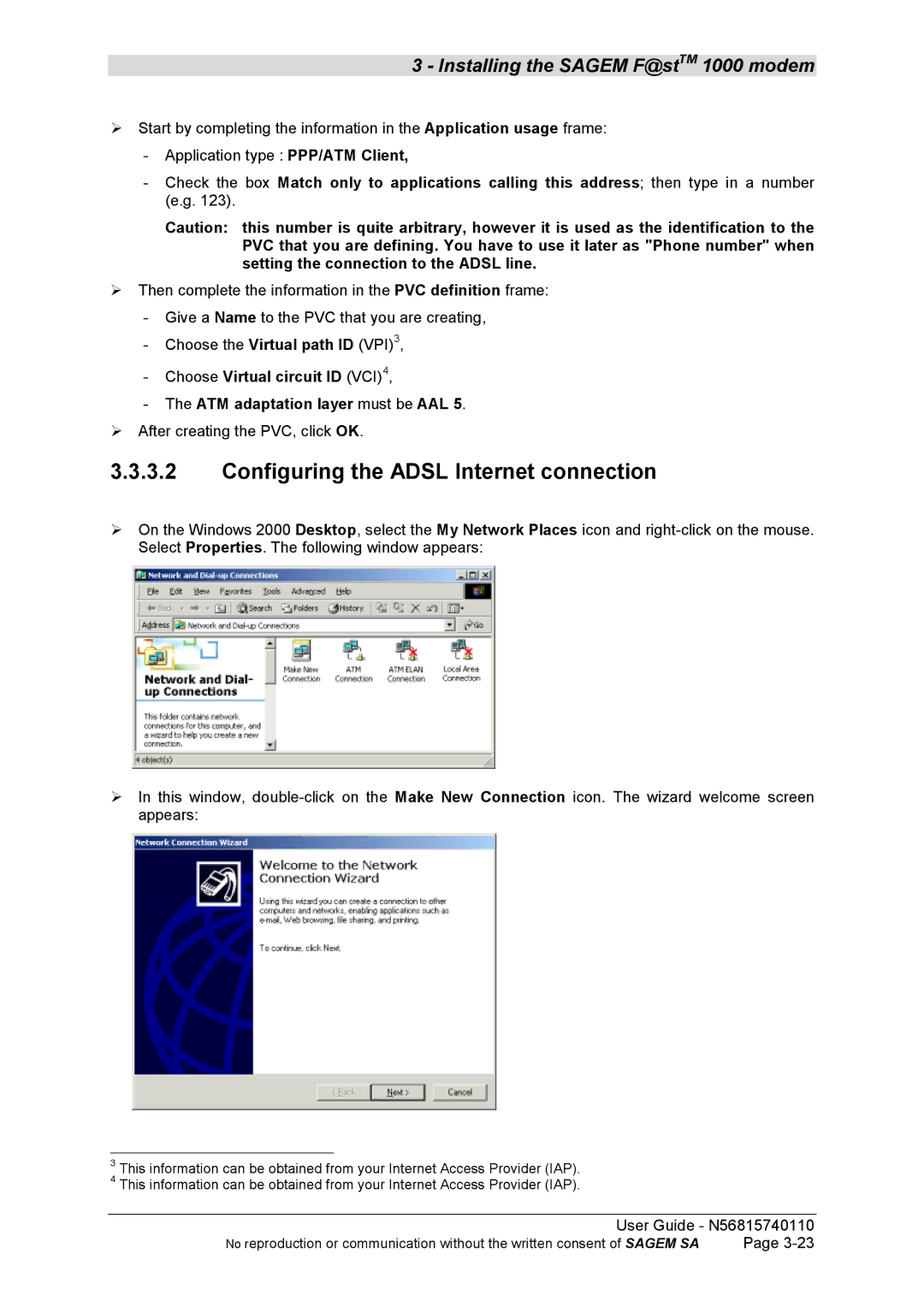3 - Installing the SAGEM F@stTM 1000 modem
!Start by completing the information in the Application usage frame:
-Application type : PPP/ATM Client,
-Check the box Match only to applications calling this address; then type in a number (e.g. 123).
Caution: this number is quite arbitrary, however it is used as the identification to the PVC that you are defining. You have to use it later as "Phone number" when setting the connection to the ADSL line.
!Then complete the information in the PVC definition frame:
-Give a Name to the PVC that you are creating,
-Choose the Virtual path ID (VPI)3,
-Choose Virtual circuit ID (VCI)4,
-The ATM adaptation layer must be AAL 5.
!After creating the PVC, click OK.
3.3.3.2Configuring the ADSL Internet connection
!On the Windows 2000 Desktop, select the My Network Places icon and
!In this window,
3This information can be obtained from your Internet Access Provider (IAP).
4 This information can be obtained from your Internet Access Provider (IAP).
User Guide - N56815740110
No reproduction or communication without the written consent of SAGEM SA | Page |