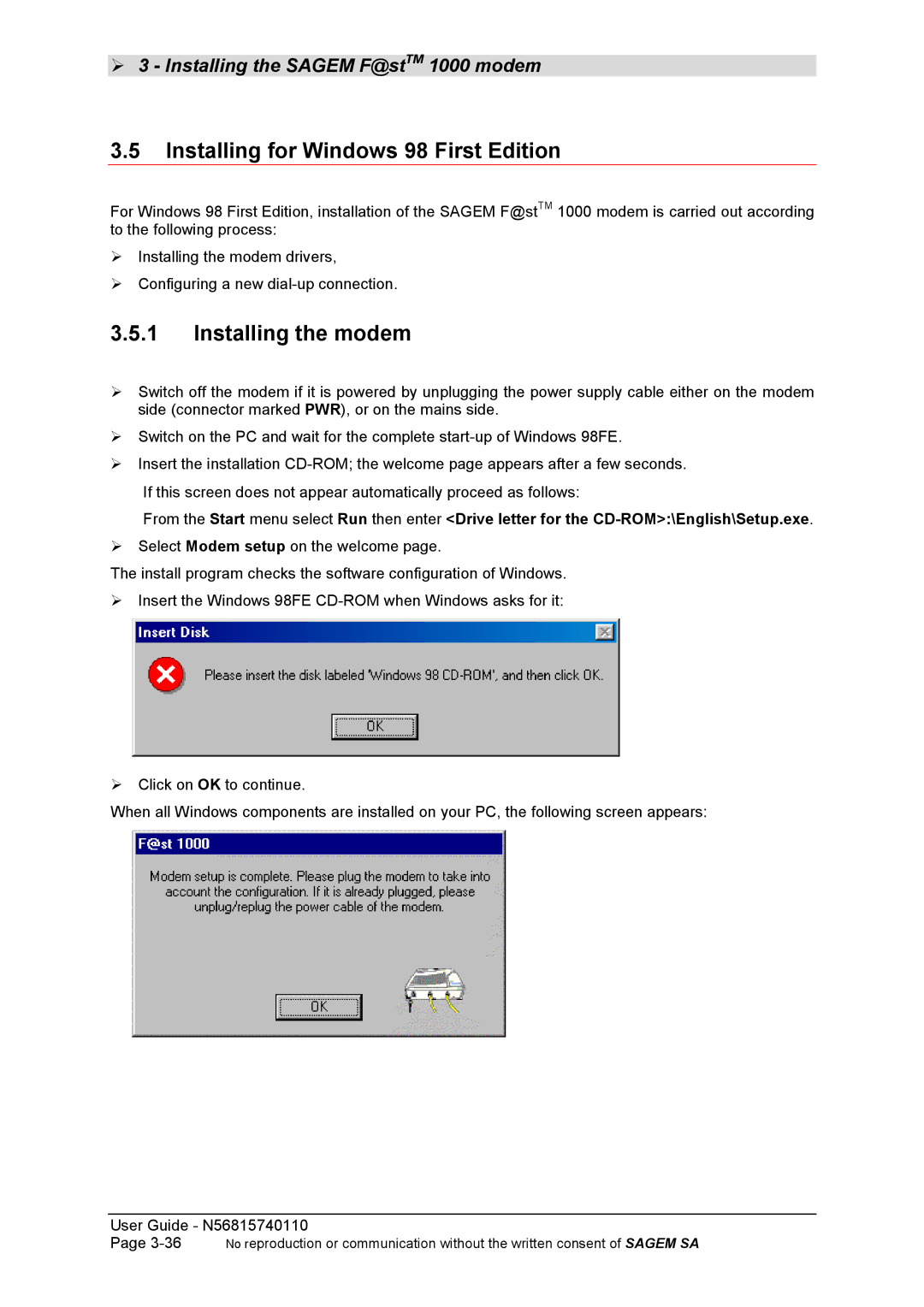!3 - Installing the SAGEM F@stTM 1000 modem
3.5Installing for Windows 98 First Edition
For Windows 98 First Edition, installation of the SAGEM F@stTM 1000 modem is carried out according to the following process:
!Installing the modem drivers,
!Configuring a new
3.5.1Installing the modem
!Switch off the modem if it is powered by unplugging the power supply cable either on the modem side (connector marked PWR), or on the mains side.
!Switch on the PC and wait for the complete
!Insert the installation
If this screen does not appear automatically proceed as follows:
From the Start menu select Run then enter <Drive letter for the
!Select Modem setup on the welcome page.
The install program checks the software configuration of Windows.
!Insert the Windows 98FE
!Click on OK to continue.
When all Windows components are installed on your PC, the following screen appears:
User Guide - N56815740110
Page