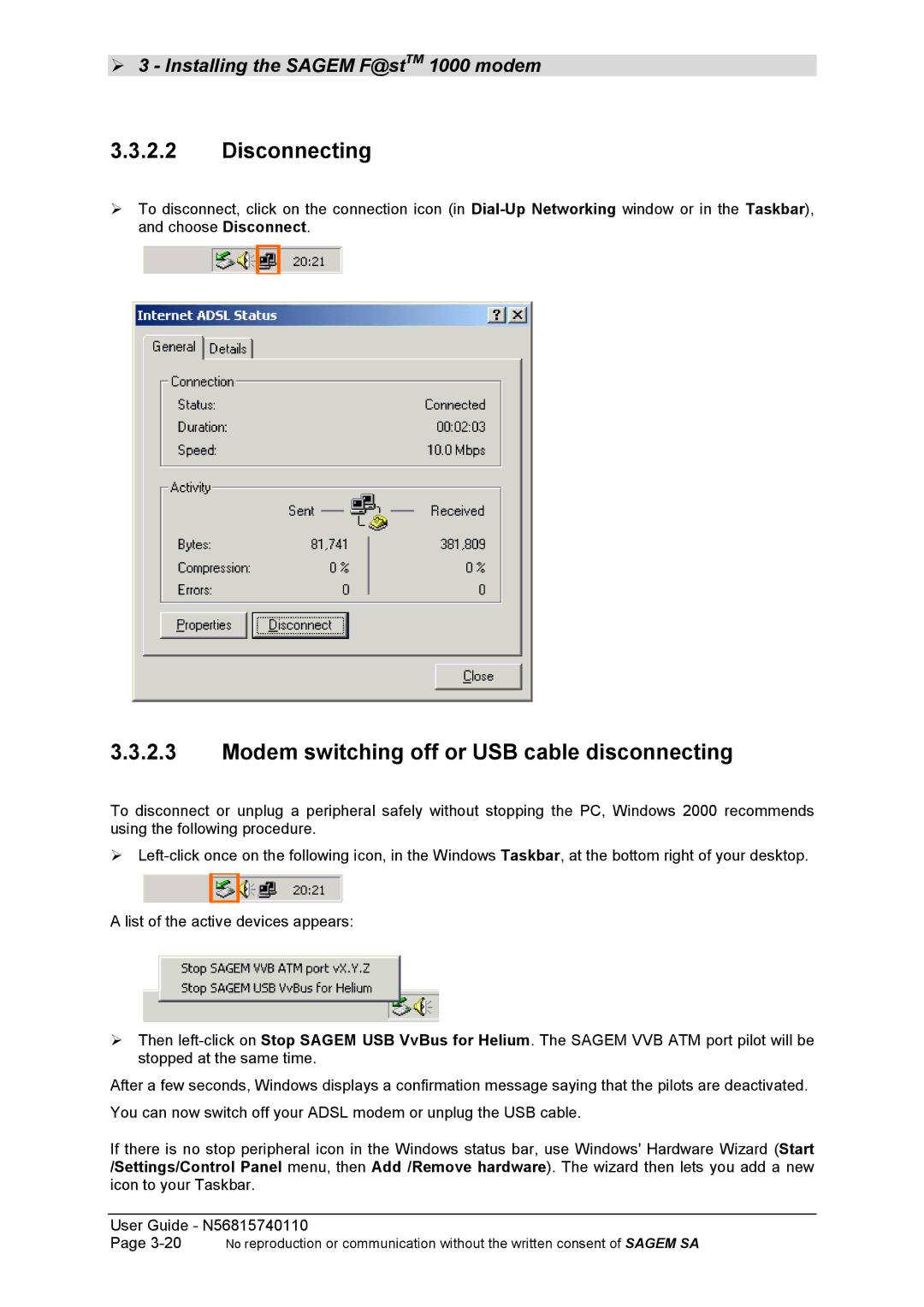!3 - Installing the SAGEM F@stTM 1000 modem
3.3.2.2Disconnecting
!To disconnect, click on the connection icon (in
3.3.2.3Modem switching off or USB cable disconnecting
To disconnect or unplug a peripheral safely without stopping the PC, Windows 2000 recommends using the following procedure.
!
A list of the active devices appears:
!Then
After a few seconds, Windows displays a confirmation message saying that the pilots are deactivated. You can now switch off your ADSL modem or unplug the USB cable.
If there is no stop peripheral icon in the Windows status bar, use Windows' Hardware Wizard (Start /Settings/Control Panel menu, then Add /Remove hardware). The wizard then lets you add a new icon to your Taskbar.
User Guide - N56815740110
Page