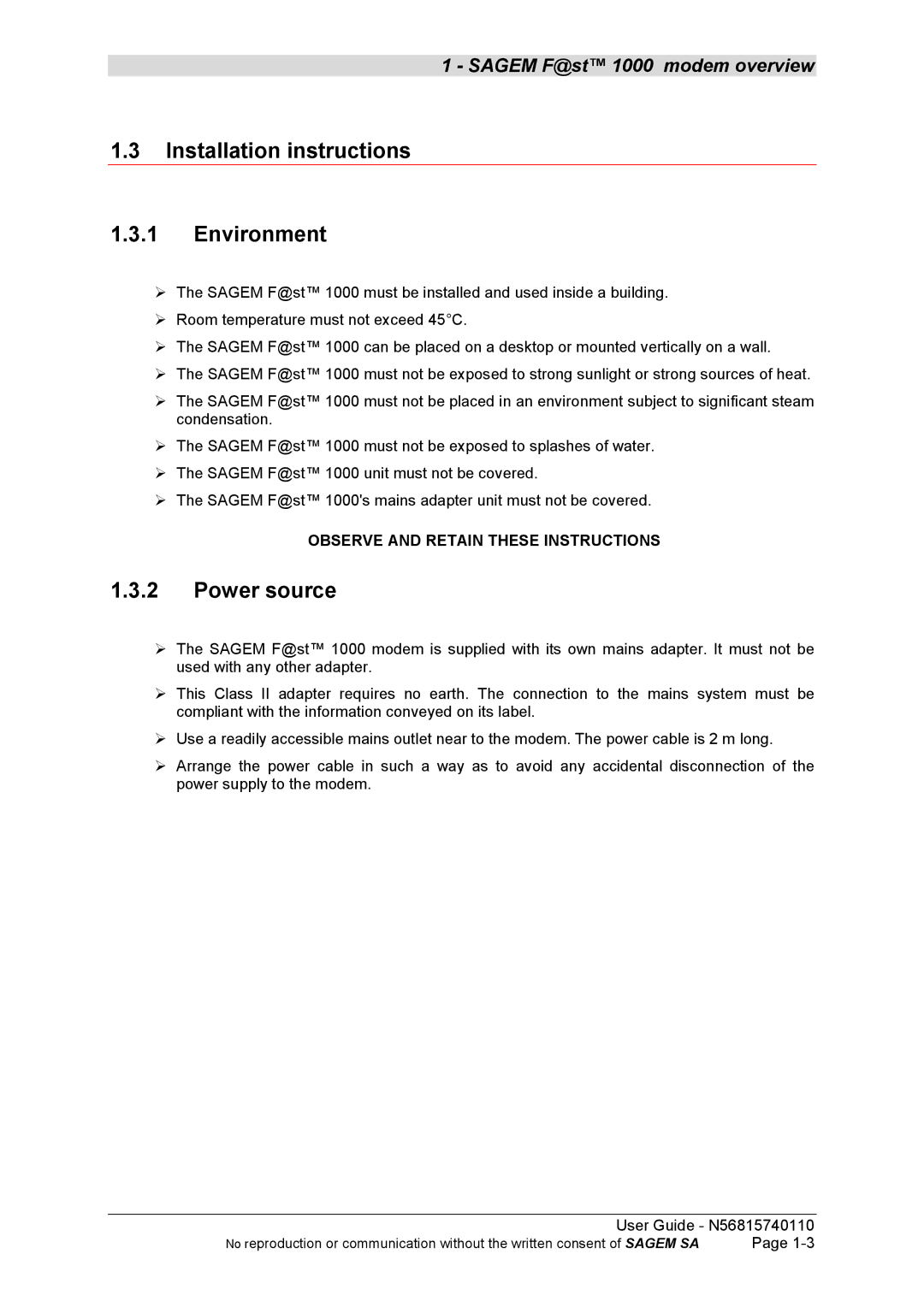1 - SAGEM F@st™ 1000 modem overview
1.3Installation instructions
1.3.1Environment
!The SAGEM F@st™ 1000 must be installed and used inside a building.
!Room temperature must not exceed 45°C.
!The SAGEM F@st™ 1000 can be placed on a desktop or mounted vertically on a wall.
!The SAGEM F@st™ 1000 must not be exposed to strong sunlight or strong sources of heat.
!The SAGEM F@st™ 1000 must not be placed in an environment subject to significant steam condensation.
!The SAGEM F@st™ 1000 must not be exposed to splashes of water.
!The SAGEM F@st™ 1000 unit must not be covered.
!The SAGEM F@st™ 1000's mains adapter unit must not be covered.
OBSERVE AND RETAIN THESE INSTRUCTIONS
1.3.2Power source
!The SAGEM F@st™ 1000 modem is supplied with its own mains adapter. It must not be used with any other adapter.
!This Class II adapter requires no earth. The connection to the mains system must be compliant with the information conveyed on its label.
!Use a readily accessible mains outlet near to the modem. The power cable is 2 m long.
!Arrange the power cable in such a way as to avoid any accidental disconnection of the power supply to the modem.
User Guide - N56815740110
No reproduction or communication without the written consent of SAGEM SA | Page |