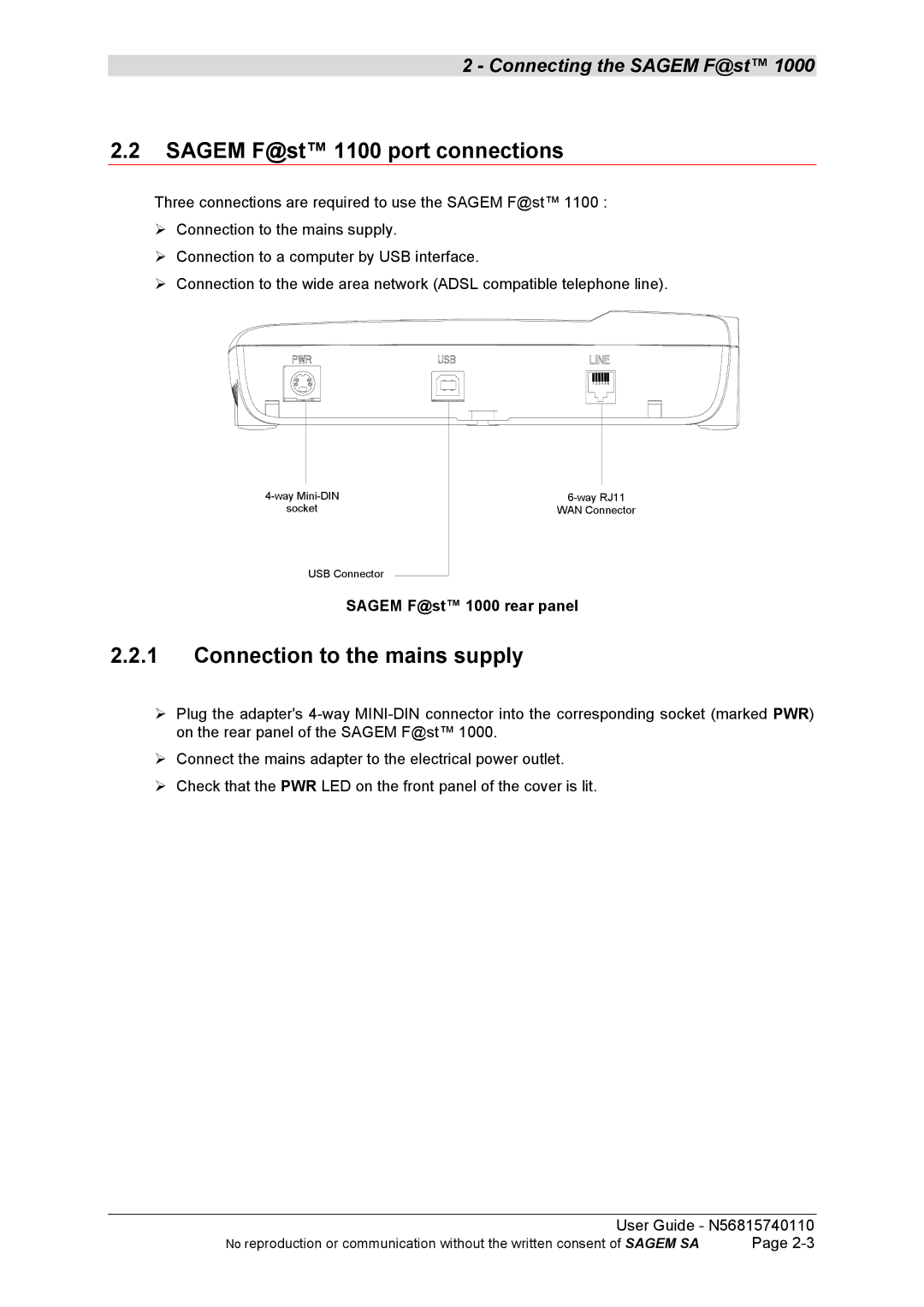2 - Connecting the SAGEM F@st™ 1000
2.2SAGEM F@st™ 1100 port connections
Three connections are required to use the SAGEM F@st™ 1100 :
!Connection to the mains supply.
!Connection to a computer by USB interface.
!Connection to the wide area network (ADSL compatible telephone line).
1 2 3 4 5 6
socket | WAN Connector |
USB Connector
SAGEM F@st™ 1000 rear panel
2.2.1Connection to the mains supply
!Plug the adapter's
!Connect the mains adapter to the electrical power outlet.
!Check that the PWR LED on the front panel of the cover is lit.
User Guide - N56815740110
No reproduction or communication without the written consent of SAGEM SA | Page |