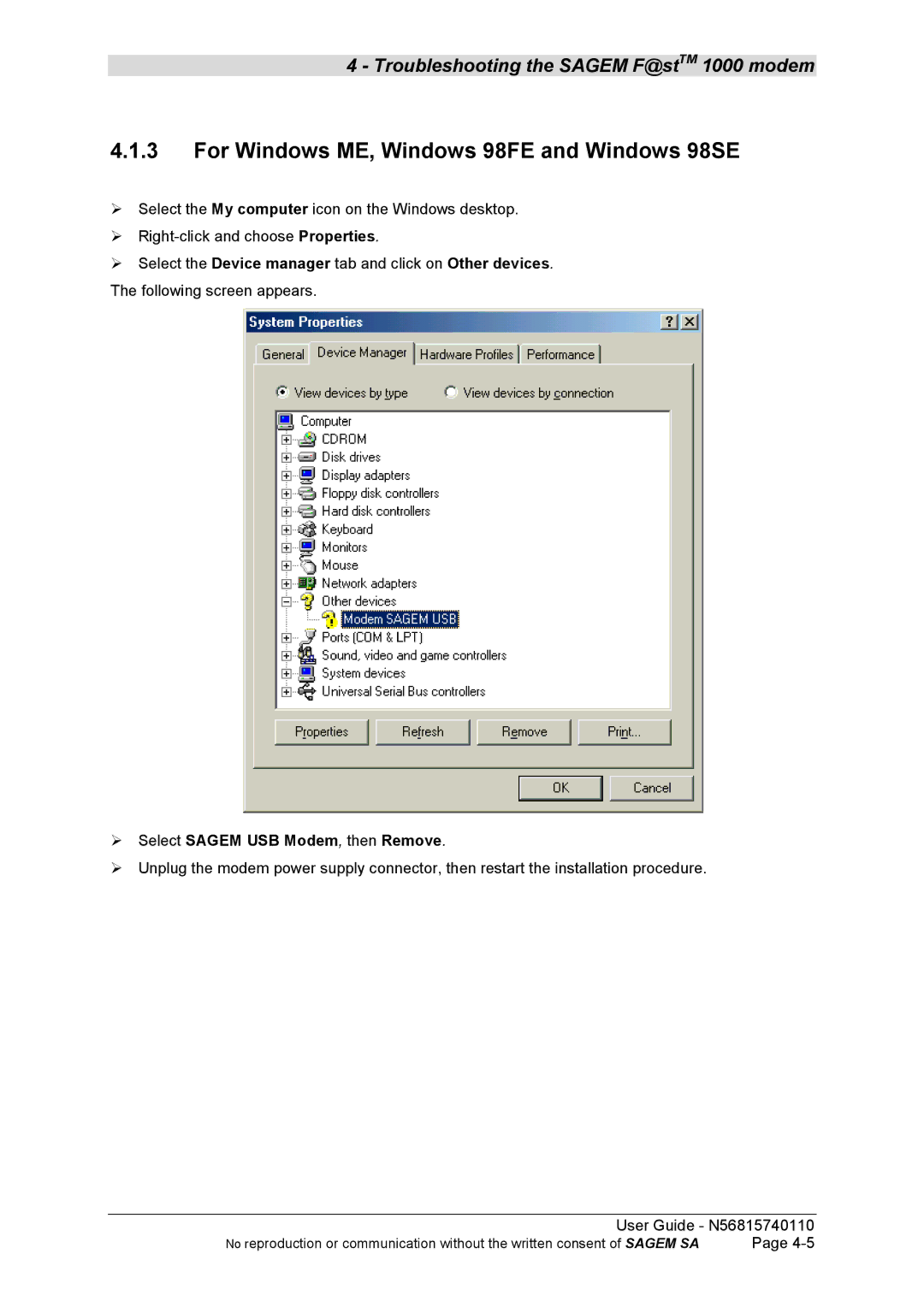4 - Troubleshooting the SAGEM F@stTM 1000 modem
4.1.3For Windows ME, Windows 98FE and Windows 98SE
!Select the My computer icon on the Windows desktop.
!
!Select the Device manager tab and click on Other devices. The following screen appears.
!Select SAGEM USB Modem, then Remove.
!Unplug the modem power supply connector, then restart the installation procedure.
User Guide - N56815740110
No reproduction or communication without the written consent of SAGEM SA | Page |