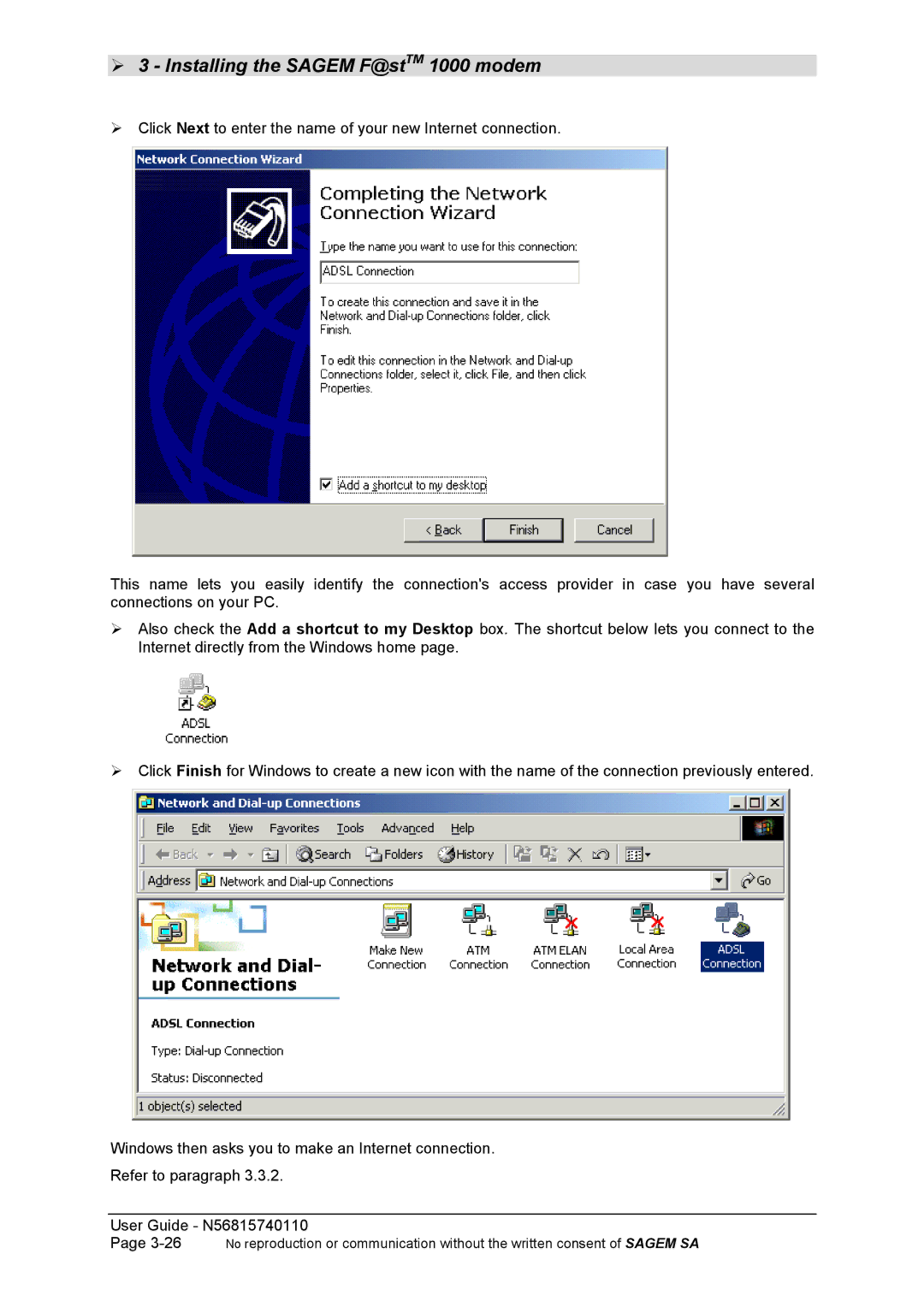!3 - Installing the SAGEM F@stTM 1000 modem
!Click Next to enter the name of your new Internet connection.
This name lets you easily identify the connection's access provider in case you have several connections on your PC.
!Also check the Add a shortcut to my Desktop box. The shortcut below lets you connect to the Internet directly from the Windows home page.
!Click Finish for Windows to create a new icon with the name of the connection previously entered.
Windows then asks you to make an Internet connection.
Refer to paragraph 3.3.2.
User Guide - N56815740110
Page