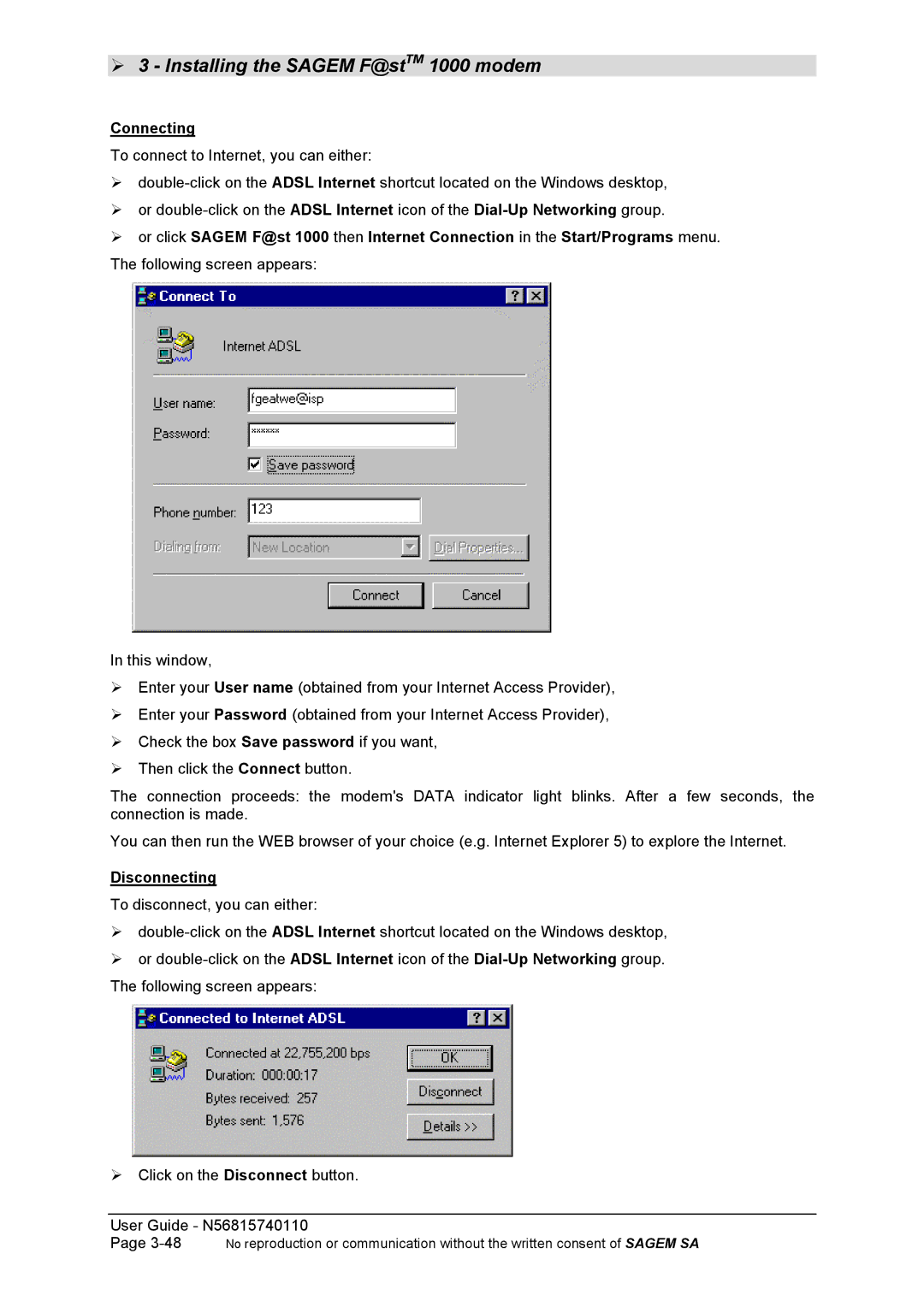!3 - Installing the SAGEM F@stTM 1000 modem
Connecting
To connect to Internet, you can either:
!
!or
!or click SAGEM F@st 1000 then Internet Connection in the Start/Programs menu. The following screen appears:
In this window,
!Enter your User name (obtained from your Internet Access Provider),
!Enter your Password (obtained from your Internet Access Provider),
!Check the box Save password if you want,
!Then click the Connect button.
The connection proceeds: the modem's DATA indicator light blinks. After a few seconds, the connection is made.
You can then run the WEB browser of your choice (e.g. Internet Explorer 5) to explore the Internet.
Disconnecting
To disconnect, you can either:
!
!or
!Click on the Disconnect button.
User Guide - N56815740110
Page