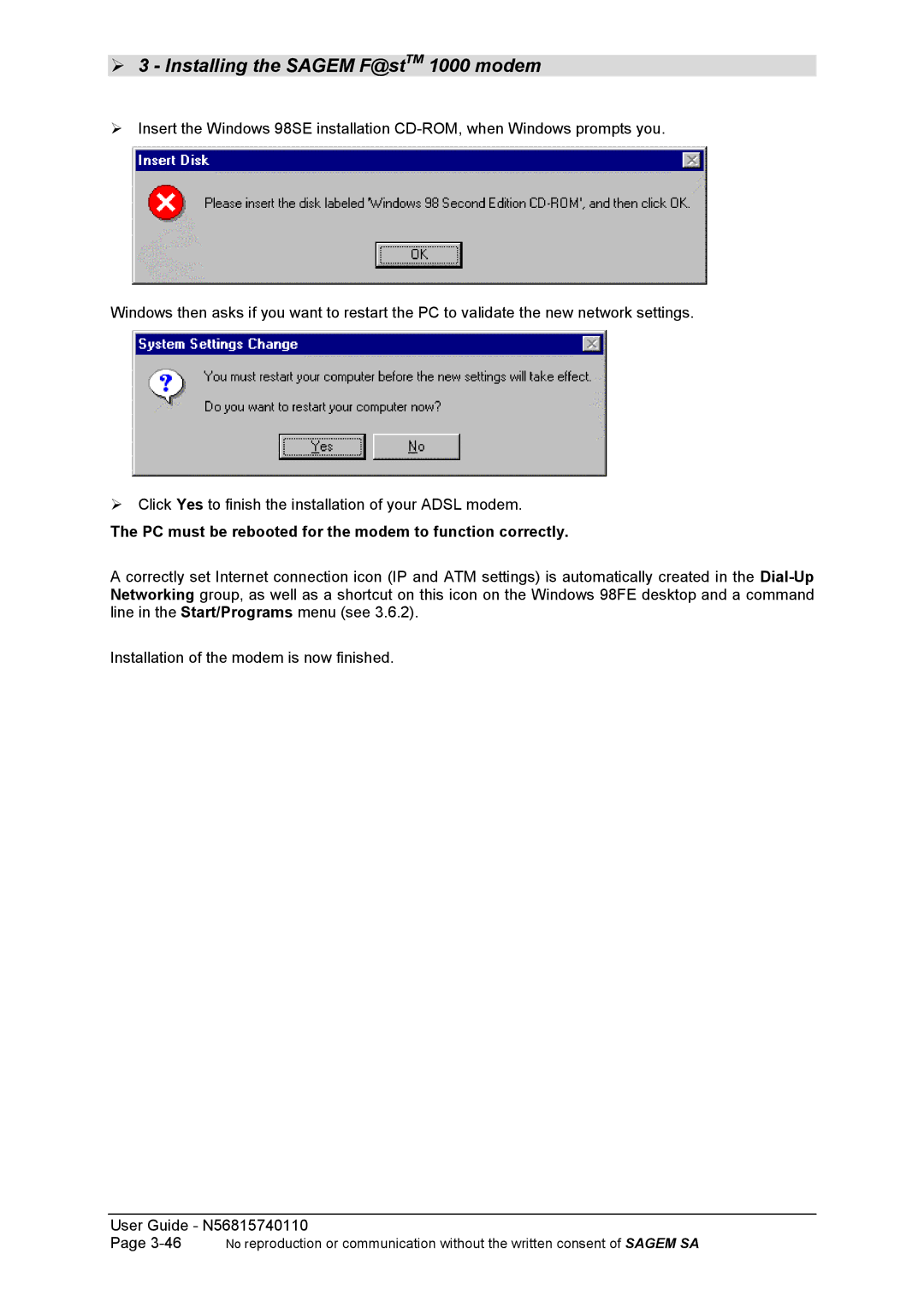!3 - Installing the SAGEM F@stTM 1000 modem
!Insert the Windows 98SE installation
Windows then asks if you want to restart the PC to validate the new network settings.
!Click Yes to finish the installation of your ADSL modem.
The PC must be rebooted for the modem to function correctly.
A correctly set Internet connection icon (IP and ATM settings) is automatically created in the
Installation of the modem is now finished.
User Guide - N56815740110
Page