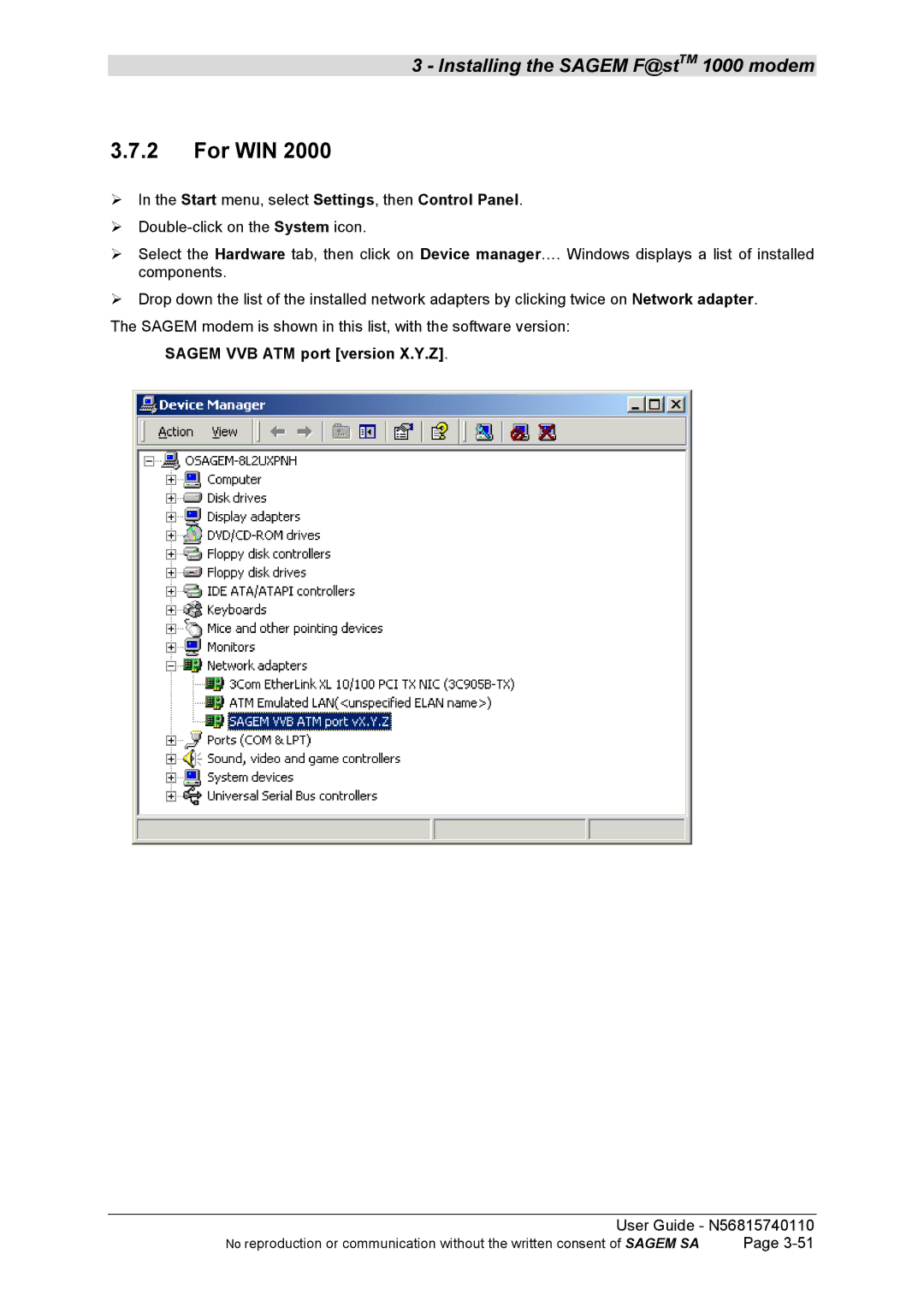3 - Installing the SAGEM F@stTM 1000 modem
3.7.2For WIN 2000
!In the Start menu, select Settings, then Control Panel.
!
!Select the Hardware tab, then click on Device manager…. Windows displays a list of installed components.
!Drop down the list of the installed network adapters by clicking twice on Network adapter.
The SAGEM modem is shown in this list, with the software version:
SAGEM VVB ATM port [version X.Y.Z].
User Guide - N56815740110
No reproduction or communication without the written consent of SAGEM SA | Page |