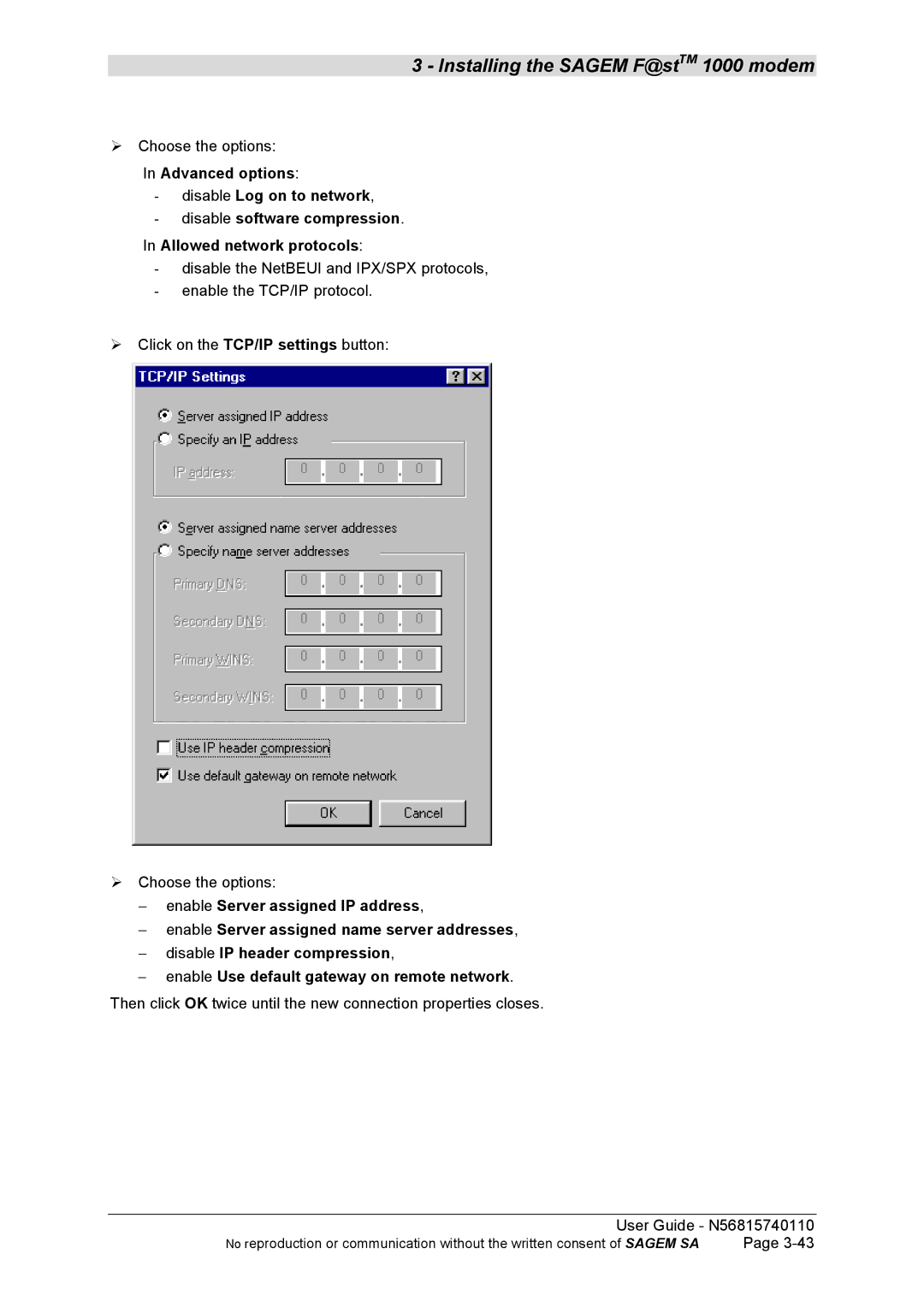3 - Installing the SAGEM F@stTM 1000 modem
!Choose the options:
In Advanced options:
-disable Log on to network,
-disable software compression.
In Allowed network protocols:
-disable the NetBEUI and IPX/SPX protocols,
-enable the TCP/IP protocol.
!Click on the TCP/IP settings button:
!Choose the options:
−enable Server assigned IP address,
−enable Server assigned name server addresses,
−disable IP header compression,
−enable Use default gateway on remote network.
Then click OK twice until the new connection properties closes.
User Guide - N56815740110
No reproduction or communication without the written consent of SAGEM SA | Page |