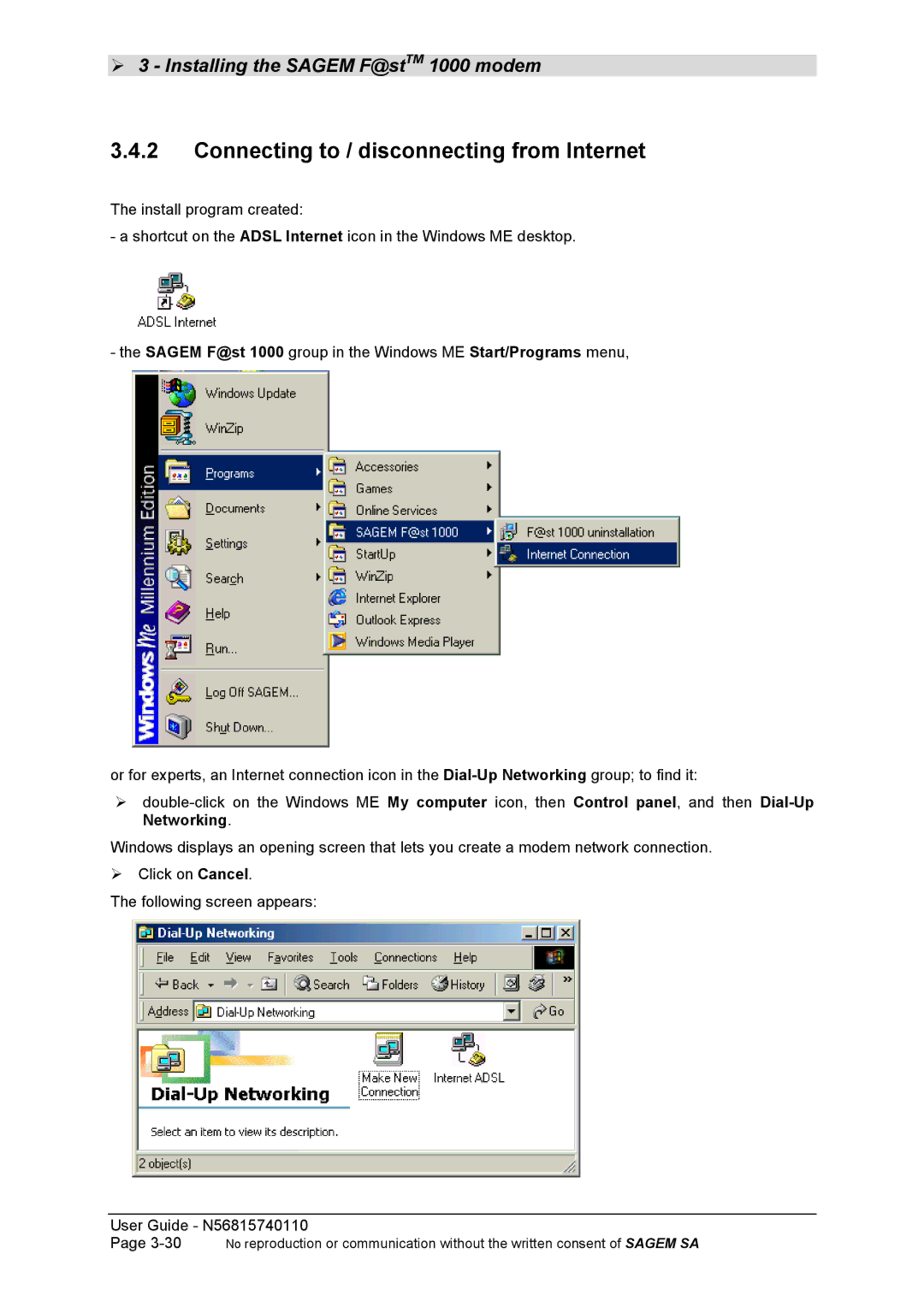!3 - Installing the SAGEM F@stTM 1000 modem
3.4.2Connecting to / disconnecting from Internet
The install program created:
-a shortcut on the ADSL Internet icon in the Windows ME desktop.
-the SAGEM F@st 1000 group in the Windows ME Start/Programs menu,
or for experts, an Internet connection icon in the
!
Windows displays an opening screen that lets you create a modem network connection.
!Click on Cancel.
The following screen appears:
User Guide - N56815740110
Page