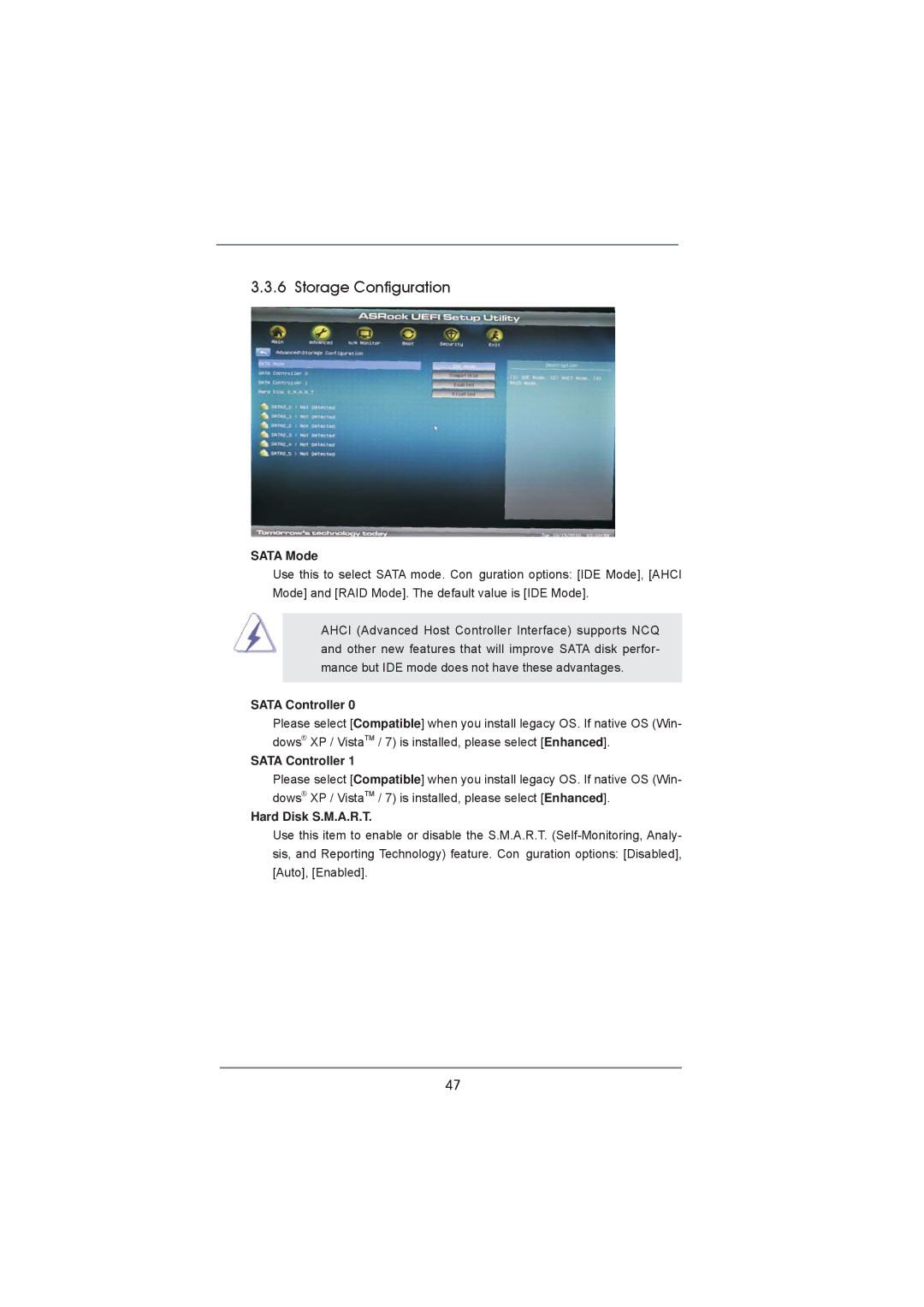3.3.6 Storage Configuration
SATA Mode
Use this to select SATA mode. Con guration options: [IDE Mode], [AHCI Mode] and [RAID Mode]. The default value is [IDE Mode].
AHCI (Advanced Host Controller Interface) supports NCQ and other new features that will improve SATA disk perfor- mance but IDE mode does not have these advantages.
SATA Controller 0
Please select [Compatible] when you install legacy OS. If native OS (Win- dows® XP / VistaTM / 7) is installed, please select [Enhanced].
SATA Controller 1
Please select [Compatible] when you install legacy OS. If native OS (Win- dows® XP / VistaTM / 7) is installed, please select [Enhanced].
Hard Disk S.M.A.R.T.
Use this item to enable or disable the S.M.A.R.T.
47