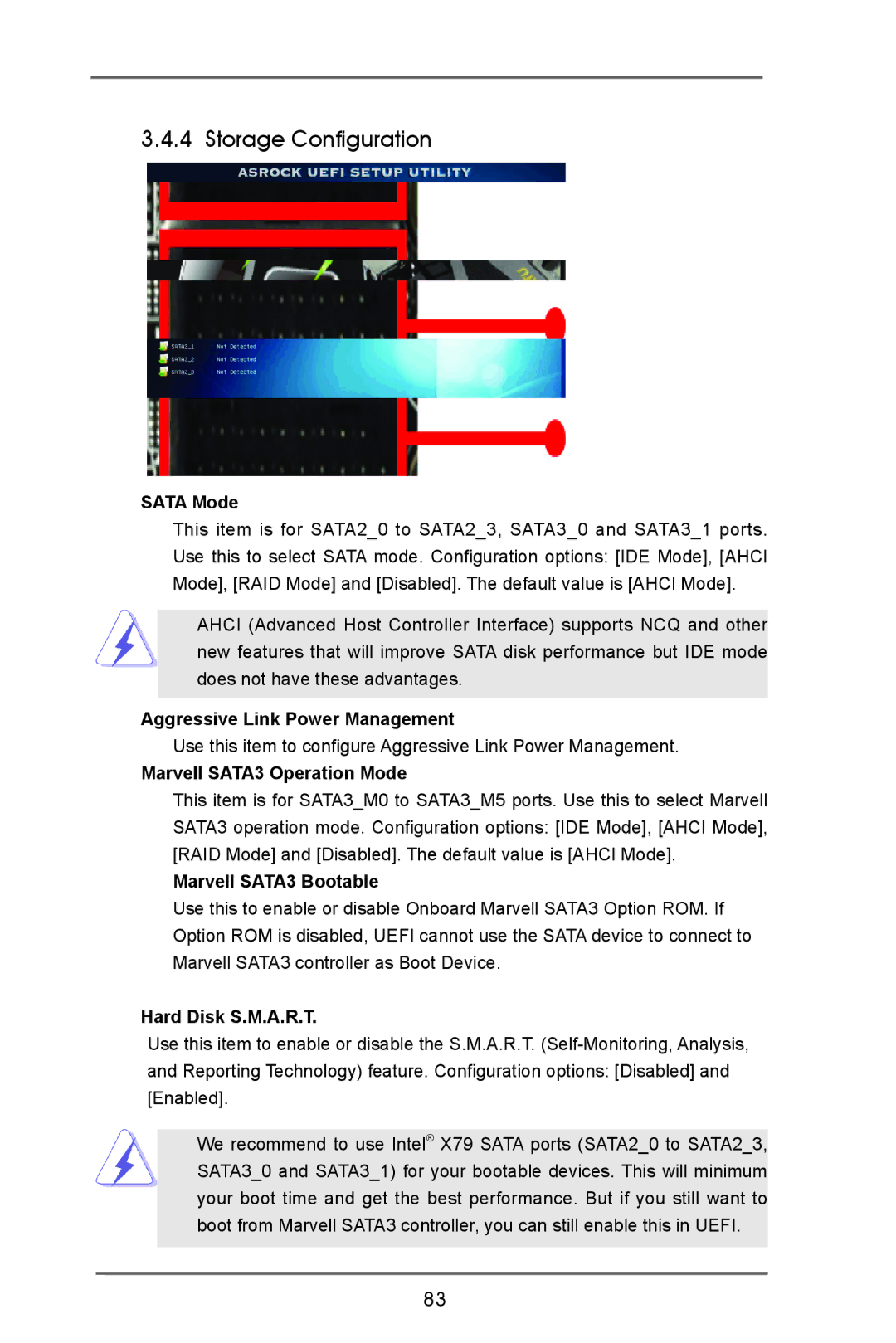3.4.4 Storage Configuration
SATA Mode
This item is for SATA2_0 to SATA2_3, SATA3_0 and SATA3_1 ports. Use this to select SATA mode. Configuration options: [IDE Mode], [AHCI Mode], [RAID Mode] and [Disabled]. The default value is [AHCI Mode].
AHCI (Advanced Host Controller Interface) supports NCQ and other new features that will improve SATA disk performance but IDE mode does not have these advantages.
Aggressive Link Power Management
Use this item to configure Aggressive Link Power Management.
Marvell SATA3 Operation Mode
This item is for SATA3_M0 to SATA3_M5 ports. Use this to select Marvell SATA3 operation mode. Configuration options: [IDE Mode], [AHCI Mode], [RAID Mode] and [Disabled]. The default value is [AHCI Mode].
Marvell SATA3 Bootable
Use this to enable or disable Onboard Marvell SATA3 Option ROM. If Option ROM is disabled, UEFI cannot use the SATA device to connect to Marvell SATA3 controller as Boot Device.
Hard Disk S.M.A.R.T.
Use this item to enable or disable the S.M.A.R.T.
We recommend to use Intel® X79 SATA ports (SATA2_0 to SATA2_3, SATA3_0 and SATA3_1) for your bootable devices. This will minimum your boot time and get the best performance. But if you still want to boot from Marvell SATA3 controller, you can still enable this in UEFI.
83