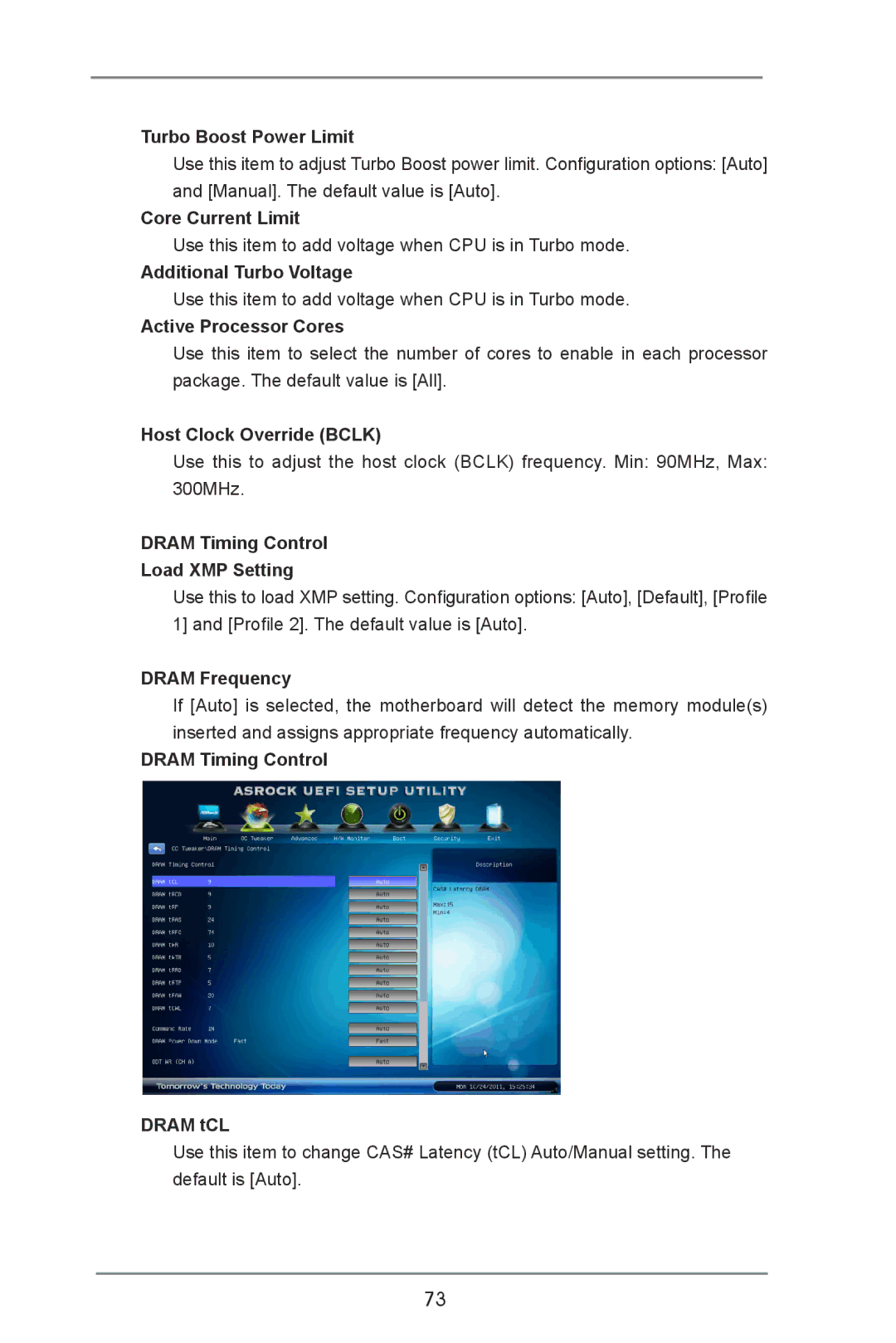Turbo Boost Power Limit
Use this item to adjust Turbo Boost power limit. Configuration options: [Auto] and [Manual]. The default value is [Auto].
Core Current Limit
Use this item to add voltage when CPU is in Turbo mode.
Additional Turbo Voltage
Use this item to add voltage when CPU is in Turbo mode.
Active Processor Cores
Use this item to select the number of cores to enable in each processor package. The default value is [All].
Host Clock Override (BCLK)
Use this to adjust the host clock (BCLK) frequency. Min: 90MHz, Max: 300MHz.
DRAM Timing Control
Load XMP Setting
Use this to load XMP setting. Configuration options: [Auto], [Default], [Profile 1] and [Profile 2]. The default value is [Auto].
DRAM Frequency
If [Auto] is selected, the motherboard will detect the memory module(s) inserted and assigns appropriate frequency automatically.
DRAM Timing Control
DRAM tCL
Use this item to change CAS# Latency (tCL) Auto/Manual setting. The default is [Auto].
73