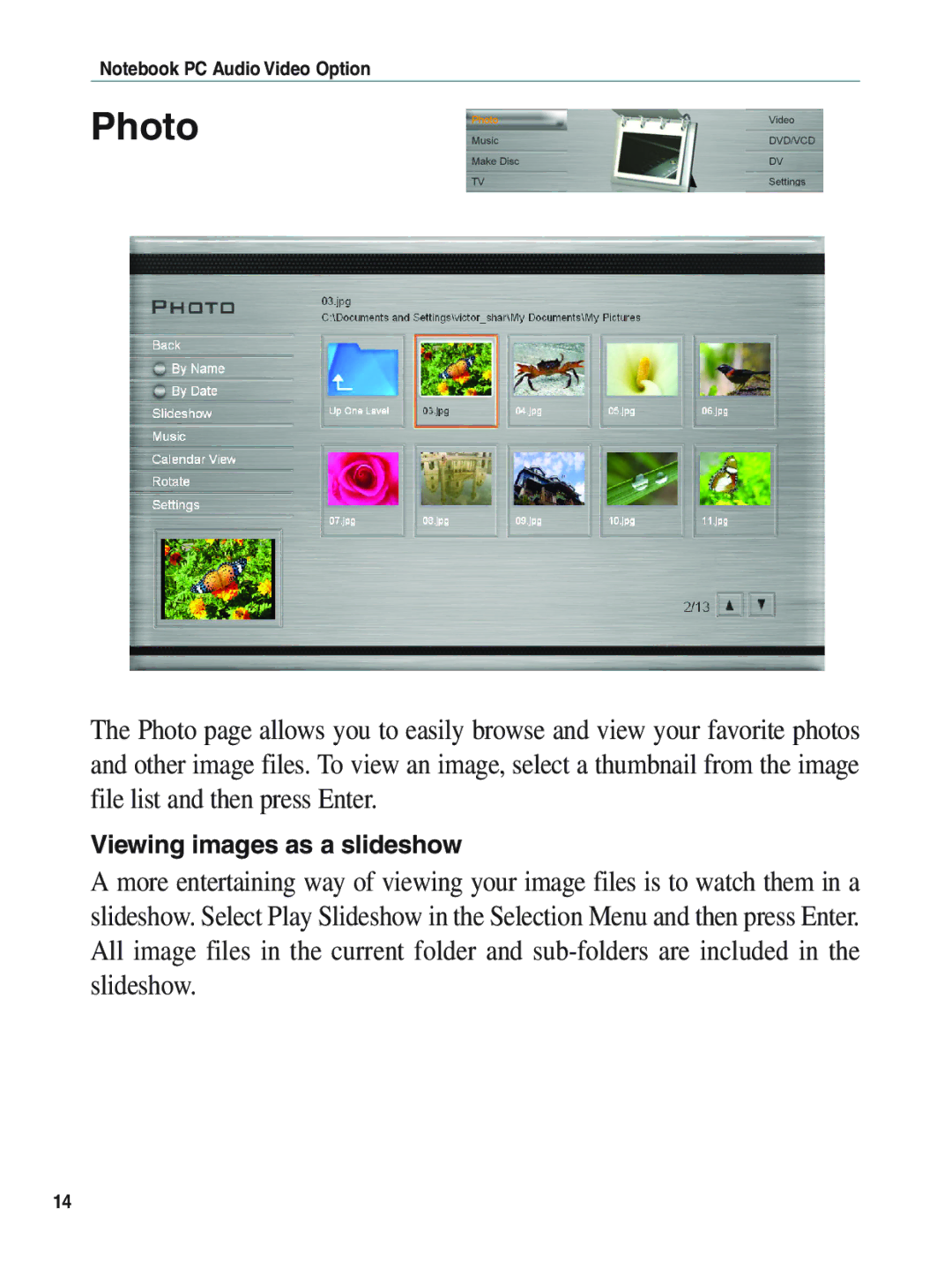Notebook PC Audio Video Option
Photo
The Photo page allows you to easily browse and view your favorite photos and other image files. To view an image, select a thumbnail from the image file list and then press Enter.
Viewing images as a slideshow
A more entertaining way of viewing your image files is to watch them in a slideshow. Select Play Slideshow in the Selection Menu and then press Enter. All image files in the current folder and
14