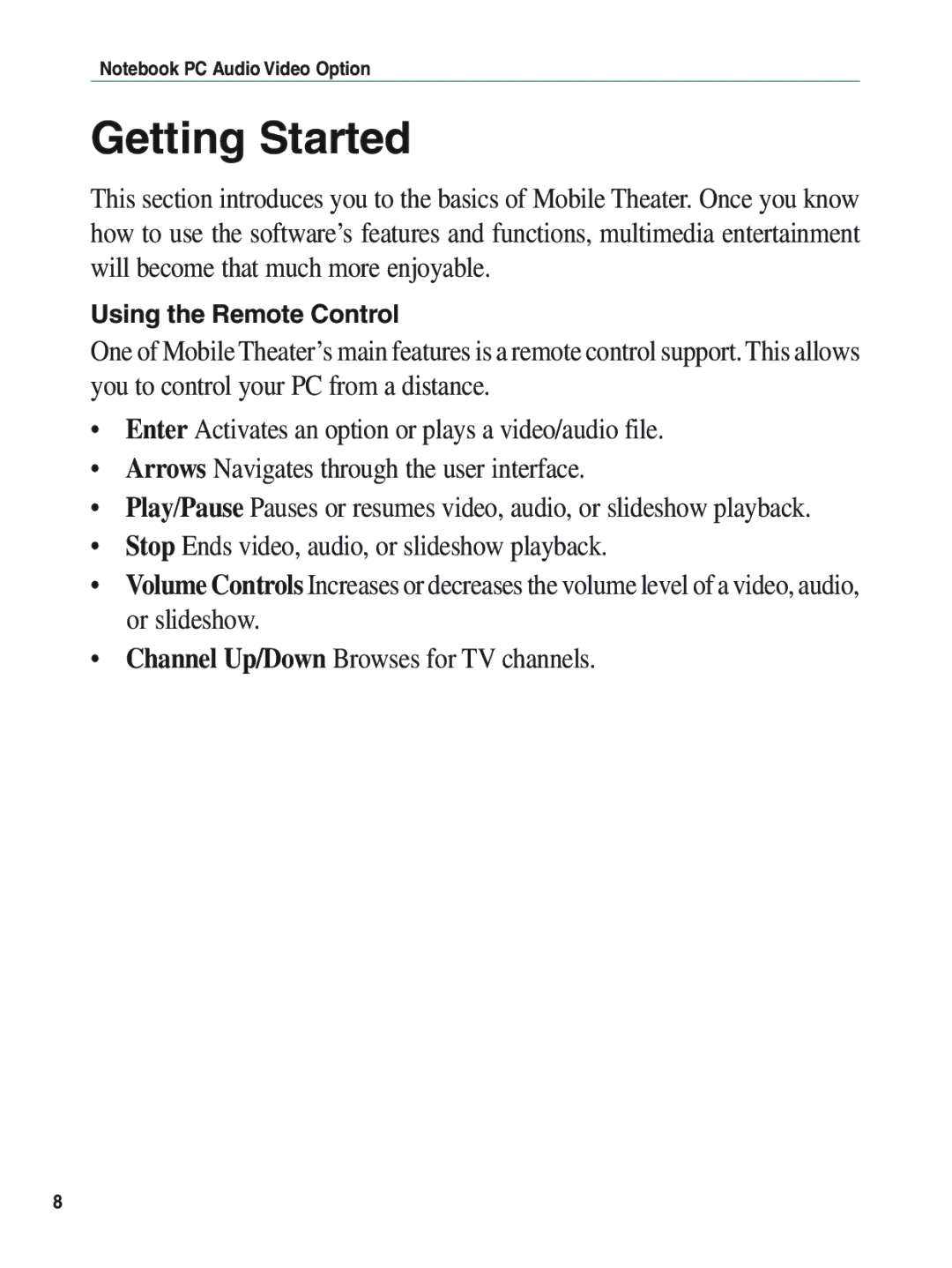Notebook PC Audio Video Option
Getting Started
This section introduces you to the basics of Mobile Theater. Once you know how to use the software’s features and functions, multimedia entertainment will become that much more enjoyable.
Using the Remote Control
One of Mobile Theater’s main features is a remote control support. This allows you to control your PC from a distance.
•Enter Activates an option or plays a video/audio file.
•Arrows Navigates through the user interface.
•Play/Pause Pauses or resumes video, audio, or slideshow playback.
•Stop Ends video, audio, or slideshow playback.
•Volume Controls Increases or decreases the volume level of a video, audio, or slideshow.
•Channel Up/Down Browses for TV channels.
8