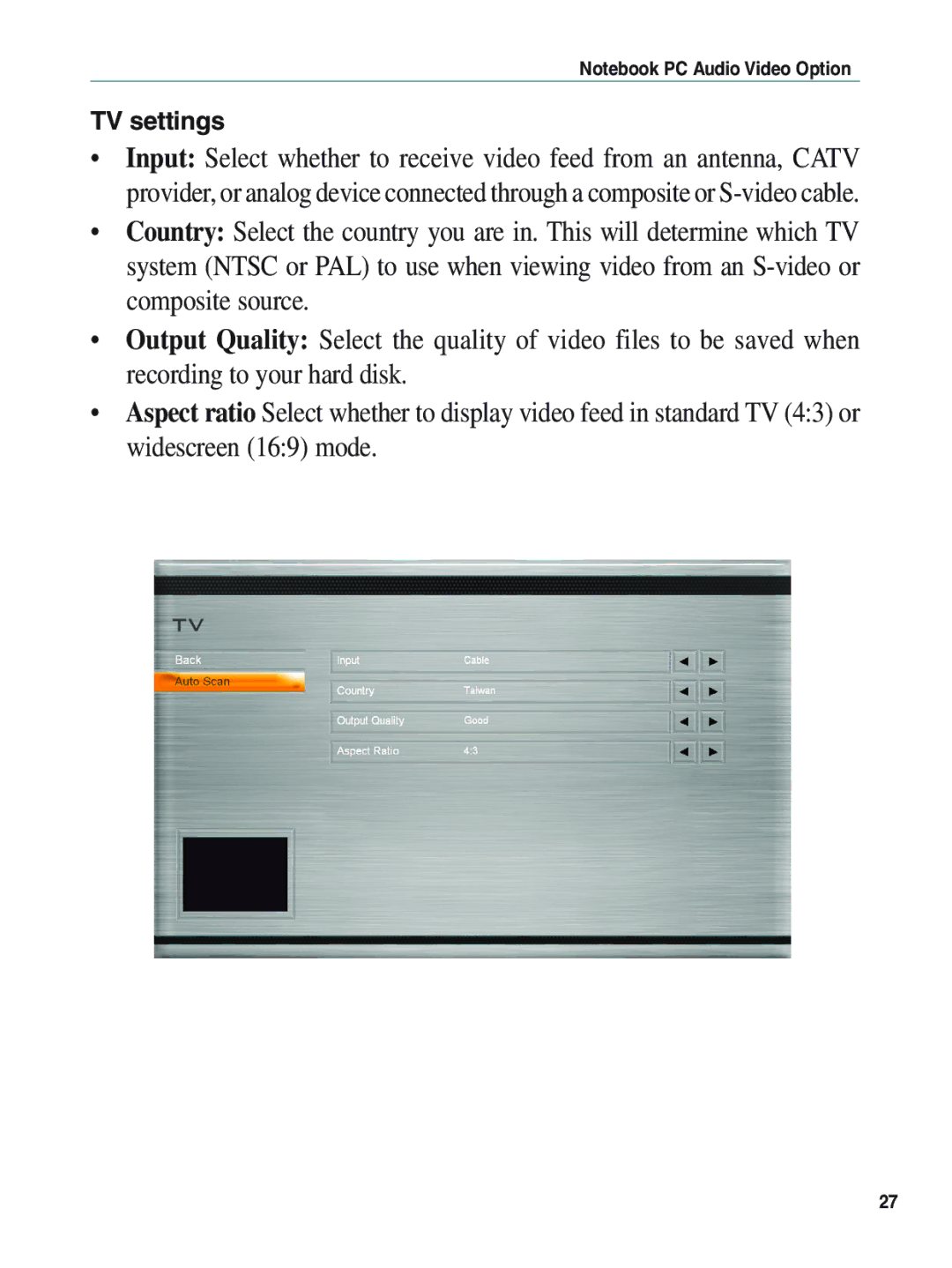Notebook PC Audio Video Option
TV settings
•Input: Select whether to receive video feed from an antenna, CATV provider, or analog device connected through a composite or
•Country: Select the country you are in. This will determine which TV system (NTSC or PAL) to use when viewing video from an
•Output Quality: Select the quality of video files to be saved when recording to your hard disk.
•Aspect ratio Select whether to display video feed in standard TV (4:3) or widescreen (16:9) mode.
27