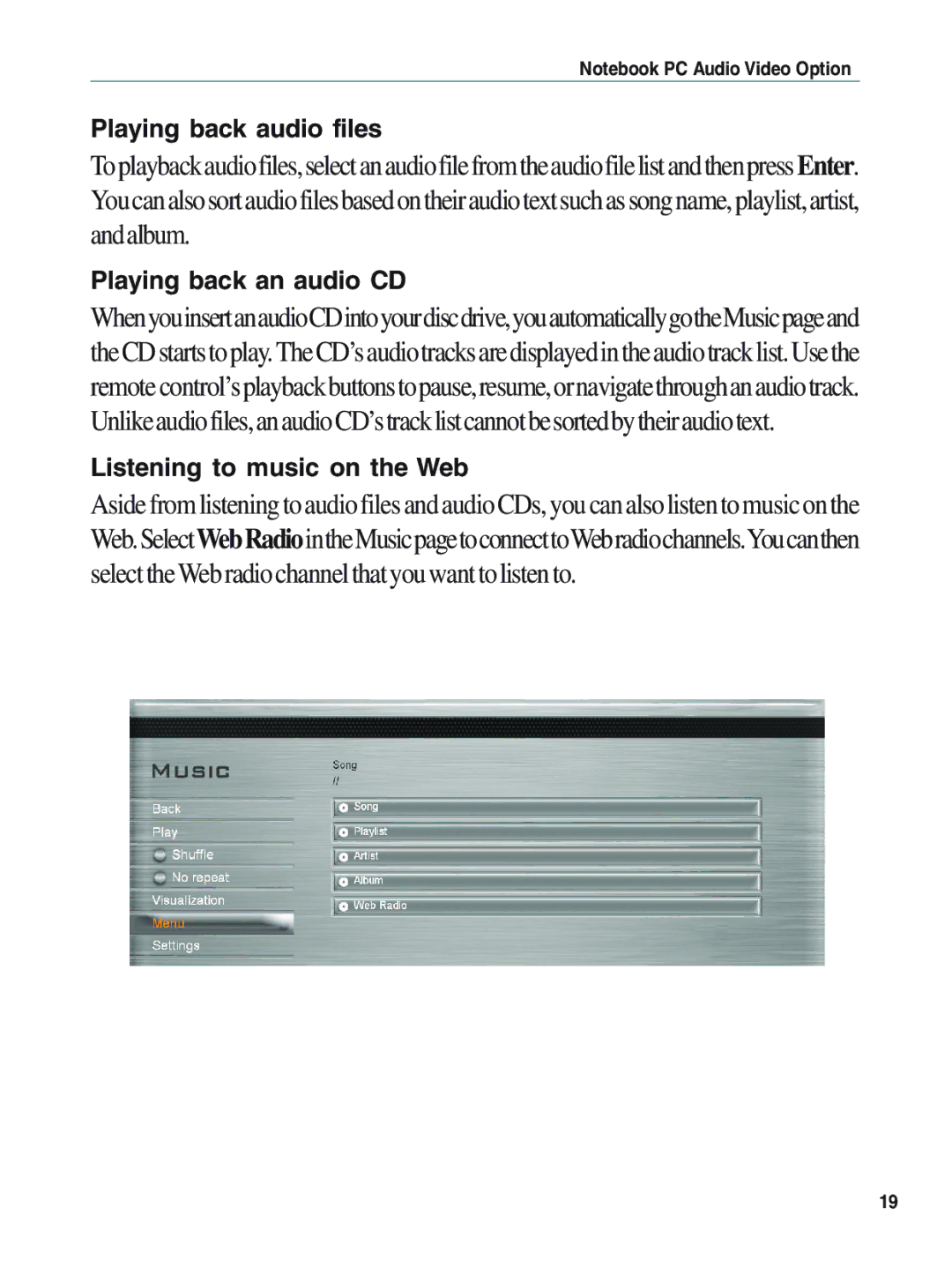Notebook PC Audio Video Option
Playing back audio files
Toplaybackaudiofiles,selectanaudiofilefromtheaudiofilelistandthenpressEnter. Youcanalsosortaudiofilesbasedontheiraudiotextsuchassongname,playlist,artist, andalbum.
Playing back an audio CD
WhenyouinsertanaudioCDintoyourdiscdrive,youautomaticallygotheMusicpageand theCDstartstoplay.TheCD’saudiotracksaredisplayedintheaudiotracklist.Usethe remotecontrol’splaybackbuttonstopause,resume,ornavigatethroughanaudiotrack. Unlikeaudiofiles,anaudioCD’stracklistcannotbesortedbytheiraudiotext.
Listening to music on the Web
AsidefromlisteningtoaudiofilesandaudioCDs,youcanalsolistentomusiconthe Web.SelectWebRadiointheMusicpagetoconnecttoWebradiochannels.Youcanthen selecttheWebradiochannelthatyouwanttolistento.
19