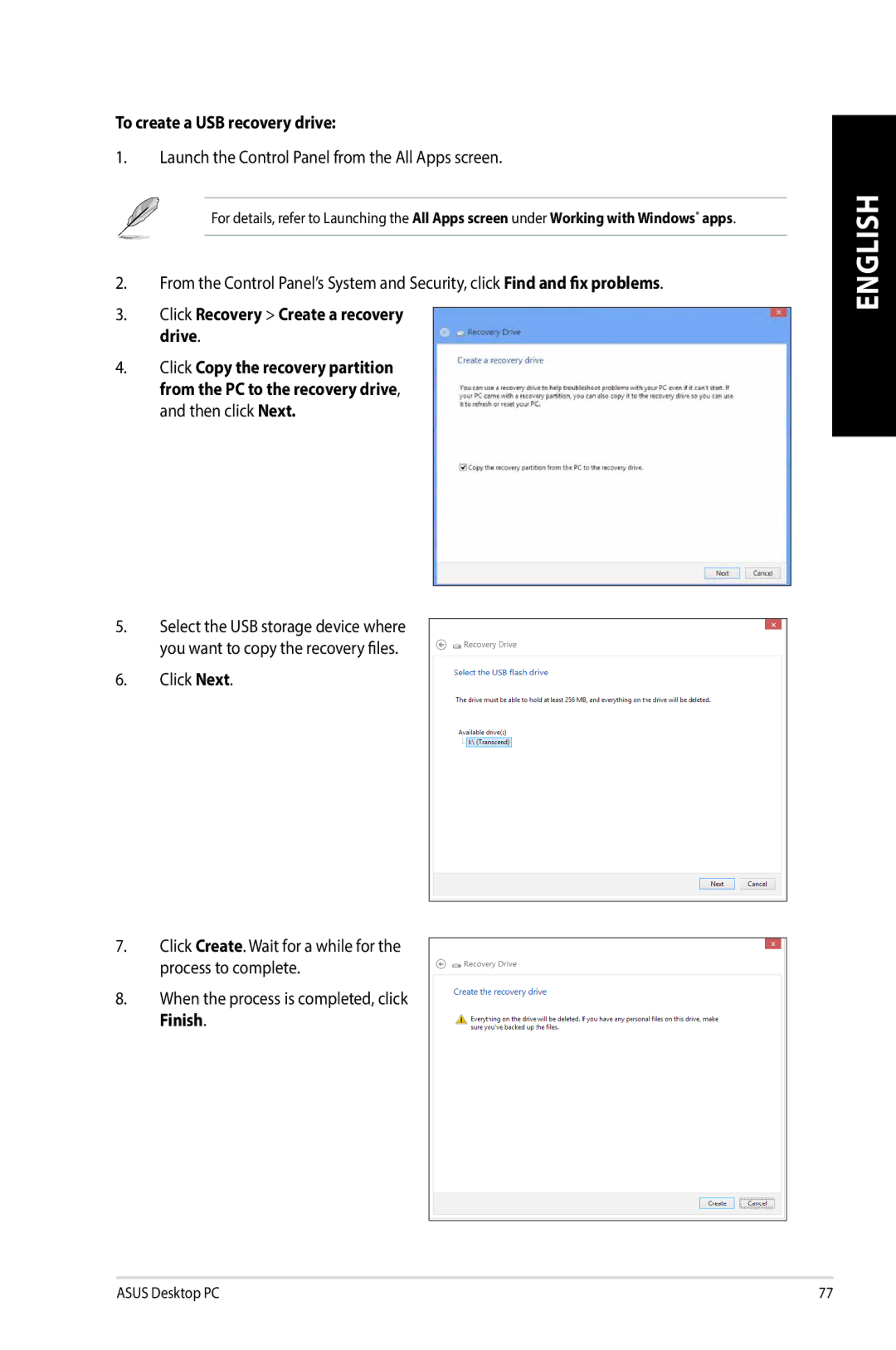To create a USB recovery drive:
1.Launch the Control Panel from the All Apps screen.
For details, refer to Launching the All Apps screen under Working with Windows® apps.
2.From the Control Panel’s System and Security, click Find and fix problems.
3.Click Recovery > Create a recovery drive.
4.Click Copy the recovery partition from the PC to the recovery drive, and then click Next.
5.Select the USB storage device where you want to copy the recovery files.
6.Click Next.
7.Click Create. Wait for a while for the process to complete.
8.When the process is completed, click Finish.
ENGLISH
ASUS Desktop PC | 77 |