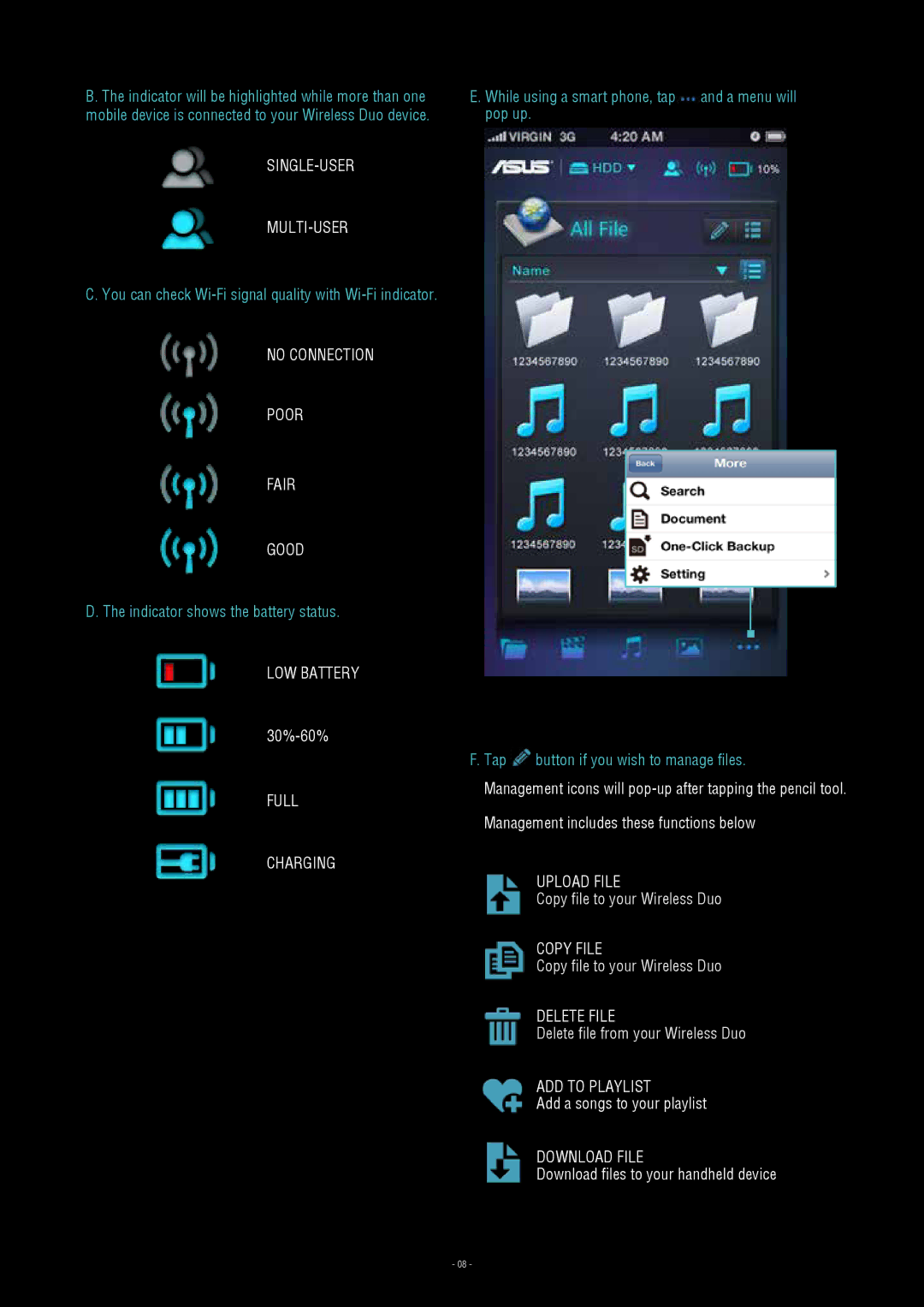B. The indicator will be highlighted while more than one mobile device is connected to your Wireless Duo device.
Single-user
Multi-user
C. You can check
No connection
Poor
Fair
Good
D. The indicator shows the battery status.
Low battery
30%-60%
Full
Charging
E. While using a smart phone, tap![]() and a menu will pop up.
and a menu will pop up.
F. Tap ![]() button if you wish to manage files.
button if you wish to manage files.
Management icons will
Management includes these functions below
Upload file
Copy file to your Wireless Duo
Copy file
Copy file to your Wireless Duo
Delete file
Delete file from your Wireless Duo
Add to playlIST
Add a songs to your playlist
Download file
Download files to your handheld device
- 08 -