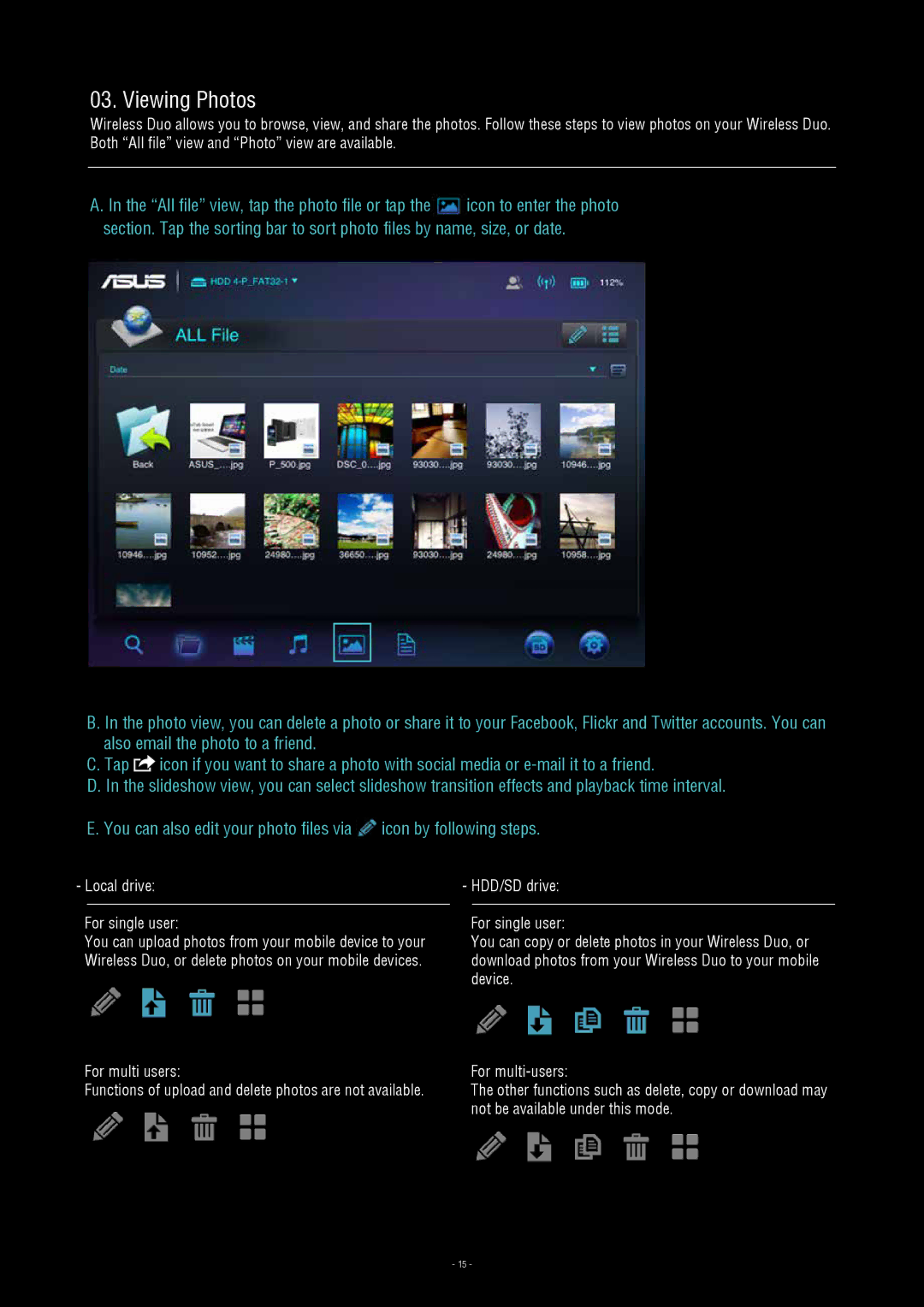03. Viewing Photos
Wireless Duo allows you to browse, view, and share the photos. Follow these steps to view photos on your Wireless Duo. Both “All file” view and “Photo” view are available.
A. In the “All file” view, tap the photo file or tap the | icon to enter the photo |
section. Tap the sorting bar to sort photo files by name, size, or date.
B. In the photo view, you can delete a photo or share it to your Facebook, Flickr and Twitter accounts. You can also email the photo to a friend.
C. Tap ![]() icon if you want to share a photo with social media or
icon if you want to share a photo with social media or
D. In the slideshow view, you can select slideshow transition effects and playback time interval.
E. You can also edit your photo files via ![]() icon by following steps.
icon by following steps.
-Local drive:
For single user:
You can upload photos from your mobile device to your Wireless Duo, or delete photos on your mobile devices.
For multi users:
Functions of upload and delete photos are not available.
-HDD/SD drive:
For single user:
You can copy or delete photos in your Wireless Duo, or download photos from your Wireless Duo to your mobile device.
For
The other functions such as delete, copy or download may not be available under this mode.
- 15 -