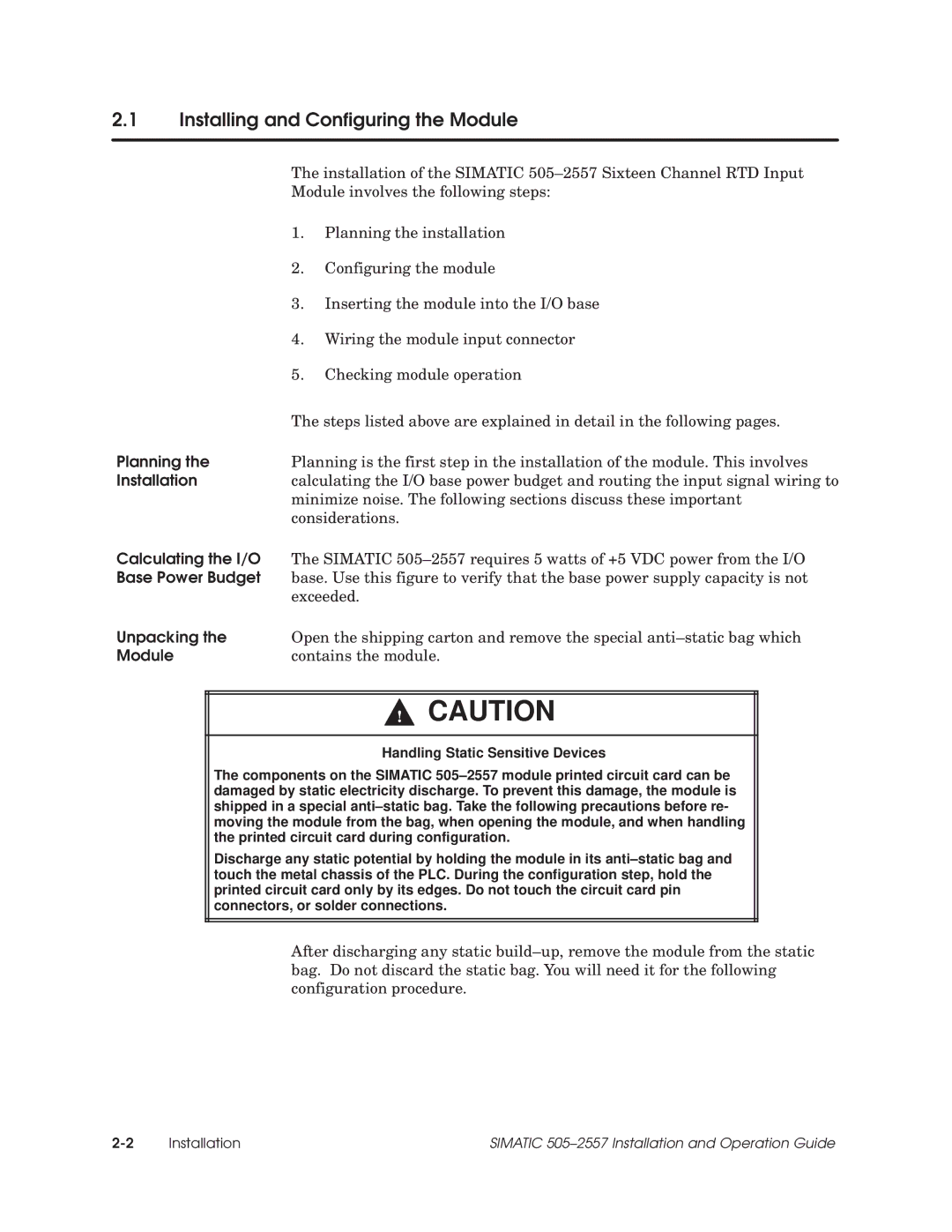2.1Installing and Configuring the Module
The installation of the SIMATIC 505±2557 Sixteen Channel RTD Input
Module involves the following steps:
| 1. | Planning the installation |
| 2. | Configuring the module |
| 3. | Inserting the module into the I/O base |
| 4. | Wiring the module input connector |
| 5. | Checking module operation |
| The steps listed above are explained in detail in the following pages. | |
Planning the | Planning is the first step in the installation of the module. This involves | |
Installation | calculating the I/O base power budget and routing the input signal wiring to | |
| minimize noise. The following sections discuss these important | |
| considerations. | |
Calculating the I/O | The SIMATIC 505±2557 requires 5 watts of +5 VDC power from the I/O | |
Base Power Budget | base. Use this figure to verify that the base power supply capacity is not | |
| exceeded. | |
Unpacking the | Open the shipping carton and remove the special anti±static bag which | |
Module | contains the module. | |
! CAUTION
Handling Static Sensitive Devices
The components on the SIMATIC 505±2557 module printed circuit card can be damaged by static electricity discharge. To prevent this damage, the module is shipped in a special anti±static bag. Take the following precautions before re- moving the module from the bag, when opening the module, and when handling the printed circuit card during configuration.
Discharge any static potential by holding the module in its anti±static bag and touch the metal chassis of the PLC. During the configuration step, hold the printed circuit card only by its edges. Do not touch the circuit card pin connectors, or solder connections.
After discharging any static build±up, remove the module from the static bag. Do not discard the static bag. You will need it for the following configuration procedure.
Installation | SIMATIC 505±2557 Installation and Operation Guide |