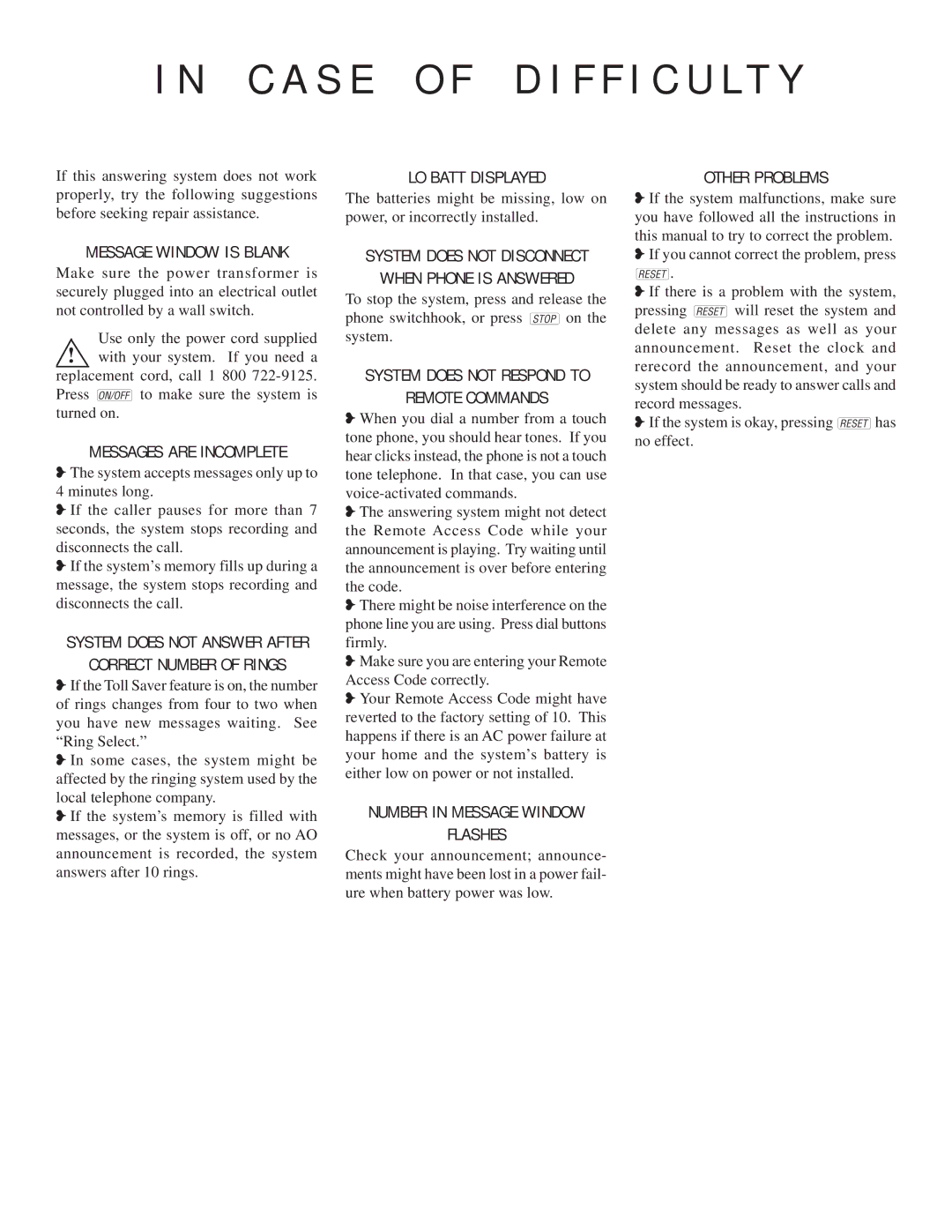I N C A S E O F D I F F I C U L T Y
If this answering system does not work properly, try the following suggestions before seeking repair assistance.
MESSAGE WINDOW IS BLANK
Make sure the power transformer is securely plugged into an electrical outlet not controlled by a wall switch.
Use only the power cord supplied
!with your system. If you need a replacement cord, call 1 800
MESSAGES ARE INCOMPLETE
❥The system accepts messages only up to
4 minutes long.
❥If the caller pauses for more than 7 seconds, the system stops recording and disconnects the call.
❥If the system’s memory fills up during a message, the system stops recording and disconnects the call.
SYSTEM DOES NOT ANSWER AFTER
CORRECT NUMBER OF RINGS
❥If the Toll Saver feature is on, the number of rings changes from four to two when you have new messages waiting. See “Ring Select.”
❥In some cases, the system might be affected by the ringing system used by the local telephone company.
❥If the system’s memory is filled with messages, or the system is off, or no AO announcement is recorded, the system answers after 10 rings.
LO BATT DISPLAYED
The batteries might be missing, low on power, or incorrectly installed.
SYSTEM DOES NOT DISCONNECT
WHEN PHONE IS ANSWERED
To stop the system, press and release the phone switchhook, or press Son the system.
SYSTEM DOES NOT RESPOND TO
REMOTE COMMANDS
❥When you dial a number from a touch tone phone, you should hear tones. If you hear clicks instead, the phone is not a touch tone telephone. In that case, you can use
❥The answering system might not detect the Remote Access Code while your announcement is playing. Try waiting until the announcement is over before entering the code.
❥There might be noise interference on the phone line you are using. Press dial buttons firmly.
❥Make sure you are entering your Remote Access Code correctly.
❥Your Remote Access Code might have reverted to the factory setting of 10. This happens if there is an AC power failure at your home and the system’s battery is either low on power or not installed.
NUMBER IN MESSAGE WINDOW
FLASHES
Check your announcement; announce- ments might have been lost in a power fail- ure when battery power was low.
OTHER PROBLEMS
❥If the system malfunctions, make sure you have followed all the instructions in this manual to try to correct the problem.
❥If you cannot correct the problem, press r.
❥If there is a problem with the system, pressing r will reset the system and delete any messages as well as your announcement. Reset the clock and rerecord the announcement, and your system should be ready to answer calls and record messages.
❥If the system is okay, pressing rhas no effect.