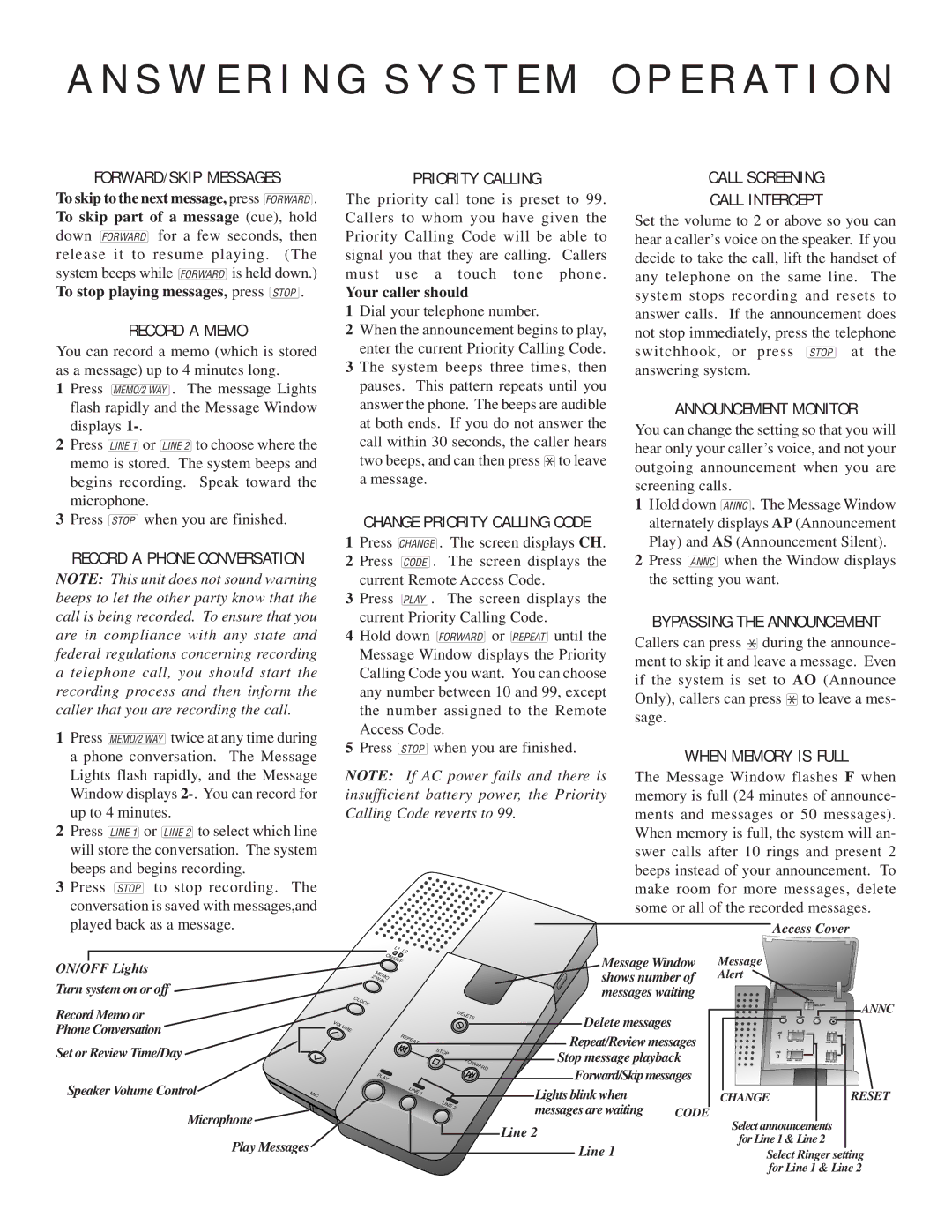A N S W E R I N G S Y S T E M O P E R A T I O N
FORWARD/SKIP MESSAGES
To skip to the next message, press F. To skip part of a message (cue), hold down F for a few seconds, then release it to resume playing. (The system beeps while Fis held down.) To stop playing messages, press S.
RECORD A MEMO
You can record a memo (which is stored as a message) up to 4 minutes long.
1 Press M. The message Lights flash rapidly and the Message Window displays
2Press Lor lto choose where the memo is stored. The system beeps and begins recording. Speak toward the microphone.
3Press Swhen you are finished.
RECORD A PHONE CONVERSATION
NOTE: This unit does not sound warning beeps to let the other party know that the call is being recorded. To ensure that you are in compliance with any state and federal regulations concerning recording a telephone call, you should start the recording process and then inform the caller that you are recording the call.
1 Press Mtwice at any time during |
a phone conversation. The Message |
PRIORITY CALLING
The priority call tone is preset to 99. Callers to whom you have given the Priority Calling Code will be able to signal you that they are calling. Callers must use a touch tone phone.
Your caller should
1Dial your telephone number.
2When the announcement begins to play, enter the current Priority Calling Code.
3The system beeps three times, then pauses. This pattern repeats until you answer the phone. The beeps are audible at both ends. If you do not answer the call within 30 seconds, the caller hears two beeps, and can then press *to leave a message.
CHANGE PRIORITY CALLING CODE
1Press G. The screen displays CH.
2Press c. The screen displays the current Remote Access Code.
3Press P. The screen displays the current Priority Calling Code.
4Hold down For Runtil the Message Window displays the Priority Calling Code you want. You can choose any number between 10 and 99, except the number assigned to the Remote Access Code.
5Press Swhen you are finished.
CALL SCREENING
CALL INTERCEPT
Set the volume to 2 or above so you can hear a caller’s voice on the speaker. If you decide to take the call, lift the handset of any telephone on the same line. The system stops recording and resets to answer calls. If the announcement does not stop immediately, press the telephone switchhook, or press S at the answering system.
ANNOUNCEMENT MONITOR
You can change the setting so that you will hear only your caller’s voice, and not your outgoing announcement when you are screening calls.
1Hold down A. The Message Window alternately displays AP (Announcement Play) and AS (Announcement Silent).
2Press Awhen the Window displays the setting you want.
BYPASSING THE ANNOUNCEMENT
Callers can press *during the announce- ment to skip it and leave a message. Even if the system is set to AO (Announce Only), callers can press *to leave a mes- sage.
WHEN MEMORY IS FULL
| Lights flash rapidly, and the Message |
| Window displays |
| up to 4 minutes. |
2 | Press Lor lto select which line |
| will store the conversation. The system |
| beeps and begins recording. |
3 | Press S to stop recording. The |
| conversation is saved with messages,and |
| played back as a message. |
NOTE: If AC power fails and there is insufficient battery power, the Priority Calling Code reverts to 99.
The Message Window flashes F when memory is full (24 minutes of announce- ments and messages or 50 messages). When memory is full, the system will an- swer calls after 10 rings and present 2 beeps instead of your announcement. To make room for more messages, delete some or all of the recorded messages.
Access Cover
ON/OFF Lights
Turn system on or off
Record Memo or
Phone Conversation
Set or Review Time/Day
Speaker Volume Control | MIC |
Microphone
Play Messages
L1 | L2 |
ON/OFF | |
2MEMO WAY
CLOCK
DELETE VOLUME![]()
REPEAT
STOP
FORWARD
PLAY
LINE 1
LINE 2
Message Window | Message |
shows number of | Alert |
messages waiting |
|
ANNC
Delete messages
Repeat/Review messages
Stop message playback
Forward/Skip messages
Lights blink when | CHANGE | RESET |
messages are waiting | CODE |
|
Line 2 | Select announcements |
|
for Line 1 & Line 2 |
| |
Line 1 |
| |
Select Ringer setting | ||
| for Line 1 & Line 2 | |