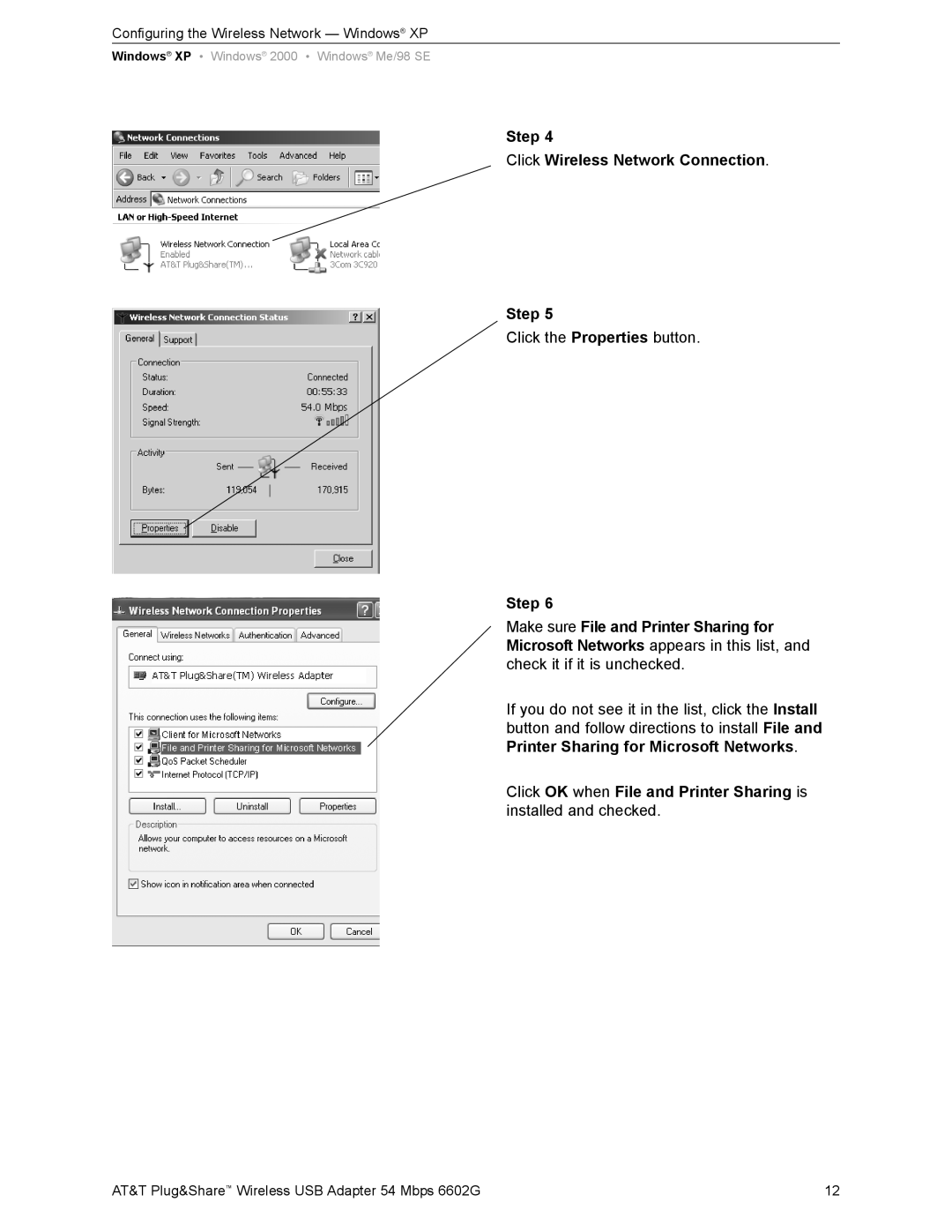Configuring the Wireless Network — Windows® XP
Windows® XP • Windows® 2000 • Windows® Me/98 SE
Step 4
Click Wireless Network Connection.
Step 5
Click the Properties button.
Step 6
Make sure File and Printer Sharing for Microsoft Networks appears in this list, and check it if it is unchecked.
If you do not see it in the list, click the Install button and follow directions to install File and Printer Sharing for Microsoft Networks.
Click OK when File and Printer Sharing is installed and checked.
AT&T Plug&Share™ Wireless USB Adapter 54 Mbps 6602G | 12 |