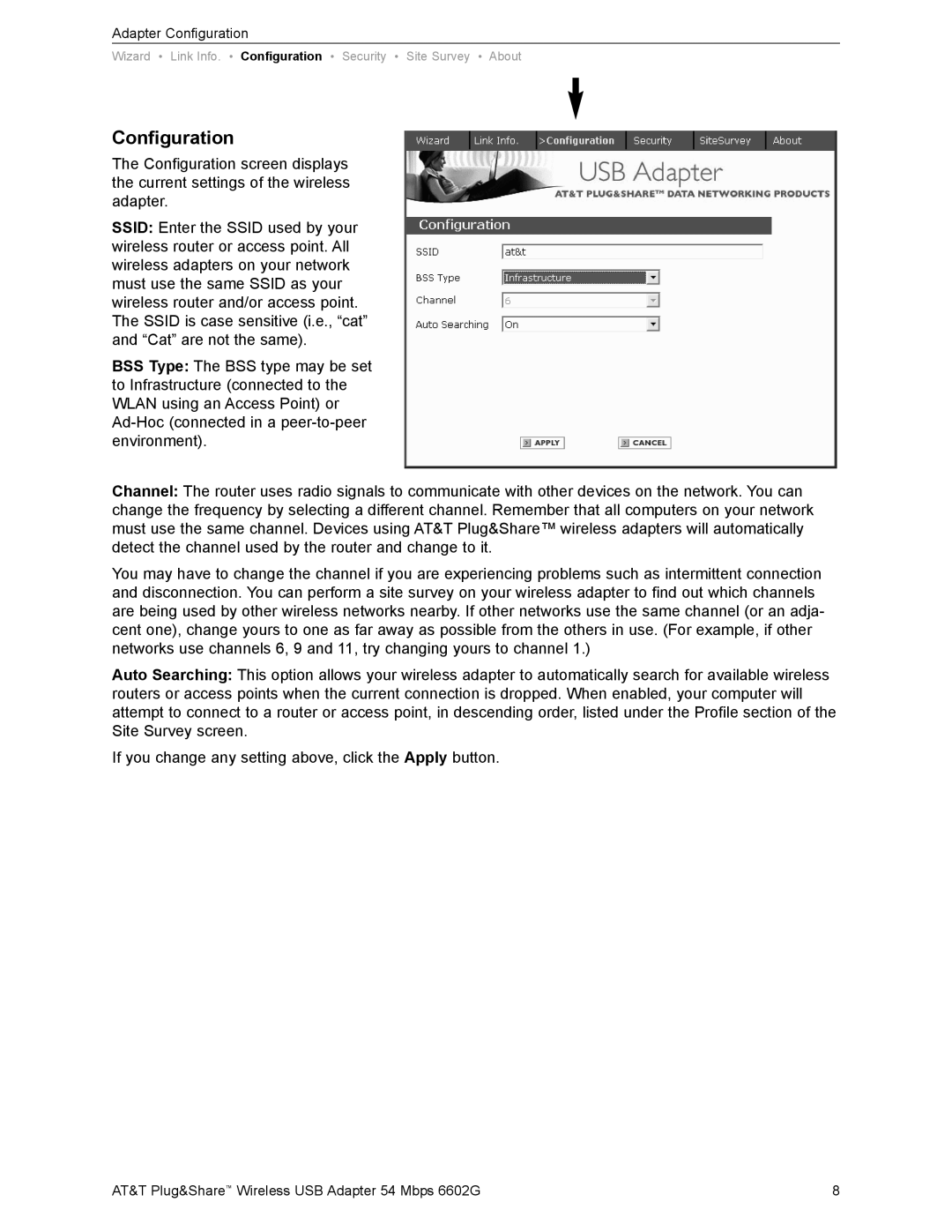Adapter Configuration
Wizard • Link Info. • Configuration • Security • Site Survey • About
Configuration
The Configuration screen displays the current settings of the wireless adapter.
SSID: Enter the SSID used by your wireless router or access point. All wireless adapters on your network must use the same SSID as your wireless router and/or access point. The SSID is case sensitive (i.e., “cat” and “Cat” are not the same).
BSS Type: The BSS type may be set to Infrastructure (connected to the WLAN using an Access Point) or
Channel: The router uses radio signals to communicate with other devices on the network. You can change the frequency by selecting a different channel. Remember that all computers on your network must use the same channel. Devices using AT&T Plug&Share™ wireless adapters will automatically detect the channel used by the router and change to it.
You may have to change the channel if you are experiencing problems such as intermittent connection and disconnection. You can perform a site survey on your wireless adapter to find out which channels are being used by other wireless networks nearby. If other networks use the same channel (or an adja- cent one), change yours to one as far away as possible from the others in use. (For example, if other networks use channels 6, 9 and 11, try changing yours to channel 1.)
Auto Searching: This option allows your wireless adapter to automatically search for available wireless routers or access points when the current connection is dropped. When enabled, your computer will attempt to connect to a router or access point, in descending order, listed under the Profile section of the Site Survey screen.
If you change any setting above, click the Apply button.
AT&T Plug&Share™ Wireless USB Adapter 54 Mbps 6602G | 8 |