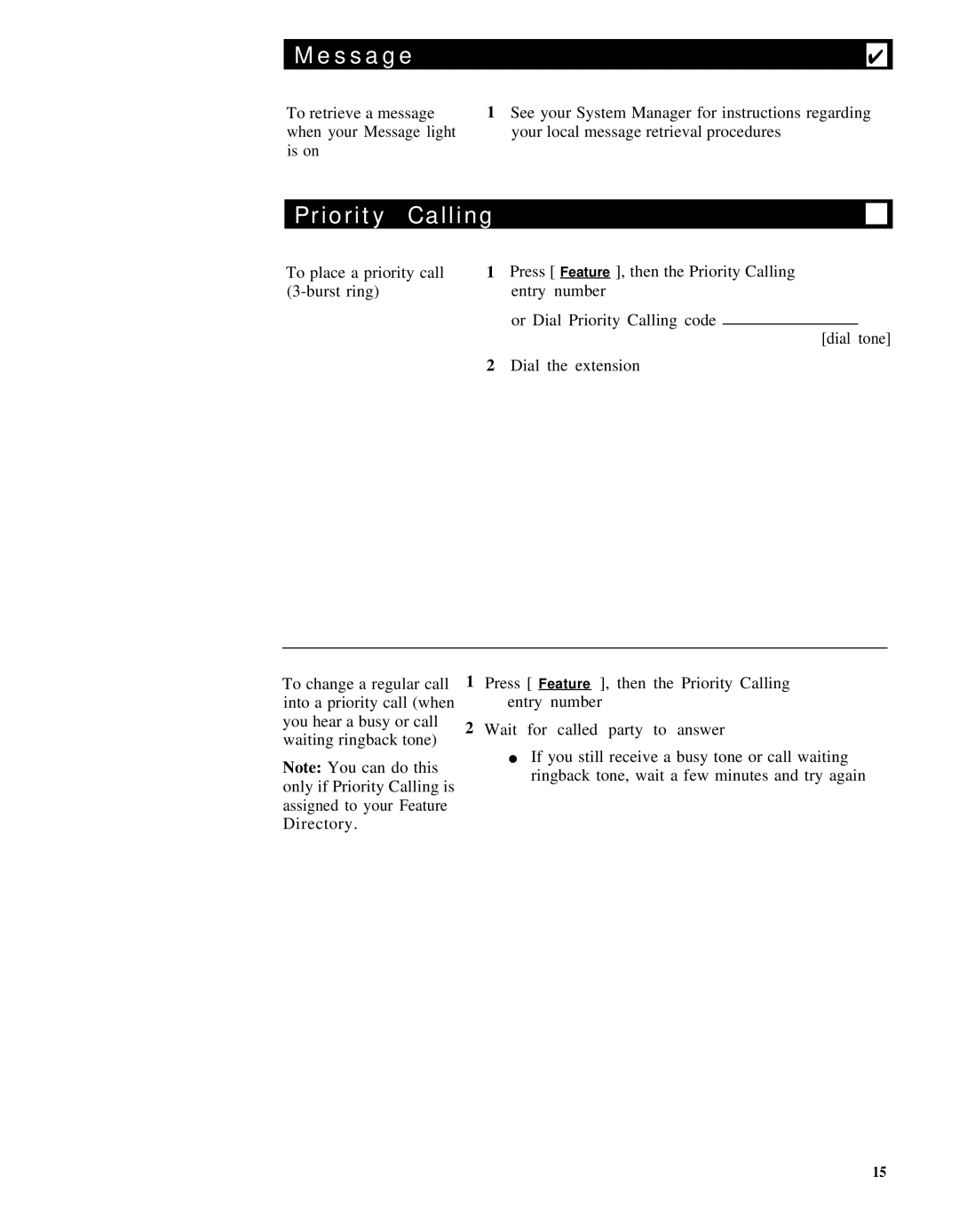Message | ✔ |
|
To retrieve a message when your Message light is on
1See your System Manager for instructions regarding your local message retrieval procedures
Priority Calling
To place a priority call | 1 | Press [ Feature ], then the Priority Calling | ||
| entry number | |||
|
| or Dial Priority Calling code |
|
|
|
| [dial tone] | ||
|
|
| ||
| 2 | Dial the extension | ||
To change a regular call into a priority call (when you hear a busy or call waiting ringback tone)
Note: You can do this only if Priority Calling is assigned to your Feature Directory.
1Press [ Feature ], then the Priority Calling entry number
2Wait for called party to answer
●If you still receive a busy tone or call waiting ringback tone, wait a few minutes and try again
15