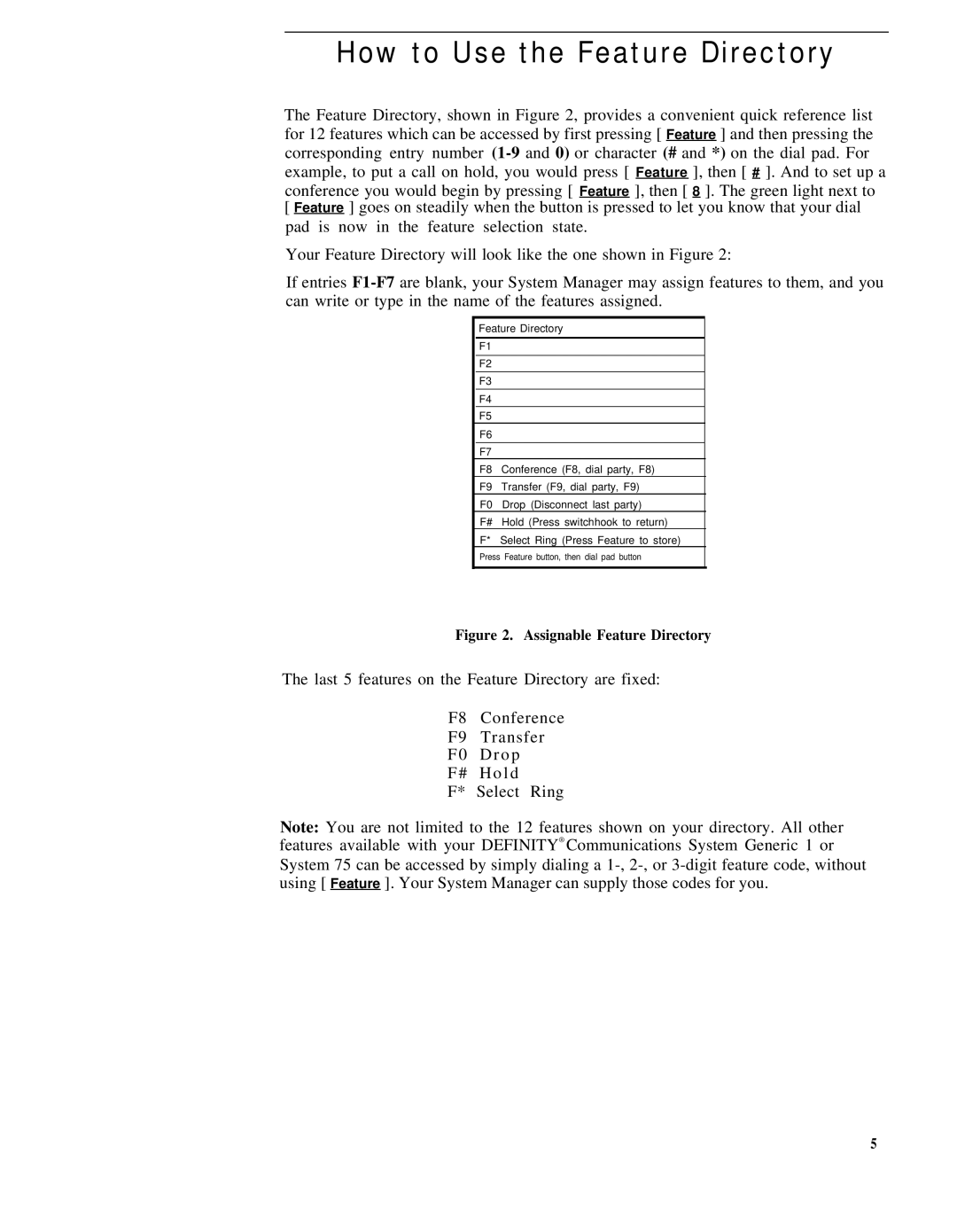How to Use the Feature Directory
The Feature Directory, shown in Figure 2, provides a convenient quick reference list for 12 features which can be accessed by first pressing [ Feature ] and then pressing the corresponding entry number
conference you would begin by pressing [ Feature ], then [ 8 ]. The green light next to [ Feature ] goes on steadily when the button is pressed to let you know that your dial
pad is now in the feature selection state.
Your Feature Directory will look like the one shown in Figure 2:
If entries
Feature Directory
F1
F2
F3
F4
F5
F6
F7
F8 Conference (F8, dial party, F8)
F9 Transfer (F9, dial party, F9)
F0 Drop (Disconnect last party)
F# Hold (Press switchhook to return)
F* Select Ring (Press Feature to store)
Press Feature button, then dial pad button
Figure 2. Assignable Feature Directory
The last 5 features on the Feature Directory are fixed:
F8 Conference
F9 Transfer
F 0 D r o p
F # H o l d
F* Select Ring
Note: You are not limited to the 12 features shown on your directory. All other features available with your DEFINITY® Communications System Generic 1 or System 75 can be accessed by simply dialing a
5