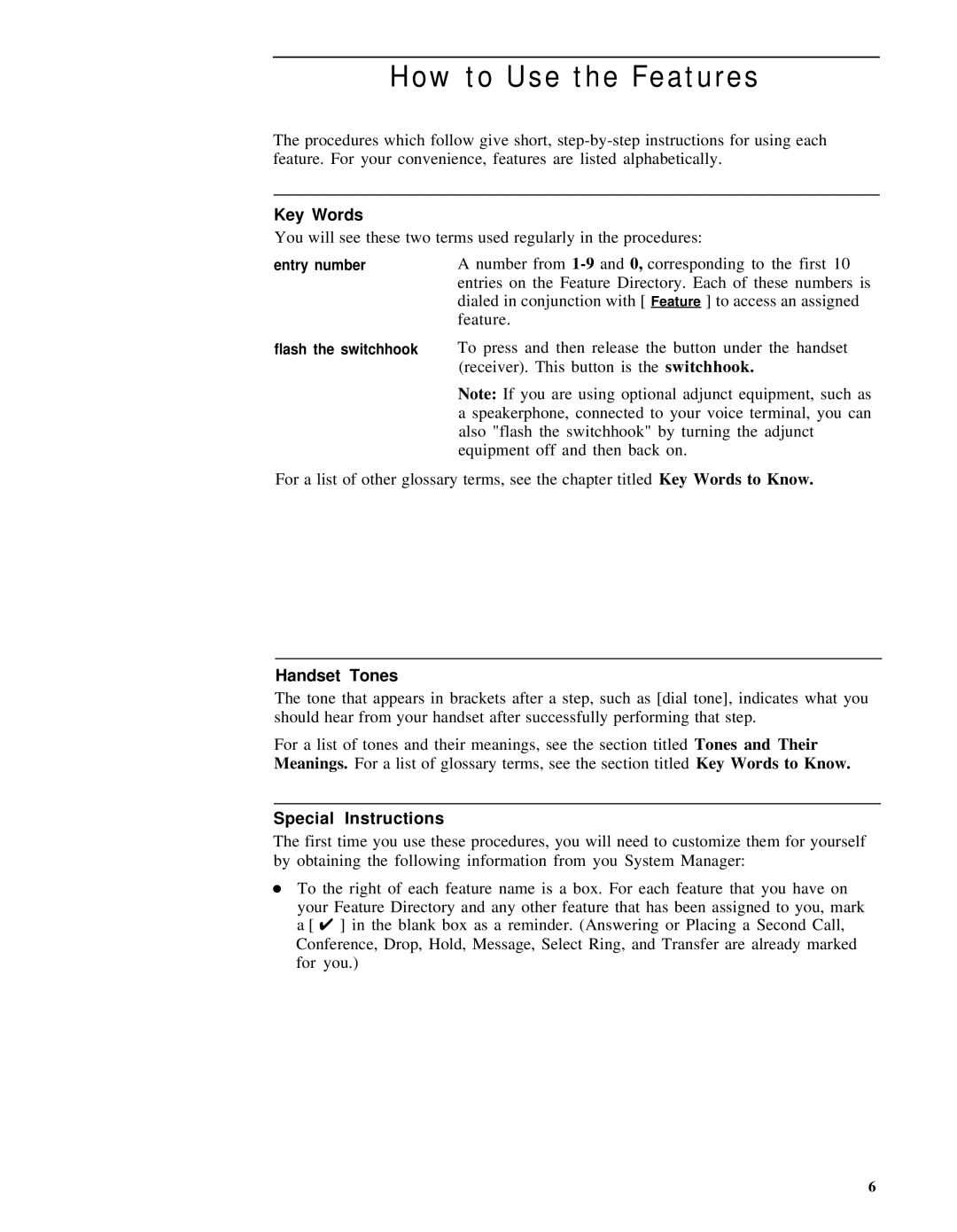How to Use the Features
The procedures which follow give short,
Key Words
You will see these two terms used regularly in the procedures:
entry number | A number from |
| entries on the Feature Directory. Each of these numbers is |
| dialed in conjunction with [ Feature ] to access an assigned |
| feature. |
flash the switchhook | To press and then release the button under the handset |
| (receiver). This button is the switchhook. |
| Note: If you are using optional adjunct equipment, such as |
| a speakerphone, connected to your voice terminal, you can |
| also "flash the switchhook" by turning the adjunct |
| equipment off and then back on. |
For a list of other glossary terms, see the chapter titled Key Words to Know.
Handset Tones
The tone that appears in brackets after a step, such as [dial tone], indicates what you should hear from your handset after successfully performing that step.
For a list of tones and their meanings, see the section titled Tones and Their Meanings. For a list of glossary terms, see the section titled Key Words to Know.
Special Instructions
The first time you use these procedures, you will need to customize them for yourself by obtaining the following information from you System Manager:
●To the right of each feature name is a box. For each feature that you have on your Feature Directory and any other feature that has been assigned to you, mark a [ ✔ ] in the blank box as a reminder. (Answering or Placing a Second Call, Conference, Drop, Hold, Message, Select Ring, and Transfer are already marked for you.)
6