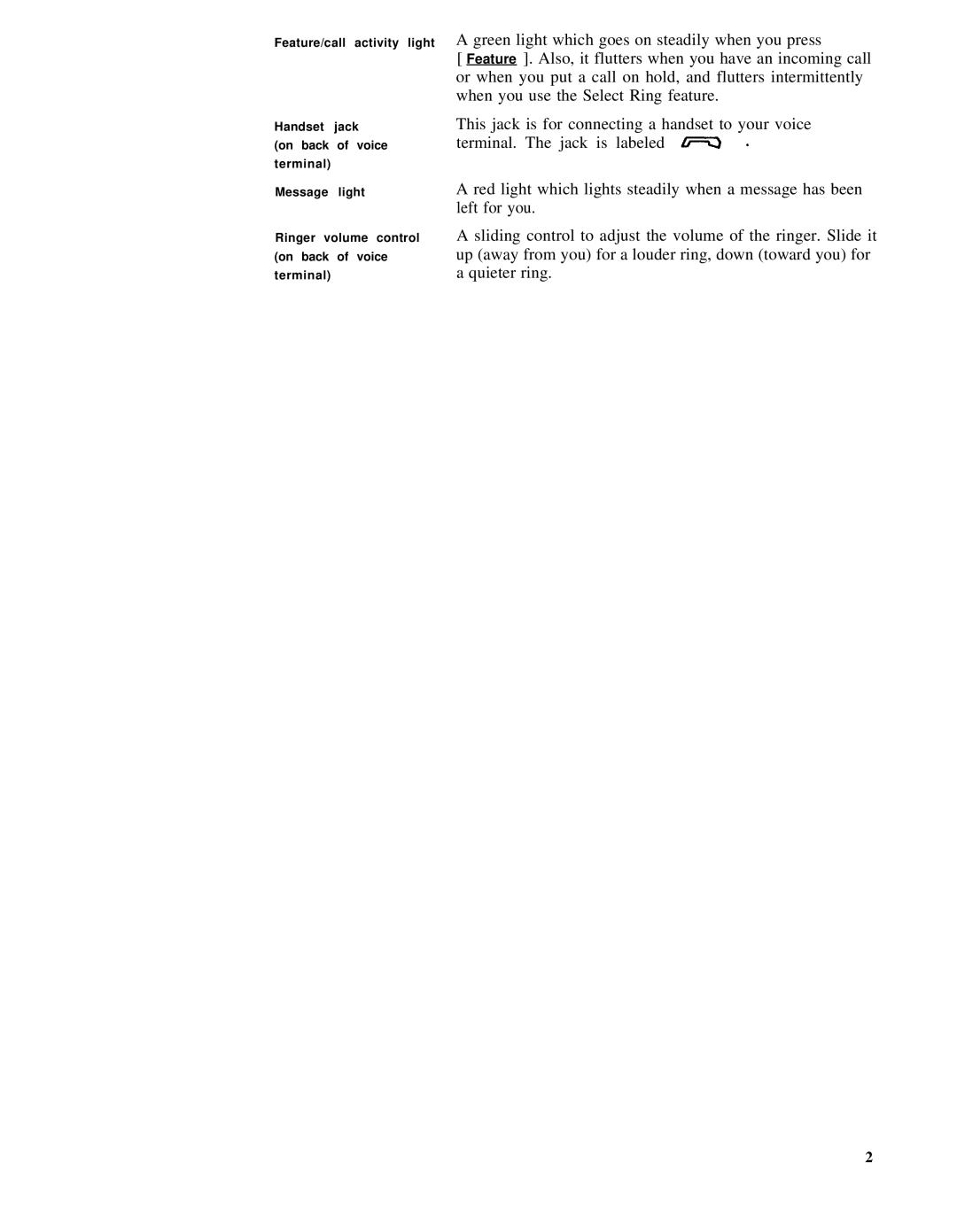Feature/call activity light
Handset jack
(on back of voice terminal)
Message light
Ringer volume control (on back of voice terminal)
A green light which goes on steadily when you press
[ Feature ]. Also, it flutters when you have an incoming call or when you put a call on hold, and flutters intermittently when you use the Select Ring feature.
This jack is for connecting a handset to your voice terminal. The jack is labeled ![]()
A red light which lights steadily when a message has been left for you.
A sliding control to adjust the volume of the ringer. Slide it up (away from you) for a louder ring, down (toward you) for a quieter ring.
2