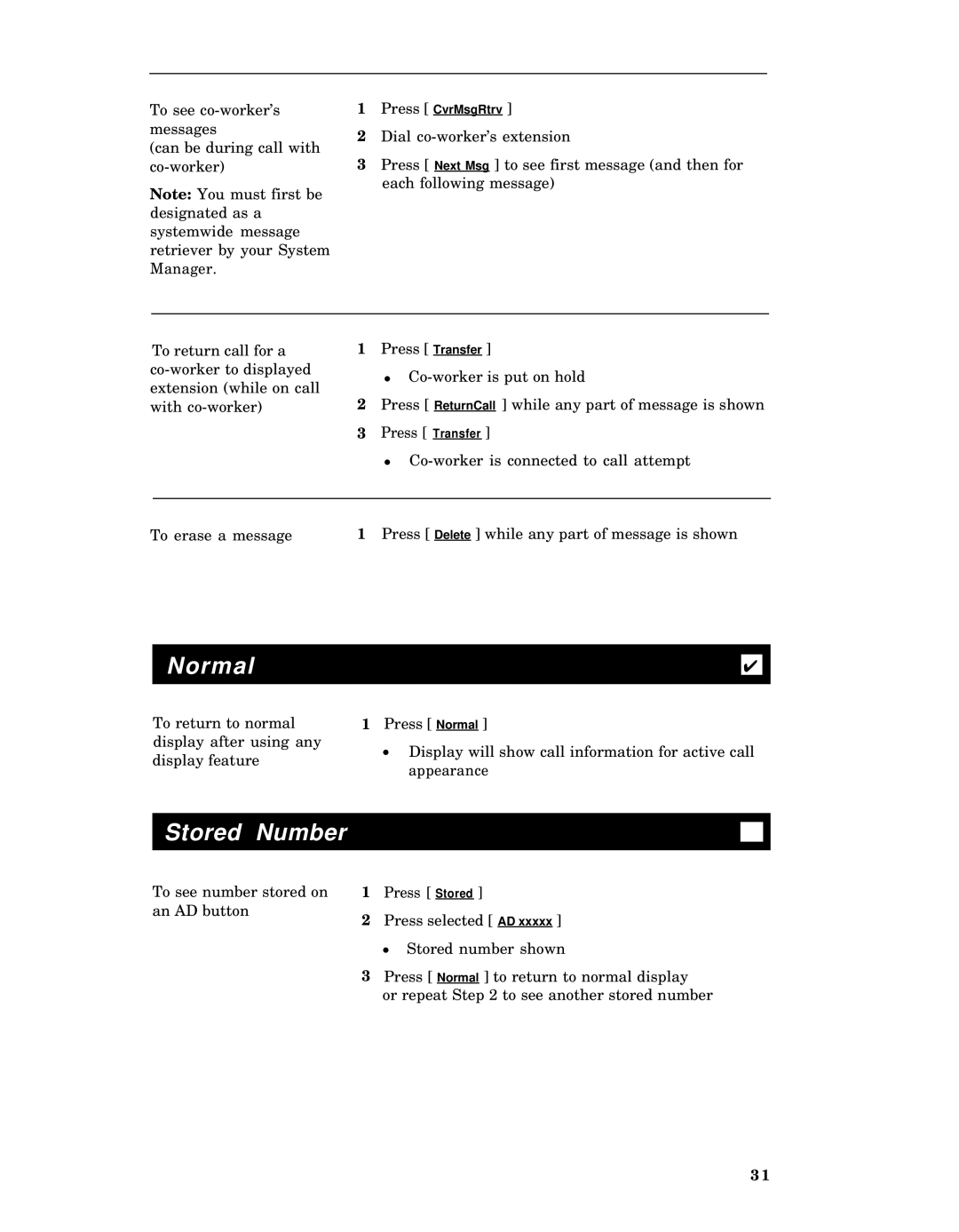To see
(can be during call with
Note: You must first be designated as a systemwide message retriever by your System Manager.
1Press [ CvrMsgRtrv ]
2Dial
3Press [ Next Msg ] to see first message (and then for
each following message)
To return call for a
1Press [ Transfer ]
●
2Press [ ReturnCall ] while any part of message is shown
3Press [ Transfer ]
●
To erase a message | 1 Press [ Delete ] while any part of message is shown |
Normal |
|
|
✔ |
| |
|
|
|
To return to normal
display after using any
display feature
1Press [ Normal ]
●Display will show call information for active call appearance
Stored Number
To see number stored on | 1 Press [ Stored ] |
an AD button
2Press selected [ AD xxxxx ]
● Stored number shown
3Press [ Normal ] to return to normal display
or repeat Step 2 to see another stored number
31