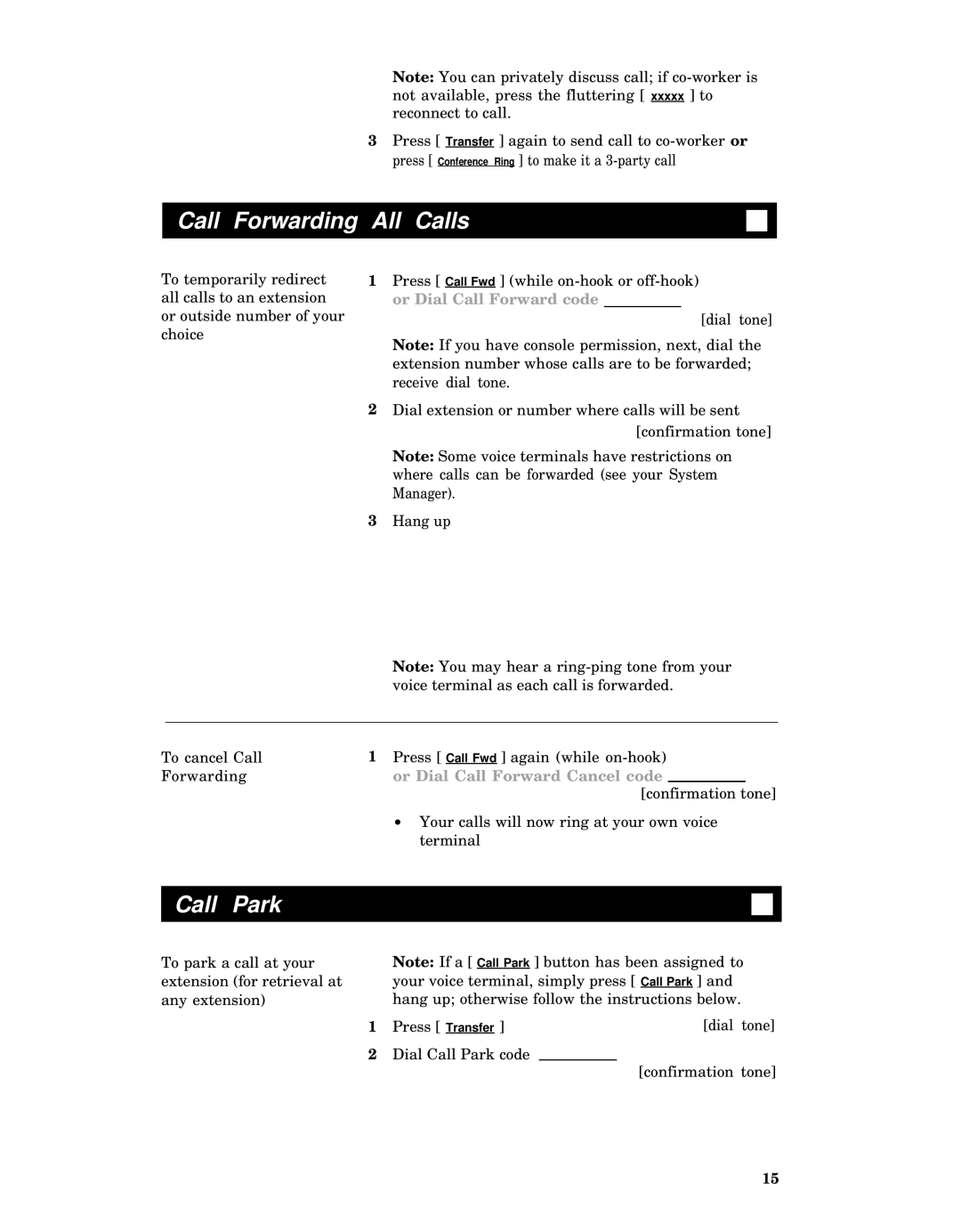Note: You can privately discuss call; if
3Press [ Transfer ] again to send call to
Call Forwarding All Calls
To temporarily redirect all calls to an extension or outside number of your choice
1Press [ Call Fwd ] (while
[dial tone]
Note: If you have console permission, next, dial the extension number whose calls are to be forwarded; receive dial tone.
2Dial extension or number where calls will be sent [confirmation tone]
Note: Some voice terminals have restrictions on where calls can be forwarded (see your System Manager).
3Hang up
Note: You may hear a
To cancel Call | 1 Press [ Call Fwd ] again (while |
Forwarding | or Dial Call Forward Cancel code |
[confirmation tone]
● | Your calls will now ring at your own voice |
| |
| terminal |
Call Park
To park a call at your extension (for retrieval at any extension)
Note: If a [ Call Park ] button has been assigned to your voice terminal, simply press [ Call Park ] and hang up; otherwise follow the instructions below.
1 | Press [ Transfer ] |
| [dial tone] |
2 | Dial Call Park code |
| [confirmation tone] |
|
|
|
15