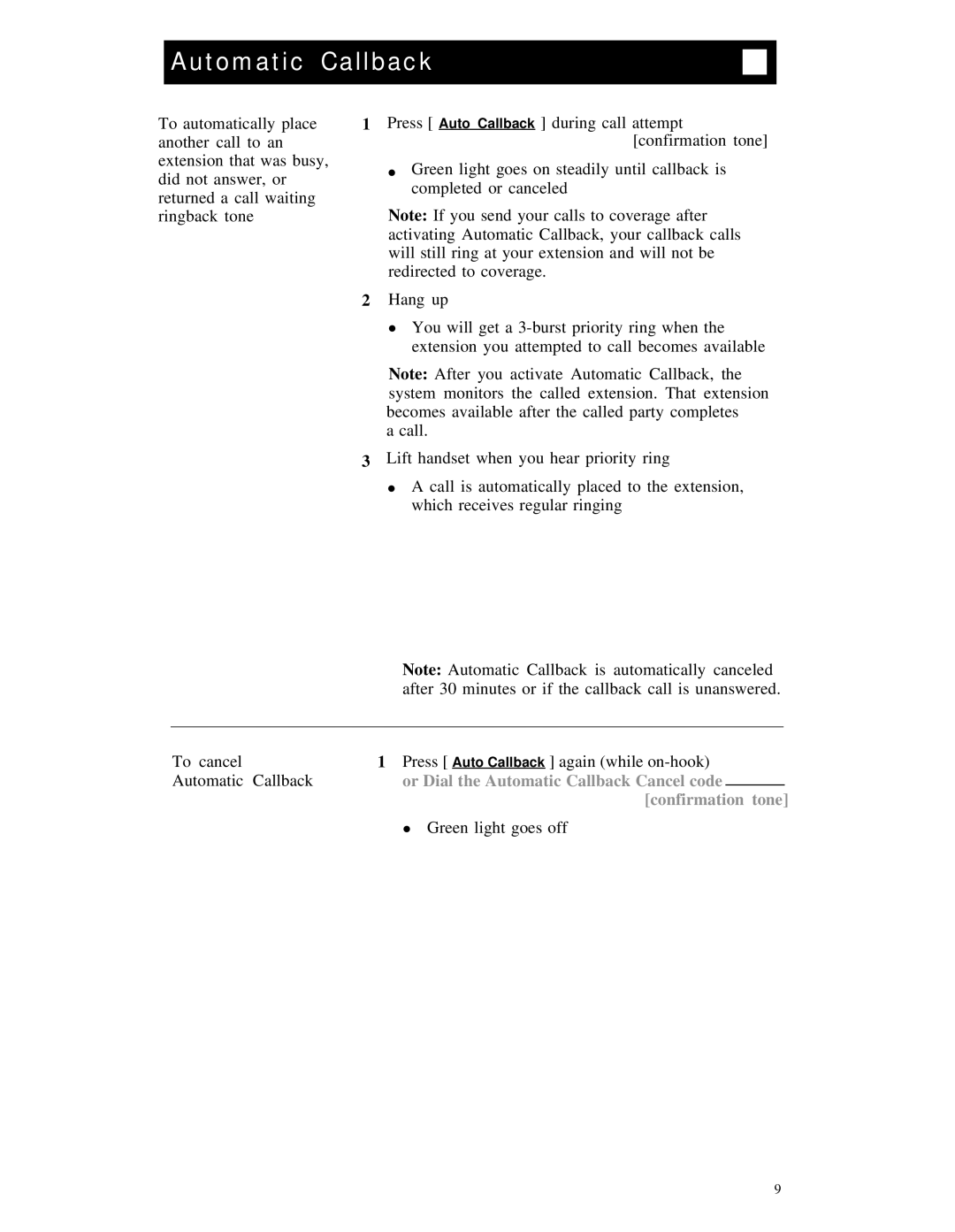Automatic Callback
To automatically place another call to an extension that was busy, did not answer, or returned a call waiting ringback tone
1Press [ Auto Callback ] during call attempt [confirmation tone]
●Green light goes on steadily until callback is completed or canceled
Note: If you send your calls to coverage after activating Automatic Callback, your callback calls will still ring at your extension and will not be redirected to coverage.
2Hang up
●You will get a
Note: After you activate Automatic Callback, the system monitors the called extension. That extension becomes available after the called party completes
a call.
3Lift handset when you hear priority ring
●A call is automatically placed to the extension, which receives regular ringing
| Note: Automatic Callback is automatically canceled | ||
| after 30 minutes or if the callback call is unanswered. | ||
|
|
|
|
To cancel | 1 Press [ Auto Callback ] again (while | ||
Automatic Callback | or Dial the Automatic Callback Cancel code |
|
|
| |||
| [confirmation tone] | ||
| ● Green light goes off | ||
9